FLUX.1 Fill is a 12-billion parameter rectified flow transformer, enabling seamless inpainting and outpainting using advanced AI. Fill areas of existing images with precision and creativity.

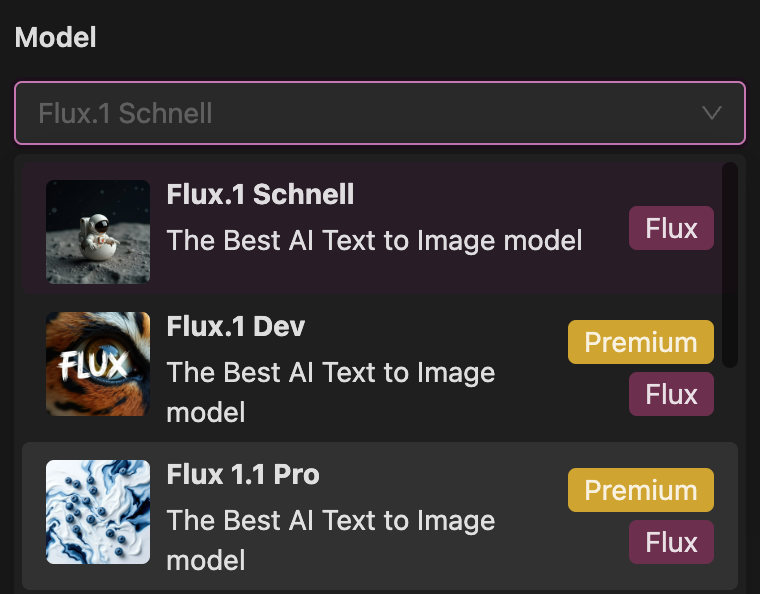
Begin by generating a base image. Enter a descriptive prompt and choose a FLUX model to create your initial image. This serves as the foundation for your edits.
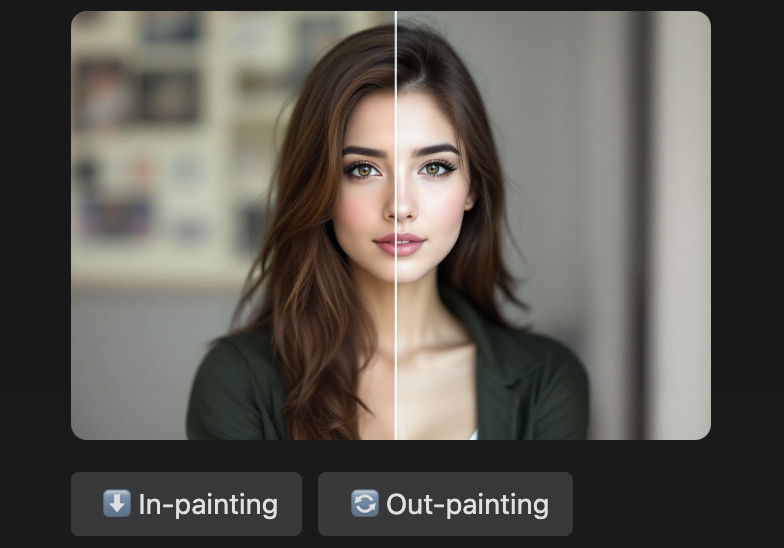
Click the inpainting button to edit specific areas within the image or the outpainting button to expand beyond its original boundaries. FLUX.1 Fill seamlessly integrates your edits into the existing structure.

Once satisfied with your edits, download the high-quality output or share it directly to your desired platform.
Repair and enhance images seamlessly. FLUX.1 Fill integrates edits naturally with the existing image structure for a polished look.
Try it now

Extend images beyond their original borders with FLUX.1 Fill. Unlock new creative possibilities by expanding scenes effortlessly.
Try it now

FLUX.1 Fill is open-source, enabling developers and artists to innovate, contribute, and build new workflows.
Explore GitHub

Powered by guidance distillation, FLUX.1 Fill delivers exceptional performance with enhanced efficiency, making it ideal for professional and scientific applications.
Learn More

+
+
+
+
+
Discover other innovative tools in the FLUX.1 ecosystem to empower your creative and scientific endeavors.