Seamlessly blend two or more images to create stunning compositions. GoEnhanceAI helps you unleash limitless creativity and achieve your artistic vision effortlessly!

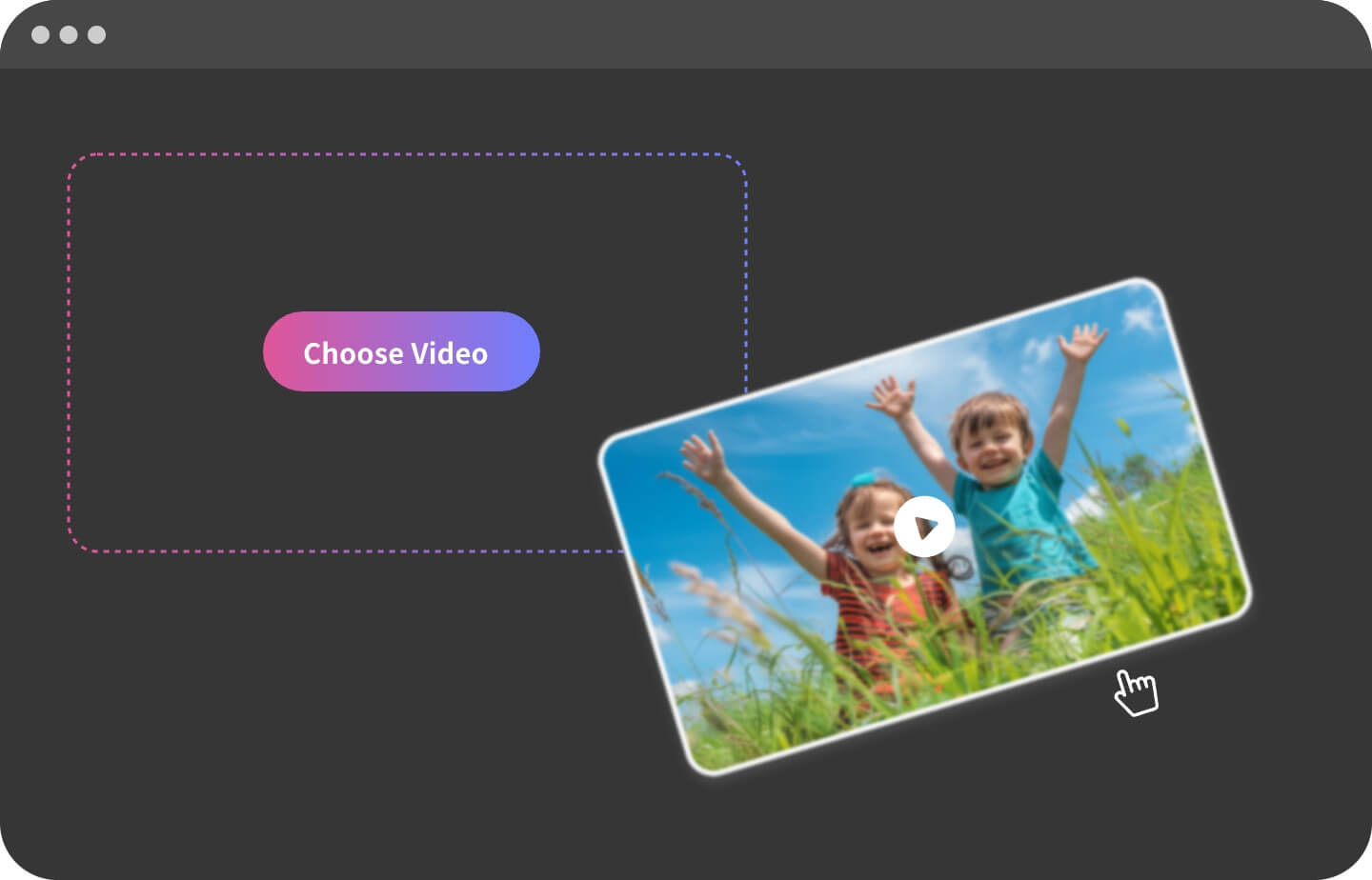
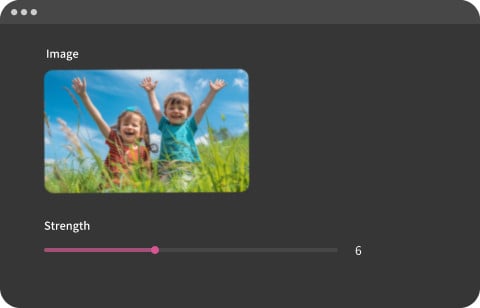
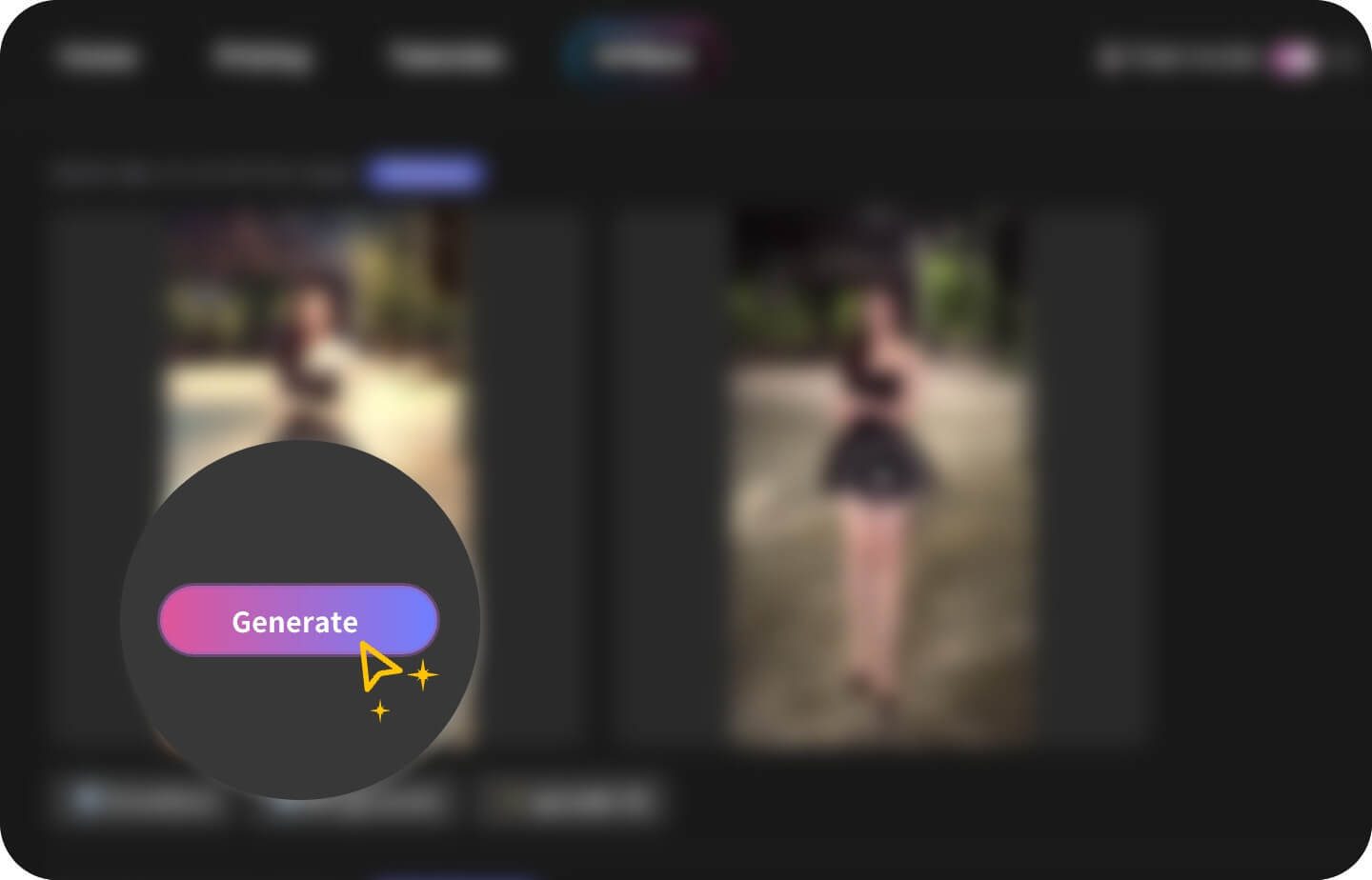
Upload two reference images and blend them together to create unique compositions. Control the blending strength to achieve the desired effect.

Precisely control the blending intensity of each reference image. Fine-tune the strength slider to achieve subtle or dramatic merging effects.

Experience smooth and seamless integration of your reference images. The AI ensures a natural blend, making the transitions appear cohesive and professional.

Experiment with different images and strength levels using our intuitive interface. Unleash your creativity with endless blending possibilities.

Explore other powerful tools from GoEnhance to enhance your creative projects further.