Effortlessly create stunning and professional logos with our advanced AI-powered logo maker. GoEnhanceAI empowers you to design unique brand identities with ease and speed.

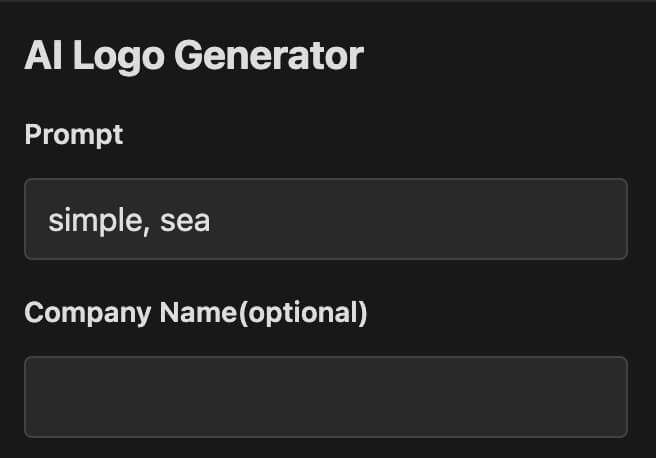
Describe the desired shape or concept for your logo in the prompt field. For example, 'bird shape,' 'whale outline,' or 'abstract swirl.' Be concise and descriptive.
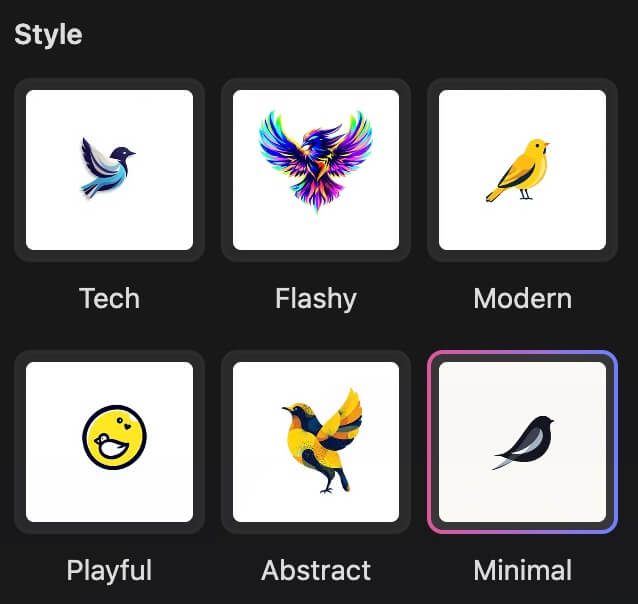
If you'd like your company name incorporated (or considered) in the logo design, enter it in the 'Company Name' field. This is optional.
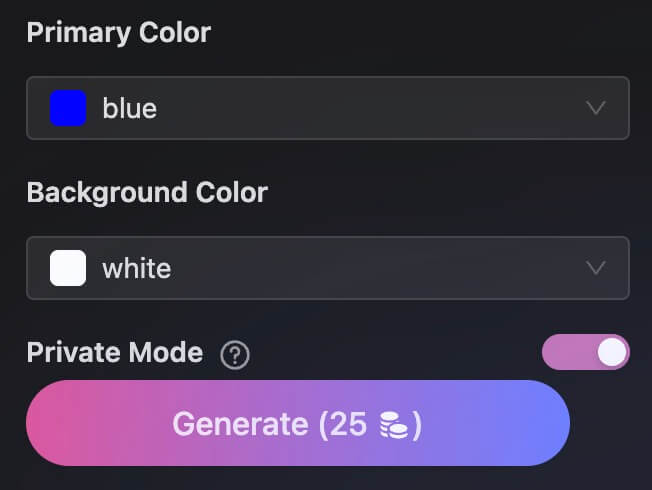
Choose a style from the available options ('Tech,' 'Flashy,' 'Modern,' etc.) to influence the visual direction of your logo. Then, click 'Generate' to create your logo.
Generate unique logos by simply describing your vision in the prompt field. Use keywords like 'bird shape,' 'abstract swirl,' or 'tech icon' to guide the AI.
Start Designing

Choose from a variety of pre-defined styles like 'Tech,' 'Flashy,' 'Modern,' 'Playful,' 'Abstract,' and 'Minimal' to influence the aesthetic of your logo.
Start Designing

Easily include your company name in the logo design. Simply enter your name in the designated field for a personalized touch.
Start Designing

Select your preferred primary and background colors to match your brand identity and create visually appealing logos.
Start Designing
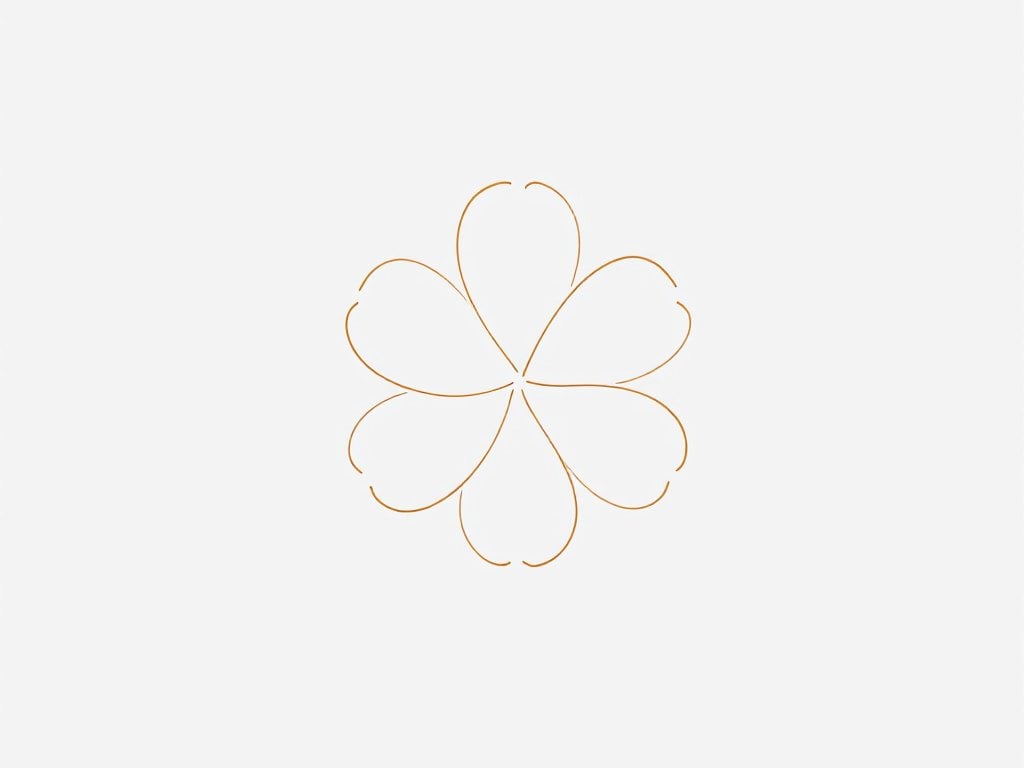
Utilize the 'Private Mode' to work on your logo designs discreetly. Keep your creative process under wraps until you're ready to share.
Start Designing

+
+
+
+
+
+
+
+
+
+
Explore other powerful tools from GoEnhance to enhance your branding and creative projects further.