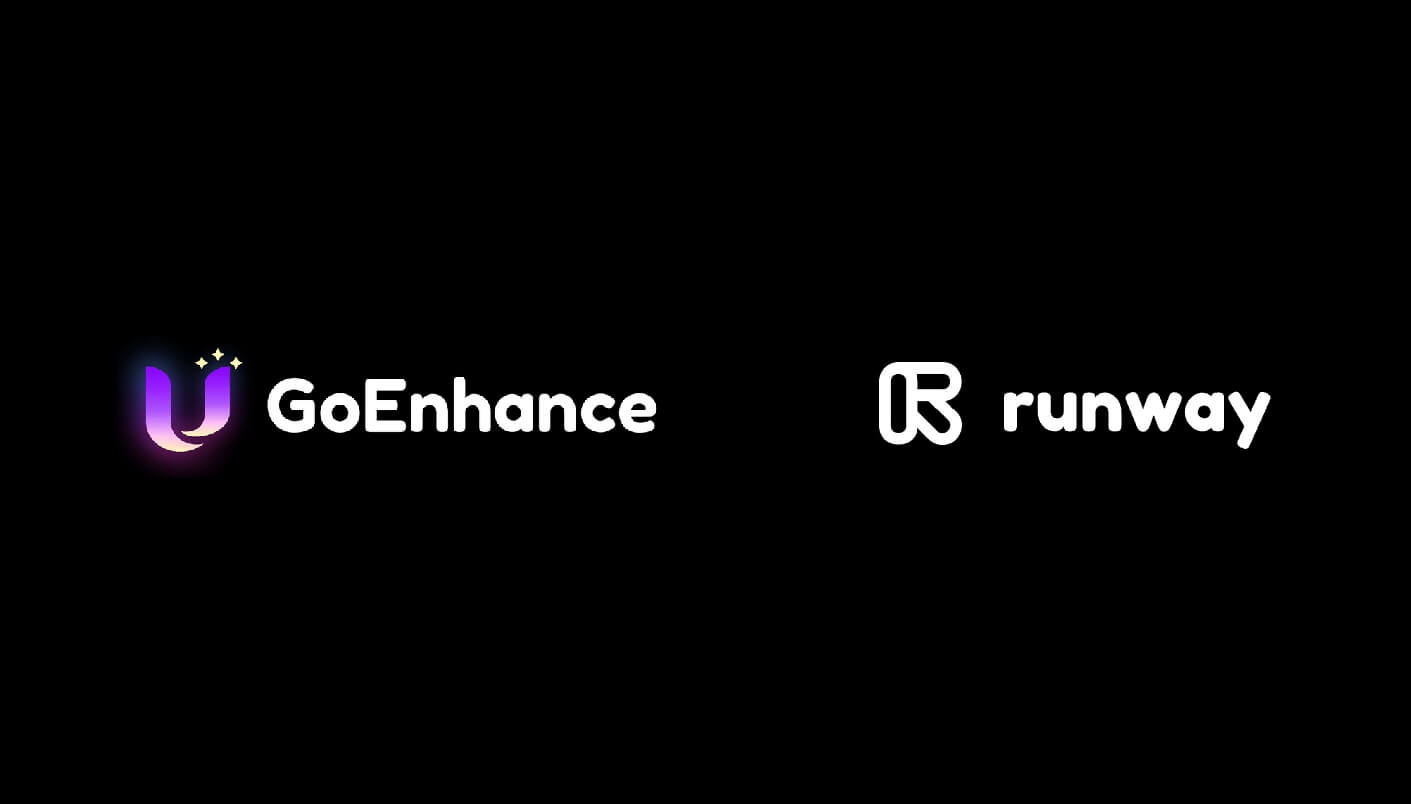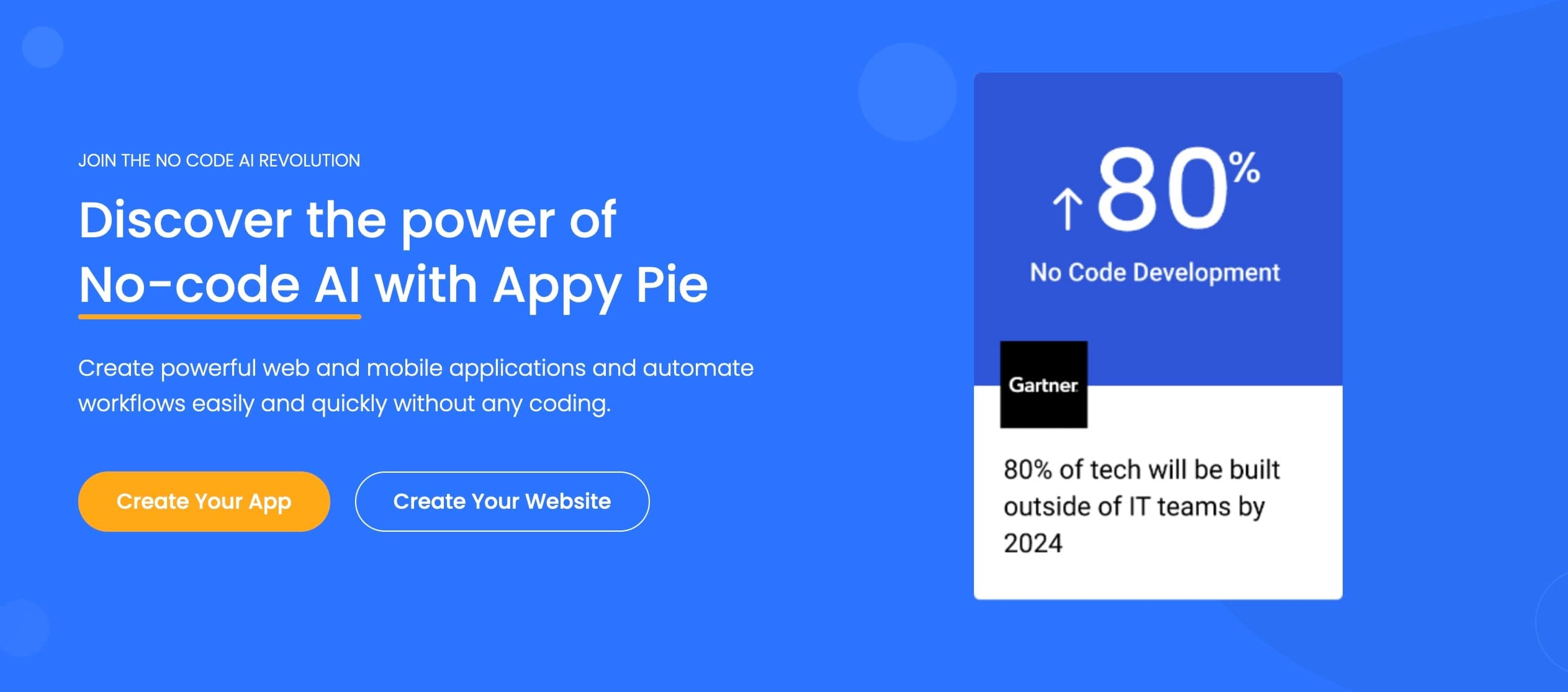How to Do a Video Face Swap: Top 6 Tools and Techniques 2024

toc
- Overview
- Part 1: What is Video Face Swap?
- Part 2: Top 6 Tools for Video Face Swap in 2024
- Final Words
Overview
Video face swap is a captivating technology that has taken social media, entertainment, and digital content creation by storm. This innovative process allows users to seamlessly switch faces in videos, creating fun, engaging, and often hilarious content. Advanced tools like GoEnhance AI make video face swapping easier and more accessible than ever before.
Part 1: What is Video Face Swap?
Video face swap is a technique that uses AI to replace a face in a video with another face. It works by mapping facial features and movements, ensuring that the new face aligns perfectly with the original expressions and motions. This technology is used in various industries, from creating humorous social media content to enhancing movie special effects and even in educational simulations. The key to a successful video face swap lies in choosing the right video face swap software that ensures realistic and seamless results.
Part 2: Top 6 Tools for Video Face Swap in 2024
Transitioning into the best tools available, let's explore the top six video face swap options for 2024:
1. GoEnhance AI Video Face Swap
GoEnhance AI stands out as a top choice for video face swap enthusiasts due to its advanced AI capabilities and user-friendly interface. GoEnhance AI makes it easy to replace face for free.
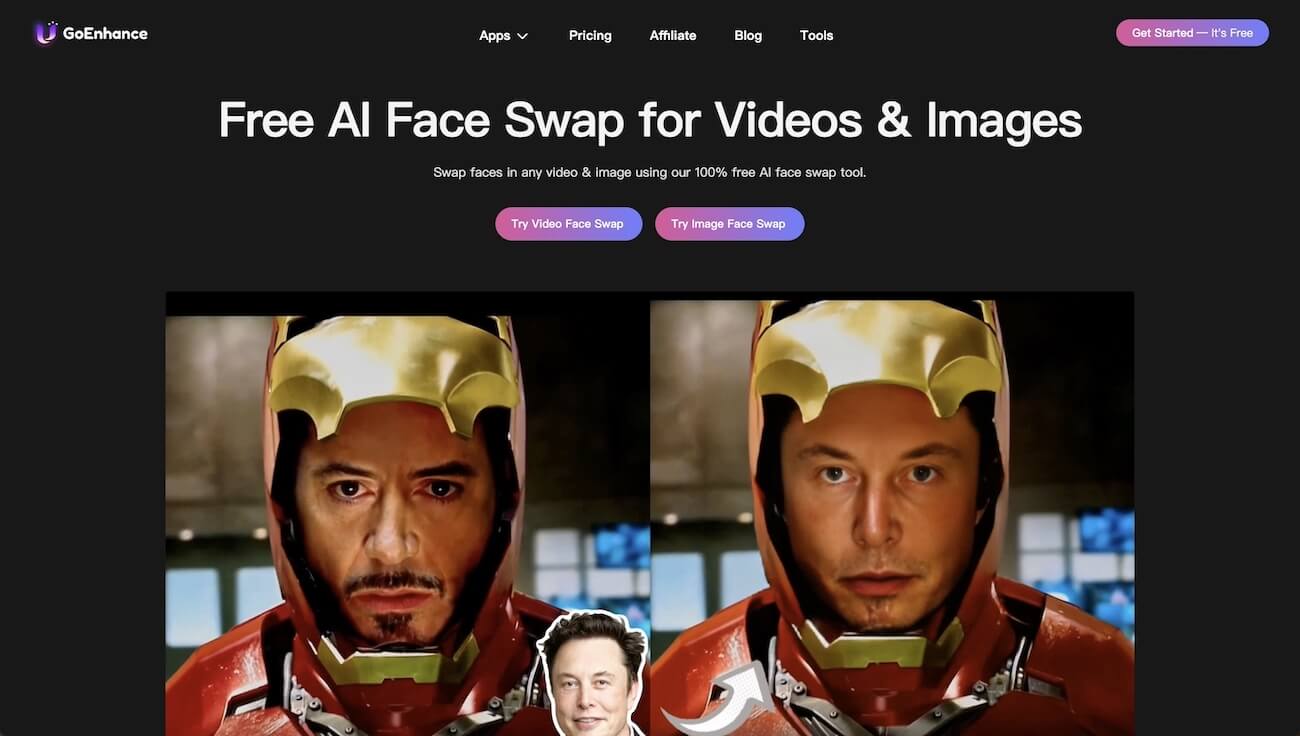
GoEnhance AI Features:
- Video Face Swap: Change any face in videos quickly for free.
- Image Face Swap: Change any face in images quickly for free.
- GIF: Create new memes by replacing faces in popular GIFs. Imagine your friend's face on Chris Pratt's body!
- Video Clip: Swap undesired faces in your video clips or play pranks by changing a friend's face.
- AI Dance Video Generator: Create AI dance video with advanced AI.
Pros and Cons
- Pros:
- User-friendly interface
- Realistic and seamless results
- Support 720p and 1080p high quailty results.
- Extensive customization options
- High-quality output suitable for various uses
- Cons:
- Need a reliable internet connection.
Why Choose GoEnhance AI: GoEnhance AI is designed to cater to both beginners and professionals, making it an excellent choice for anyone looking to perform a video face swap with ease and precision.
2. Vidwud AI Swap Face Video
Vidwud offers an exceptional face swap experience, allowing users to seamlessly swap faces in both photos and videos. This platform provides a variety of templates and tools, making it simple to create engaging and humorous content.
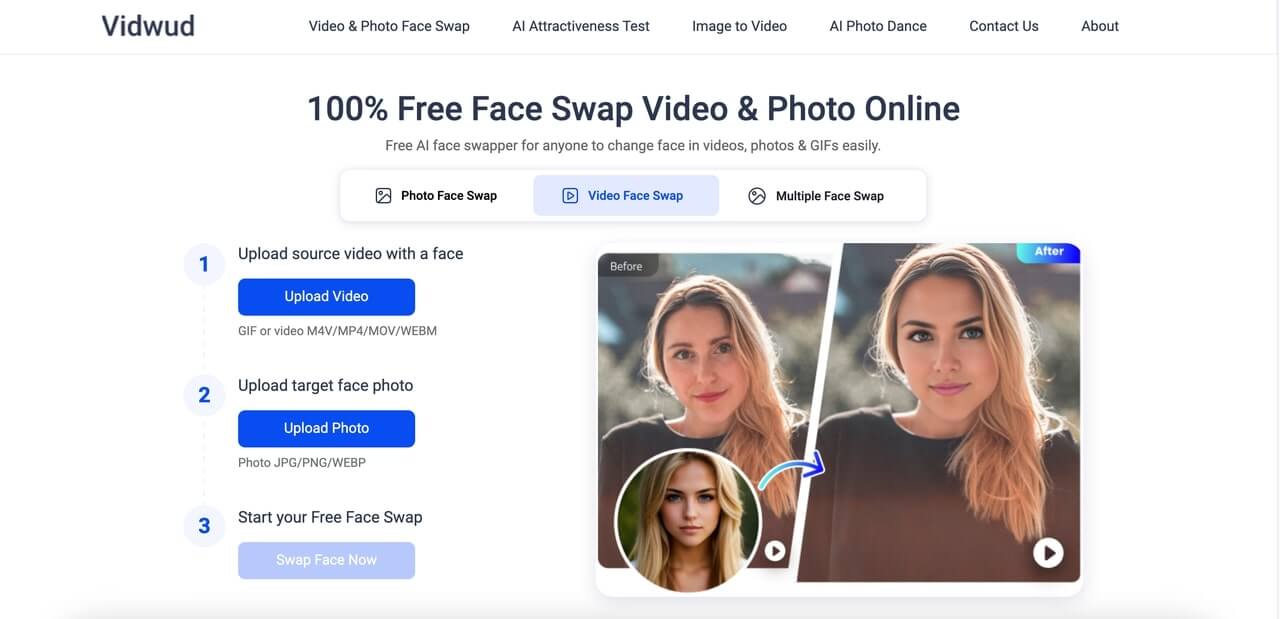
Features: Vidwud provides an array of face swap templates, catering to different preferences and needs. Whether you want to create a fun meme or swap faces in a movie, Vidwud has you covered.
- Sexy: Swap faces with hot girls or online celebrities, even for nude or deep fake swaps.
- Celebrity: Combine your face with celebrities’ bodies, like Henry Cavill or Emma Watson.
- Movie Face Swap: Imagine yourself or others in iconic movie scenes, like wearing Iron Man’s suit or on Titanic with Leonardo DiCaprio.
- Anime: Create fun anime face swaps, like Naruto with Sasuke’s face or Eren with Mikasa’s face.
Pros and Cons:
- Pros: Quick results, suitable for beginners.
- Cons: May lack advanced customization options for professionals.
3. AKOOL AI Video Face Swap
AKOOL AI Video Swap Face is a user-friendly platform that leverages artificial intelligence to seamlessly swap faces in videos. It’s designed to be accessible to both beginners and professionals, offering a range of tools for creating highly realistic and engaging content.
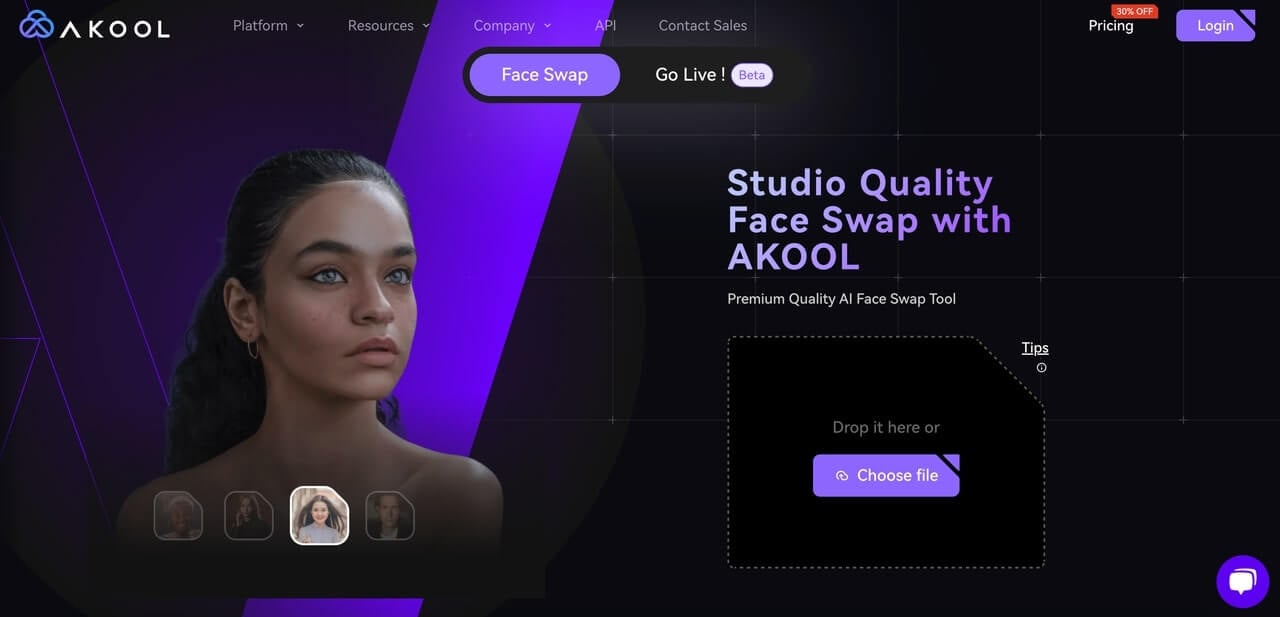
Features:
- Easy-to-use interface: AKOOL prides itself on its intuitive platform, making it simple for users to navigate and achieve desired results.
- High-quality face swapping: The AI technology behind AKOOL delivers impressive face swap results, often indistinguishable from the original video.
- Versatile applications: From creating entertaining content for social media to professional video editing, AKOOL caters to a wide range of users and purposes.
Pros:
- User-friendly: The platform's simplicity makes it accessible to a broad audience.
- Impressive results: AKOOL delivers high-quality face swaps that can be quite convincing.
- Versatility: The tool's range of features allows for creative and professional applications.
- Time-saving: Automation of face swapping can significantly reduce video editing time. Cons:
- Potential for misuse: Like any face-swapping technology, AKOOL can be misused to create deepfakes with malicious intent.
- Dependence on AI: The quality of results can vary depending on the complexity of the video and the AI model's capabilities.
- Limited control: While AKOOL offers editing tools, users may have less granular control over the face-swapping process compared to advanced software.
4. Magic Hour AI Video Swap Face
Magic Hour AI Video Swap Face is a tool that utilizes advanced artificial intelligence to seamlessly replace faces in videos with another person's face. It's a popular choice for creating entertaining, often humorous, content, but also has potential applications in film, advertising, and other creative fields.
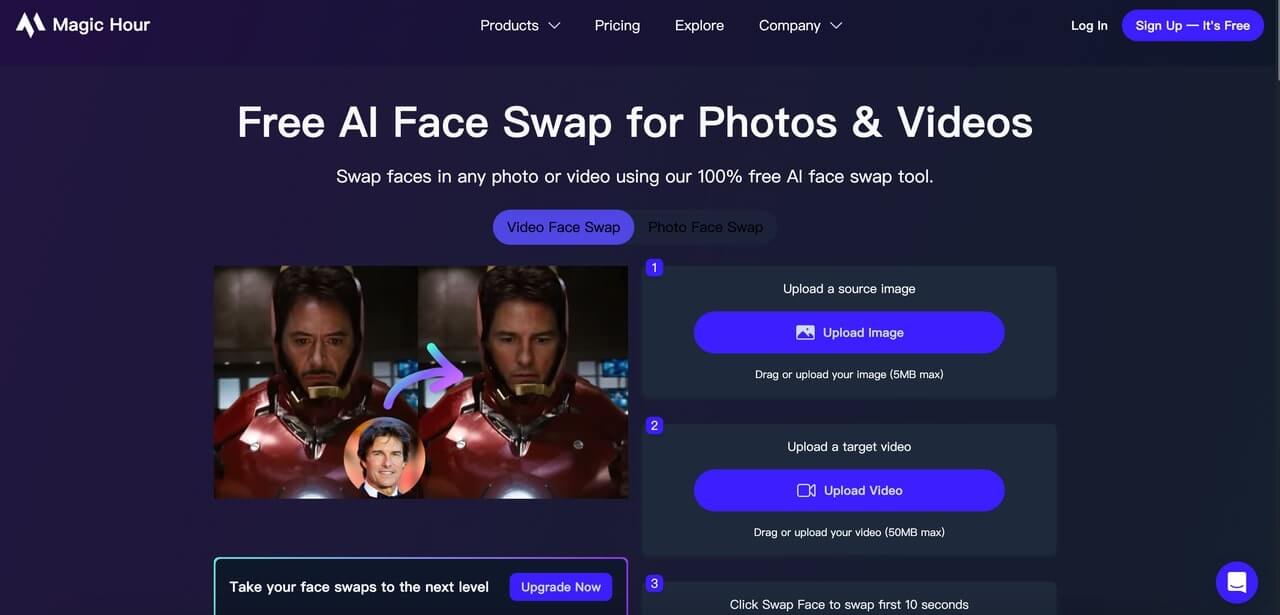
Features:
- Real-time face tracking: Accurately identifies and follows faces in videos.
- High-quality face swapping: Produces realistic and seamless face replacements.
- User-friendly interface: Easy to navigate and use, even for beginners.
- Customization options: Allows for adjustments to the swapped face's appearance.
- Multiple formats supported: Compatible with various video formats. Pros:
- Creative potential: Endless possibilities for entertainment and content creation.
- Easy to use: No advanced technical skills required.
- High-quality results: Can produce impressive and realistic face swaps.
- Free tier: Offers a basic level of service without payment. Cons:
- Limitations in complex scenes: May struggle with videos containing multiple people or rapid camera movements.
- Ethical concerns: Potential misuse for malicious purposes, such as deepfakes.
- Performance issues: Can be resource-intensive and may slow down your computer.
- Paid features: To access advanced features and higher quality results, a subscription or one-time payment is often required.
5. MioCreate AI Face Swap
MioCreate AI Face Swap uses advanced algorithms to swap faces on desired images, delivering high-quality results in seconds. Users can swap faces on various media including photos, videos, and GIFs. It’s free to use, although there’s an option to upgrade for additional features. It’s available online, requiring no download or installation. It’s also got a mobile app.
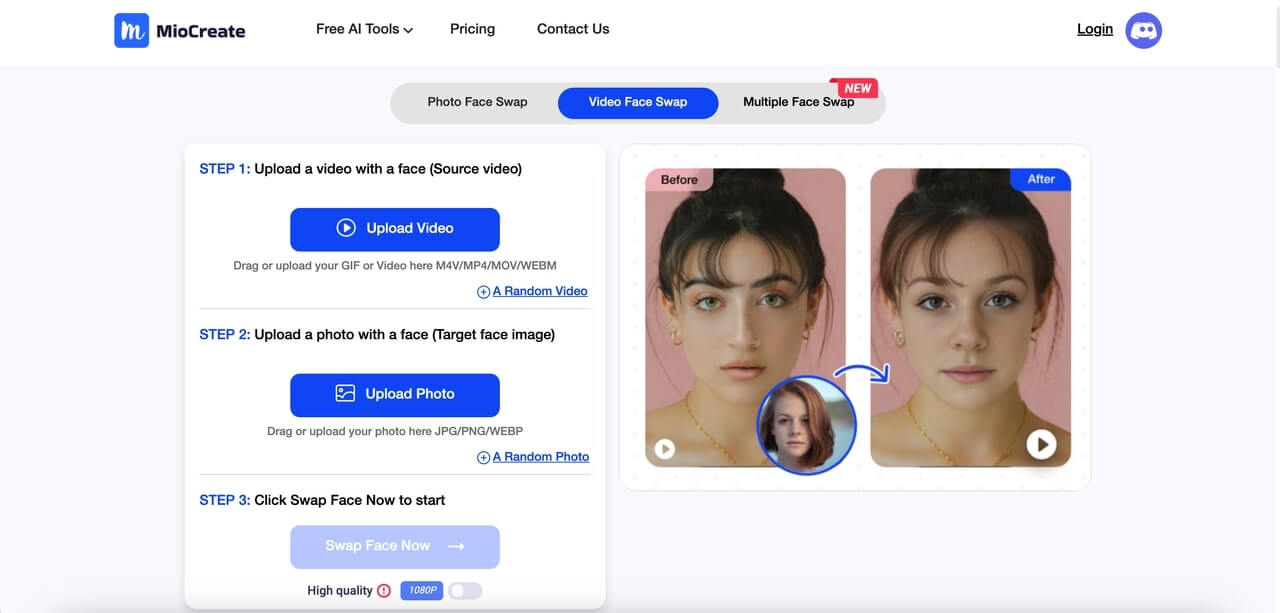
Features:
- Friend & family face swap
- Swap face in your own photo
- Face swap in painting
- Multiple face swap
- Movie role reface
- Face swap memes
Pros:
- Advanced face swapping technology
- Versatile media support
- Fast processing Cons: May not cater to advanced editing needs.
6. Vidnoz AI Swap Face Video
Vidnoz AI Video Swap Face is an online tool that allows users to swap faces in videos and photos using artificial intelligence. It's designed to be user-friendly, with a simple interface that makes the process accessible to users with varying technical skills.
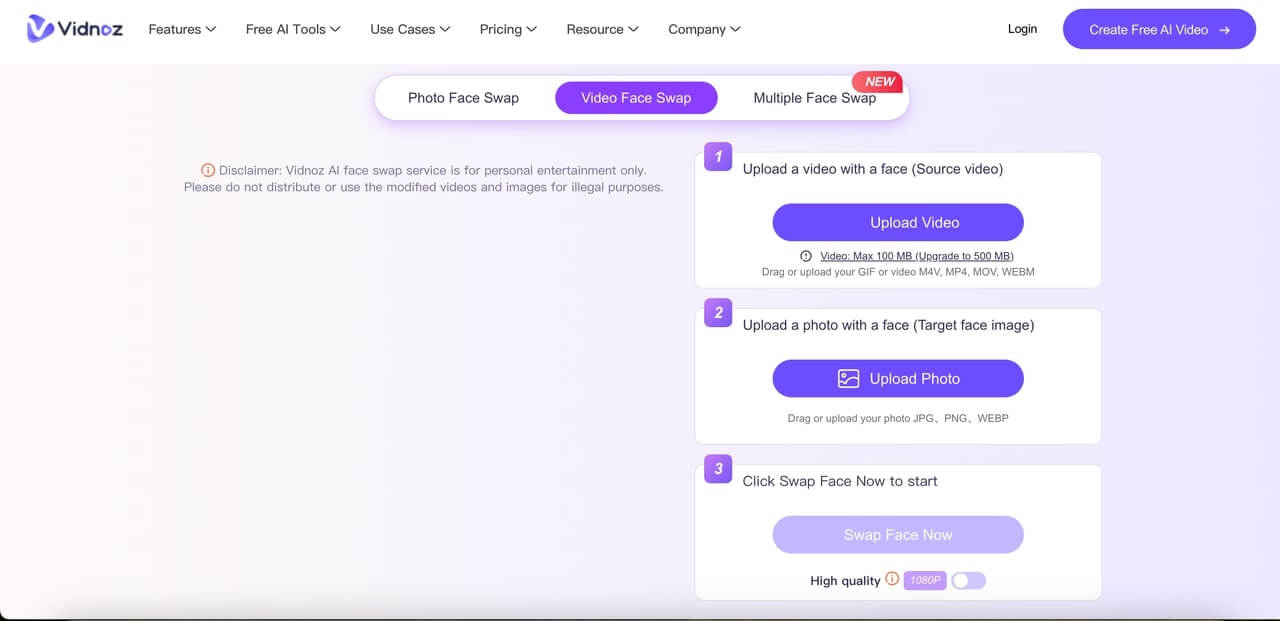
Features:
- Video and Photo Face Swap: The primary function is to swap faces in both videos and photos.
- Real-time Face Swapping: Offers real-time face swapping capabilities, allowing for interactive experiences.
- Gender Swapping: Users can experiment with changing the gender of a face in a video or photo.
- Hair Color and Style Modification: The tool provides options to alter hair color and style for added creativity.
- AI Avatar Creation: Users can generate AI avatars based on uploaded images.
Pros:
- Ease of Use: The user interface is designed to be intuitive, making it accessible to a wide range of users.
- Variety of Features: Offers a range of features beyond basic face swapping, enhancing creativity.
- Free Version: Provides a free option for users to experiment with the tool.
- Real-time Capabilities: Offers real-time face swapping for interactive experiences.
Cons:
- Quality of Results: The quality of the face swap can vary depending on factors like image clarity and lighting.
- Limited Free Features: The free version might have limitations in terms of processing time, output resolution, or available features.
- Potential Ethical Concerns: Face swapping technology raises ethical questions about privacy and misuse.
- Dependency on Internet: Requires an internet connection to function.
Final Words
In conclusion, using advanced tools like GoEnhance AI for video face swap makes the process easier, faster, and more accessible. These tools offer innovative features that deliver stunning and realistic face swap videos. Explore GoEnhance AI and other mentioned tools to create amazing content effortlessly.