How to Restyle Videos: Top 7 Tools in 2024

toc
- How to Restyle Videos: Top 7 Tools and Techniques in 2024
- Part 1: What is Video Restyling?
- Part 2: Top 7 Video Restyling Tools of 2024
- Take Home
How to Restyle Videos: Top 7 Tools and Techniques in 2024
In the ever-evolving world of content creation, the ability to restyle video has become a game-changer. Video restyling allows creators to transform their footage, enhancing visual appeal, setting a specific mood, or aligning with a brand's aesthetic. With advancements in technology, it has never been easier to restyle videos using various innovative tools available in 2024.

Part 1: What is Video Restyling?
Video restyling is the process of transforming the look and feel of a video through the application of different styles, filters, and effects. Unlike traditional video editing, which focuses on cutting, trimming, and sequencing footage, video restyling emphasizes altering the visual and emotional impact of the content. This can be done to enhance the overall visual appeal, create a specific atmosphere, or ensure consistency with a brand’s style.
Part 2: Top 7 Video Restyling Tools of 2024
With numerous video restyling tools available, selecting the right one can be overwhelming. Here are the top seven tools in 2024 that stand out for their features, benefits, and ease of use.
1. GoEnhance AI
GoEnhance AI offers a range of innovative features such as AI anime art generator, AI claymation video maker, AI dance video generator, AI video filter, Disney Pixar AI video generator, furry AI art video generator, and AI video style transfer.
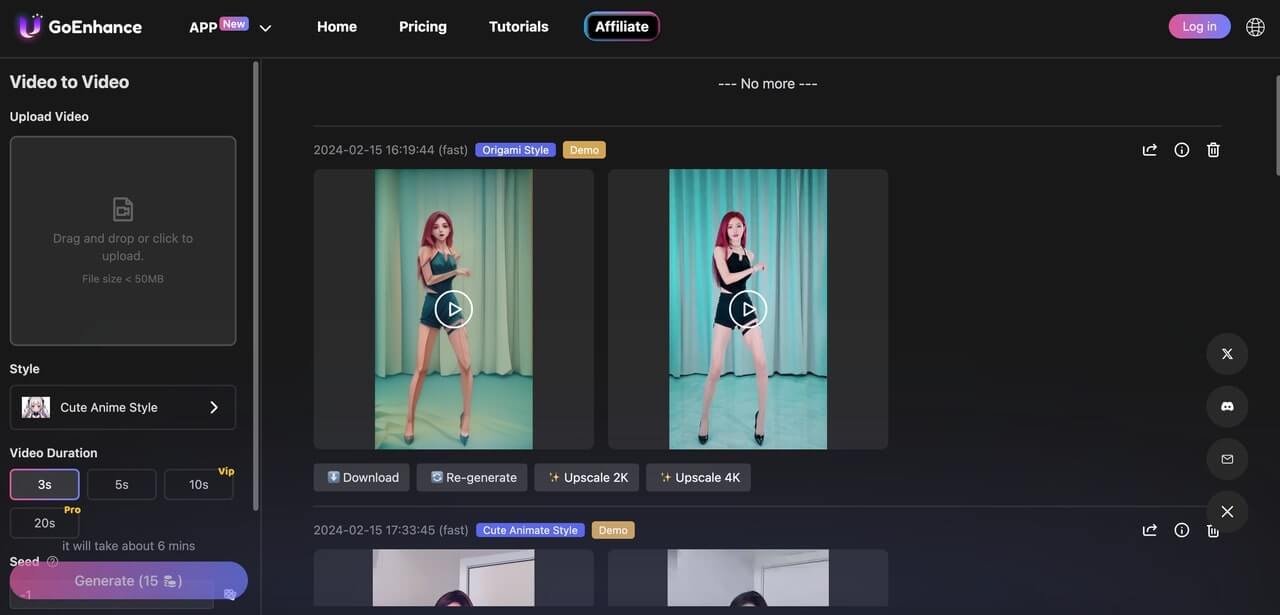
- Benefits: Its user-friendly interface and high-quality output make it a top choice for creators. GoEnhance AI leverages cutting-edge AI tools to deliver stunning results effortlessly.
- Pros and Cons:
- Pros: Advanced AI features, intuitive interface, high customization.
- Cons: Requires a stable internet connection for best performance.Ï
2. Adobe Premiere Pro
Adobe Premiere Pro is packed with advanced editing tools, an extensive effects library, and comprehensive color grading options.
- Benefits: It is the industry standard for professional-grade video editing, offering customizable workflows to suit various needs.
- Pros and Cons:
- Pros: Professional-grade software, robust feature set, widely recognized.
- Cons: Steeper learning curve, subscription-based pricing.
3. Final Cut Pro
Known for its powerful editing capabilities, intuitive interface, and real-time previews, Final Cut Pro is a favorite among Mac users.
- Benefits: It provides an efficient workflow and high-quality results, making it ideal for professional video editors.
- Pros and Cons:
- Pros: Excellent performance, intuitive design, seamless integration with other Apple products.
- Cons: Exclusive to macOS, higher upfront cost.
4. DaVinci Resolve
DaVinci Resolve offers comprehensive color correction, visual effects, and audio post-production tools.
- Benefits: The free version provides access to professional-grade features, and it supports collaborative work environments.
- Pros and Cons:
- Pros: Free version available, extensive feature set, collaborative tools.
- Cons: Can be resource-intensive, complex interface for beginners.
5. Filmora
Filmora is known for its easy-to-use interface, wide range of effects, and built-in templates.
- Benefits: It is suitable for beginners and offers affordable pricing, making it accessible to a broad audience.
- Pros and Cons:
- Pros: User-friendly, affordable, quick learning curve.
- Cons: Limited advanced features compared to professional software.
6. Reface.ai
Reface.ai specializes in AI-powered face-swapping technology, allowing users to create entertaining and engaging content.
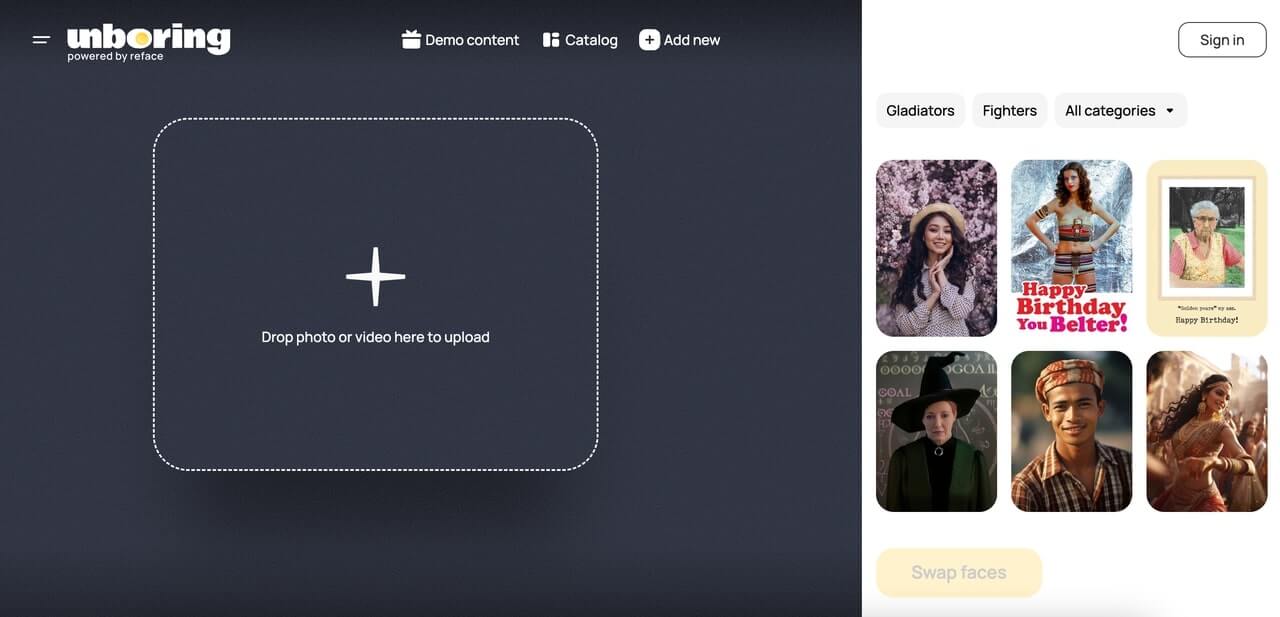
- Benefits: Its intuitive design and fun features make it popular for creating viral videos and social media content.
- Pros and Cons:
- Pros: Easy to use, unique face-swapping capabilities, entertaining.
- Cons: Limited to face-swapping, not suitable for comprehensive video editing.
7. Zoomerang
Zoomerang offers a variety of templates and effects specifically designed for creating short-form videos, making it perfect for social media.
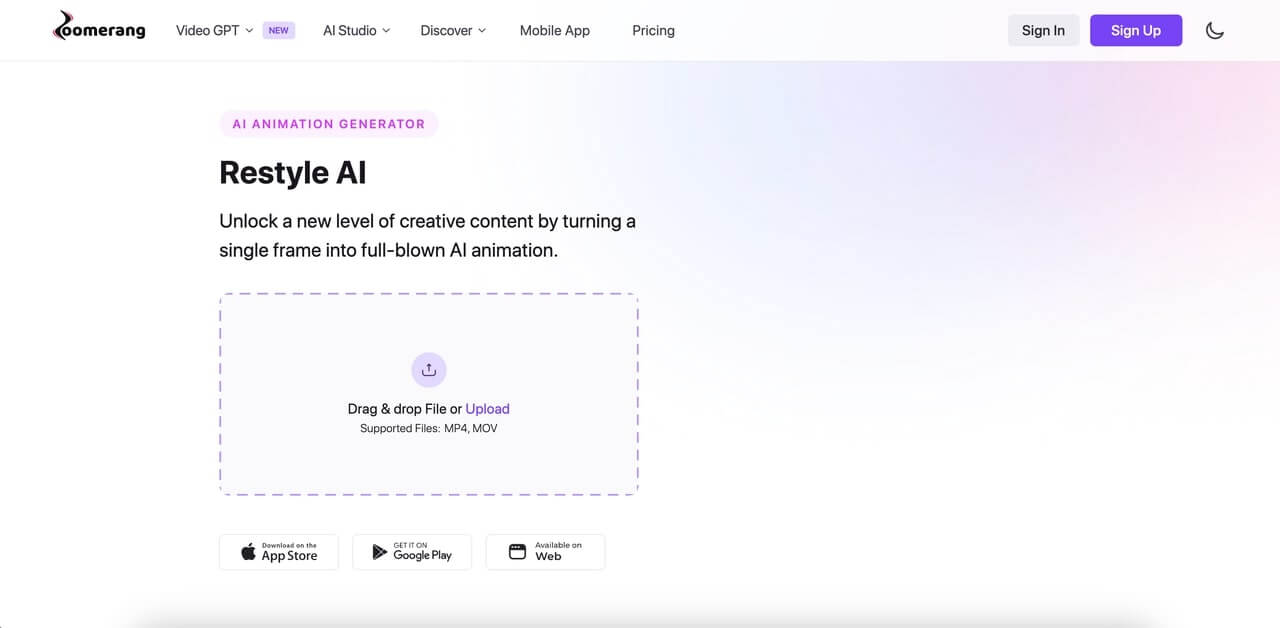
- Benefits: It is designed for quick and easy video creation, with a focus on trends and viral content.
- Pros and Cons:
- Pros: User-friendly, great for social media, quick video creation.
- Cons: Limited editing features, primarily aimed at short-form content.
Take Home
Restyling videos has become an essential skill for content creators, allowing them to enhance their work's visual appeal and emotional impact. Advanced tools like GoEnhance AI and other top software make this process more accessible and efficient than ever. By leveraging these tools, users can achieve professional-quality video restyling with ease. Explore these options today and take your video content to the next level.