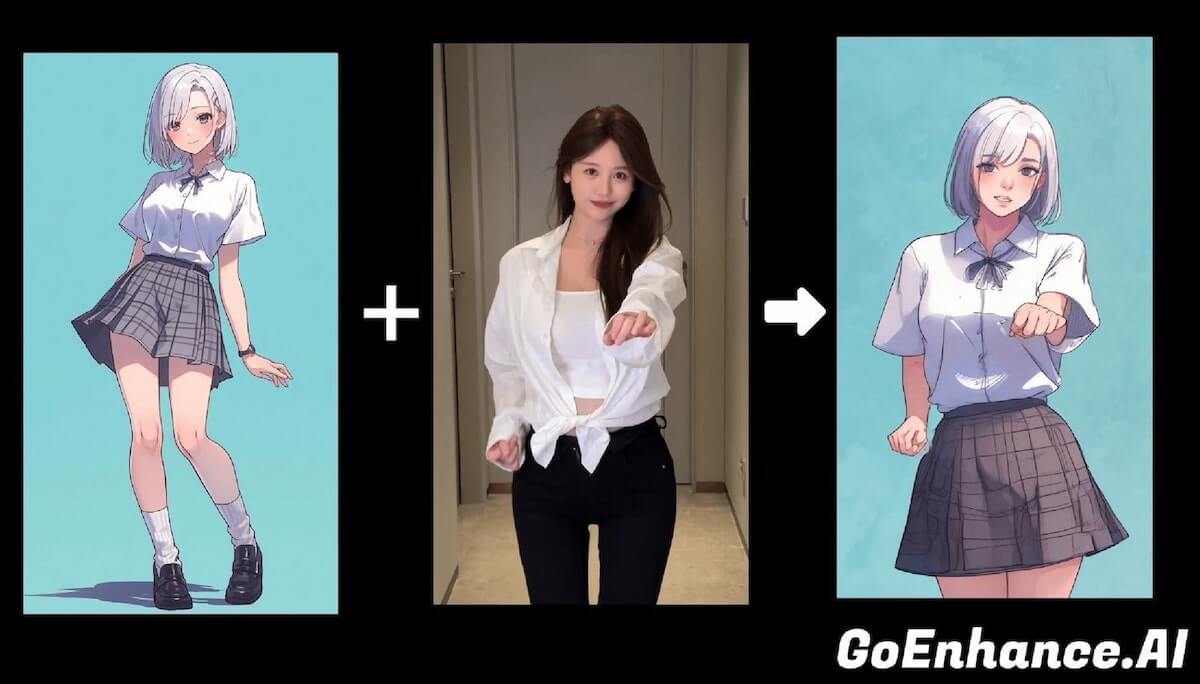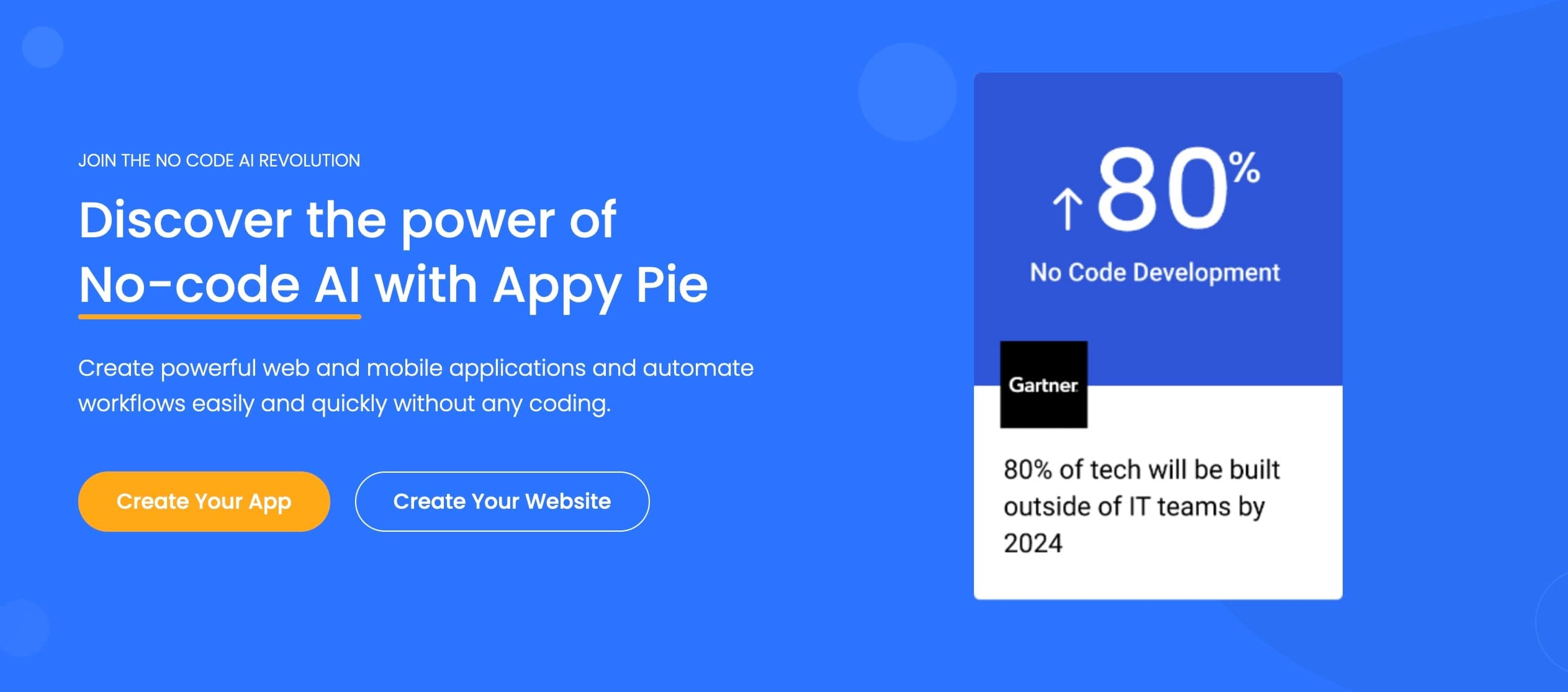5 Best AI Animation Generator: Convert Video To Anime

toc
- Part 1: Top 5 Best AI Animation Generator
- Part 2: How to Choose the Right AI Animation Generator Tool?
- Part 3: Conclusion
Part 1: Top 5 Best AI Animation Generator
1. GoEnhance AI
Available: Web Online App, Compatible With Mobile
Key Features:
-
- Versatile Animation Styles: GoEnhance AI offers a wide range of animation styles including Pixar, Japanese Anime, Flat Animation, Claymation, and more, catering to diverse creative preferences.
-
- AI-Powered Video Transfomation: Leveraging advanced AI algorithms, GoEnhance AI enhances video quality and stability, ensuring smooth animations and high-definition outputs.
-
- Ease of Use: Designed for simplicity, GoEnhance AI's interface allows users of all skill levels to effortlessly transform videos into animations with just a few clicks.
-
- No Download Required: Use the tool directly from the website on pc or mobile, without needing to install any software.
-
- Free Trial: GoEnhance AI provides free access to its ai animtion generator, allowing users to explore and create without any cost barriers.
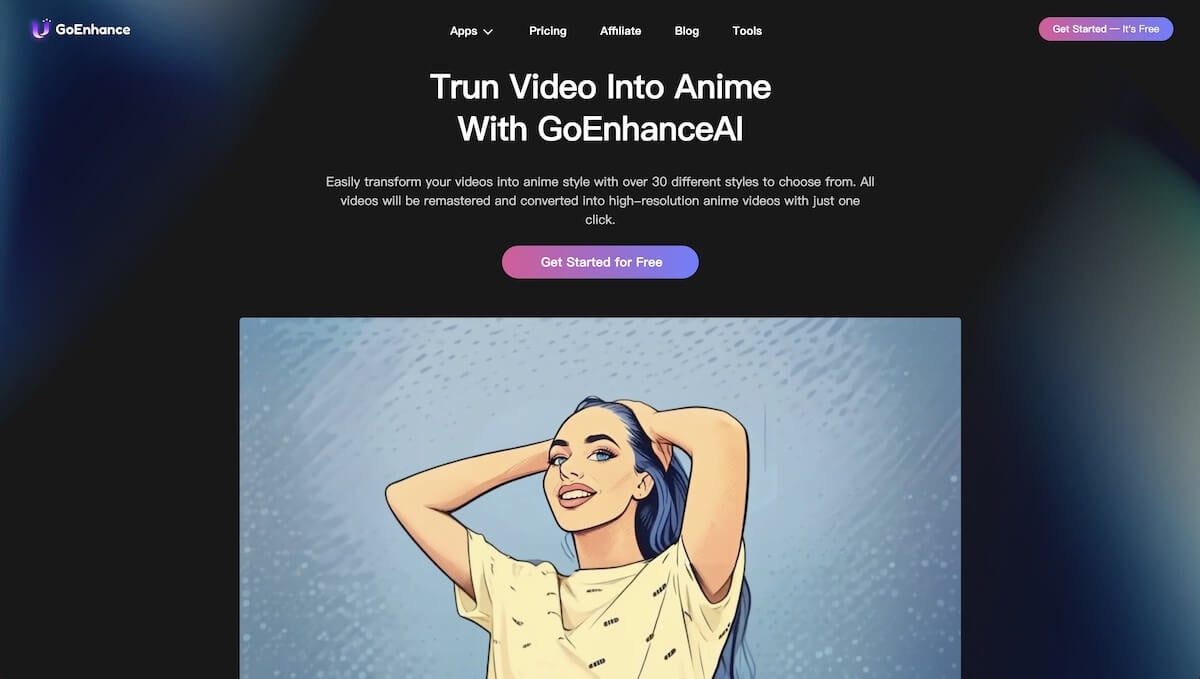
With GoEnhance AI's video to anime, you can effortlessly create fun and engaging 2k,60fps animated video content, suitable for both personal and professional projects. Its advanced features, ease of use, and high stability and consistency make it a top choice for turning videos into AI animations in 2024.
2. Unboring
Available: Web Online
Key Features:
-
- User-Friendly: Unboring designed platform to be accessible to everyone, regardless of technical skill. Transforming the video into anime is as simple as a few clicks.
-
- Artistry: Experience pure creativity while browsing through anime styles and selecting videos for restyling.
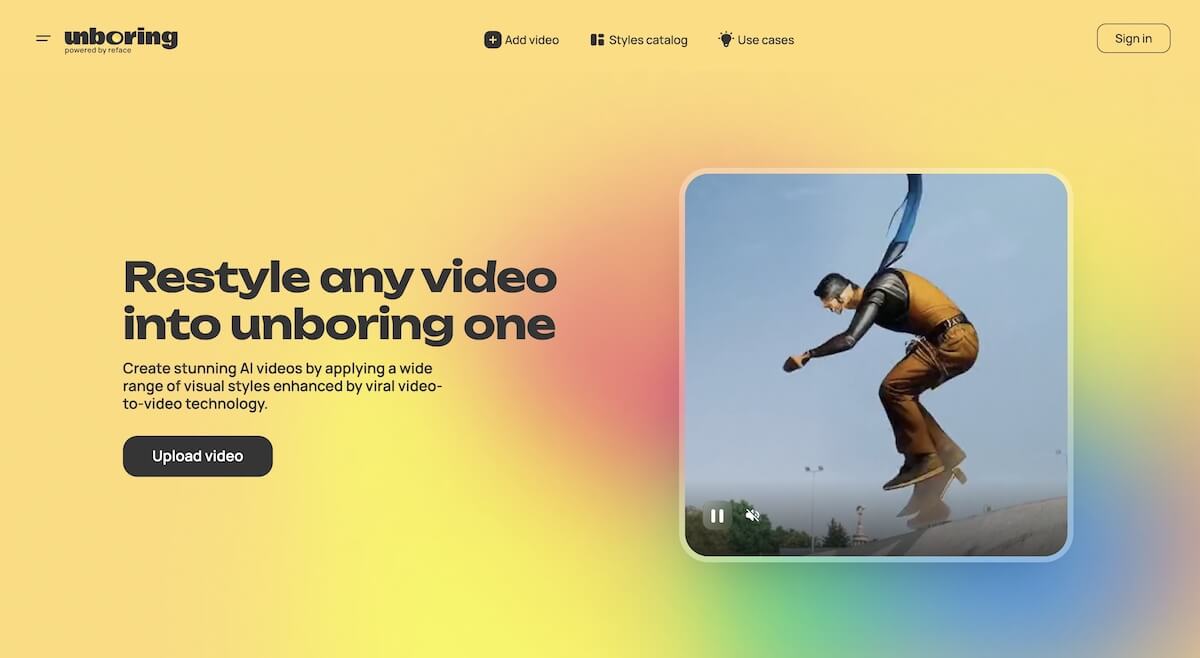
Unboring offers a user-friendly platform allowing users to turn video into anime, but there are a few areas that could use improvement. While the interface is intuitive and easy to navigate, the resulting animations sometimes lack the stability and consistency that users might expect.
3. Media.io
Available: Online Browser-Based
Key Features:
-
- AI Cartoon Generator: Powered by AI technology, generate your actual video into a virtual cartoon with vivid actions and expressions.
-
- Online Browser-Based: WonderShare cartoon video maker is a versatile web-based tool and there is no need to download software.
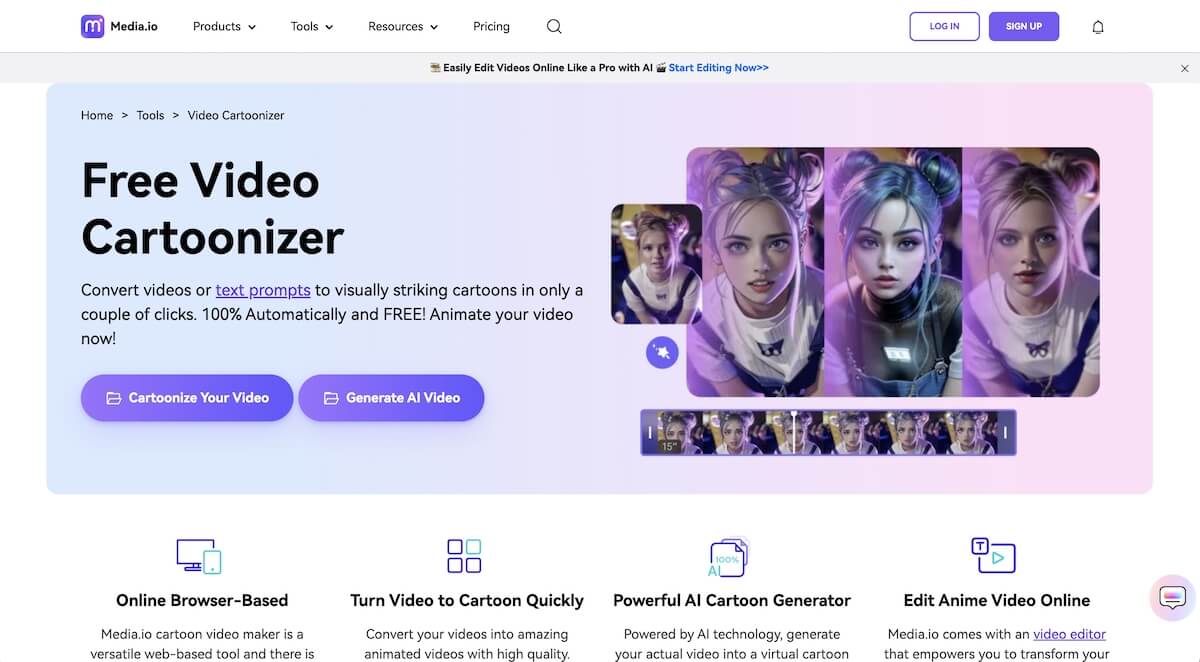
Media.io enables users to quickly convert videos into animated cartoons with HD output. Powered by advanced AI technology, it allows for vivid animations and includes an online video editor to easily create vibrant anime videos.
4. Meitu
Available: iOS, Android
Key Features:
- Diverse AI Animation Styles: Meitu offers a variety of AI-generated animation styles to choose from, enhancing creative flexibility.
- Animated Stickers and Emojis: Users can enhance their videos with a wide range of animated stickers and emojis for added fun and personalization.
- Subscription Only: Access to all features requires a paid subscription, as there is no free trial available to test the full capabilities of the app.
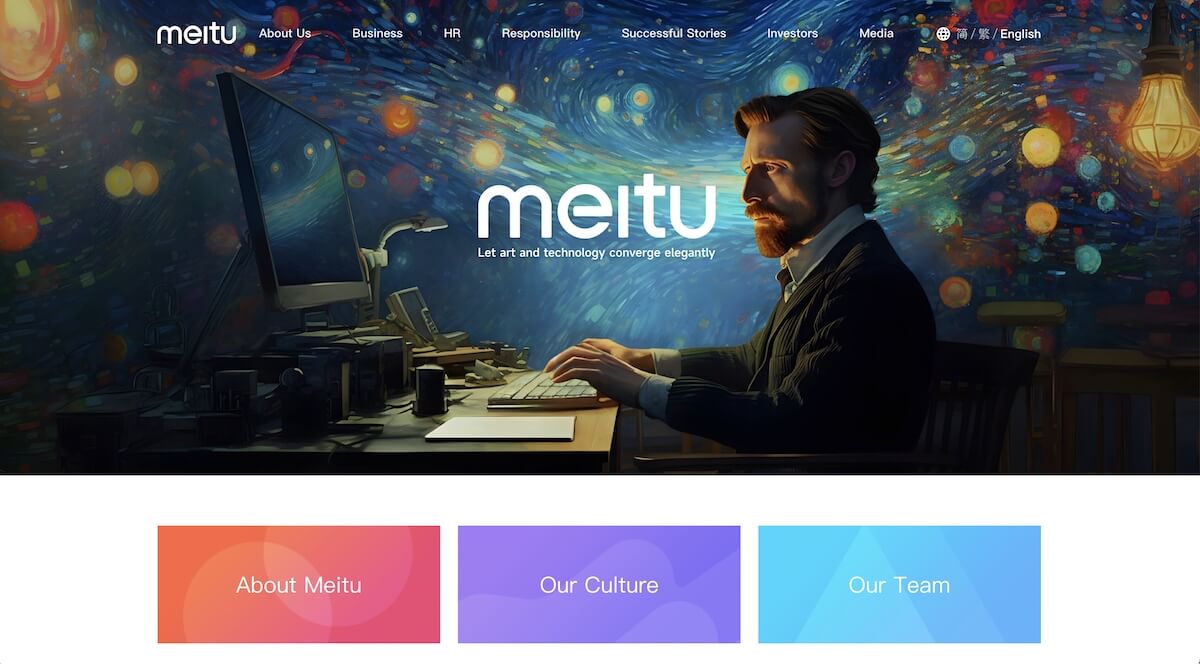
Meitu, available on both iOS and Android, stands out with its diverse AI animation styles and a rich collection of animated stickers and emojis. However, users must subscribe to a paid plan to access all features, as there is no free trial option.
5. AI Mirror
Available: iOS, Android
Key Features:
-
- AI Christmas Animation: Add festive animations to your holiday videos, making them more memorable and engaging.
-
- Anime and Manga Filters: Apply popular anime and manga filters to give your videos a unique and artistic touch.
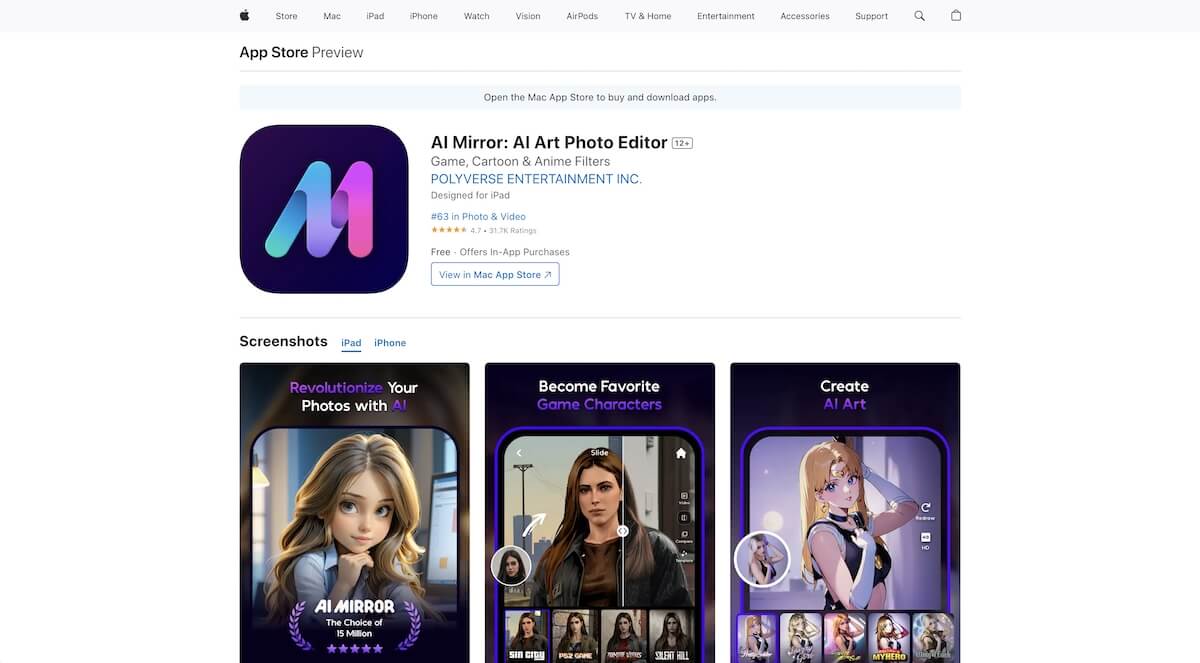
AI Mirror elevates your holiday videos beyond the ordinary with its AI-powered Christmas animations, movie-style effects, and anime/manga filters. While the app is perfect for creating visually stunning videos, users may need additional tools for more advanced editing tasks.
Part 2: How to Choose the Right AI Animation Generator Tool?
Selecting the ideal AI animation generator can be simplified with these key pointers:
-
Quality of Output Ensure the tool produces high-resolution, stable, and consistent animations to meet your quality standards.
-
Variety of Styles Opt for a tool that offers a diverse range of animation styles, such as anime, manga, and movie-style effects, to enhance your creative options.
-
User-Friendliness Choose an app with an easy-to-use interface, especially if you're a beginner.
-
Trial Before Purchase Test trial or free versions to see if the app meets your needs before committing to a purchase.
-
Cost Consideration Consider the pricing and choose an app that fits your budget and required features.
-
Customer Support Good customer support can be crucial, so choose a tool with reliable help resources and responsive service.
By considering these factors, you can find the right AI animation generator tool that best suits your needs and helps you create impressive animated content.
Part 3: Conclusion
When it comes to choosing the best AI animation generator, GoEnhance AI stands out as the top choice. With its advanced AI algorithms, user-friendly interface, high-resolution output, and diverse animation styles, GoEnhance AI offers a superior animation creation experience for videos. Additionally, as an online tool, it is accessible across all platforms, making it incredibly versatile and convenient. Whether you're a beginner or a professional, GoEnhance AI provides the tools you need to create high-quality, engaging animations with ease.
If you want to explore video-to-anime transformation with ease, check out GoEnhance AI.