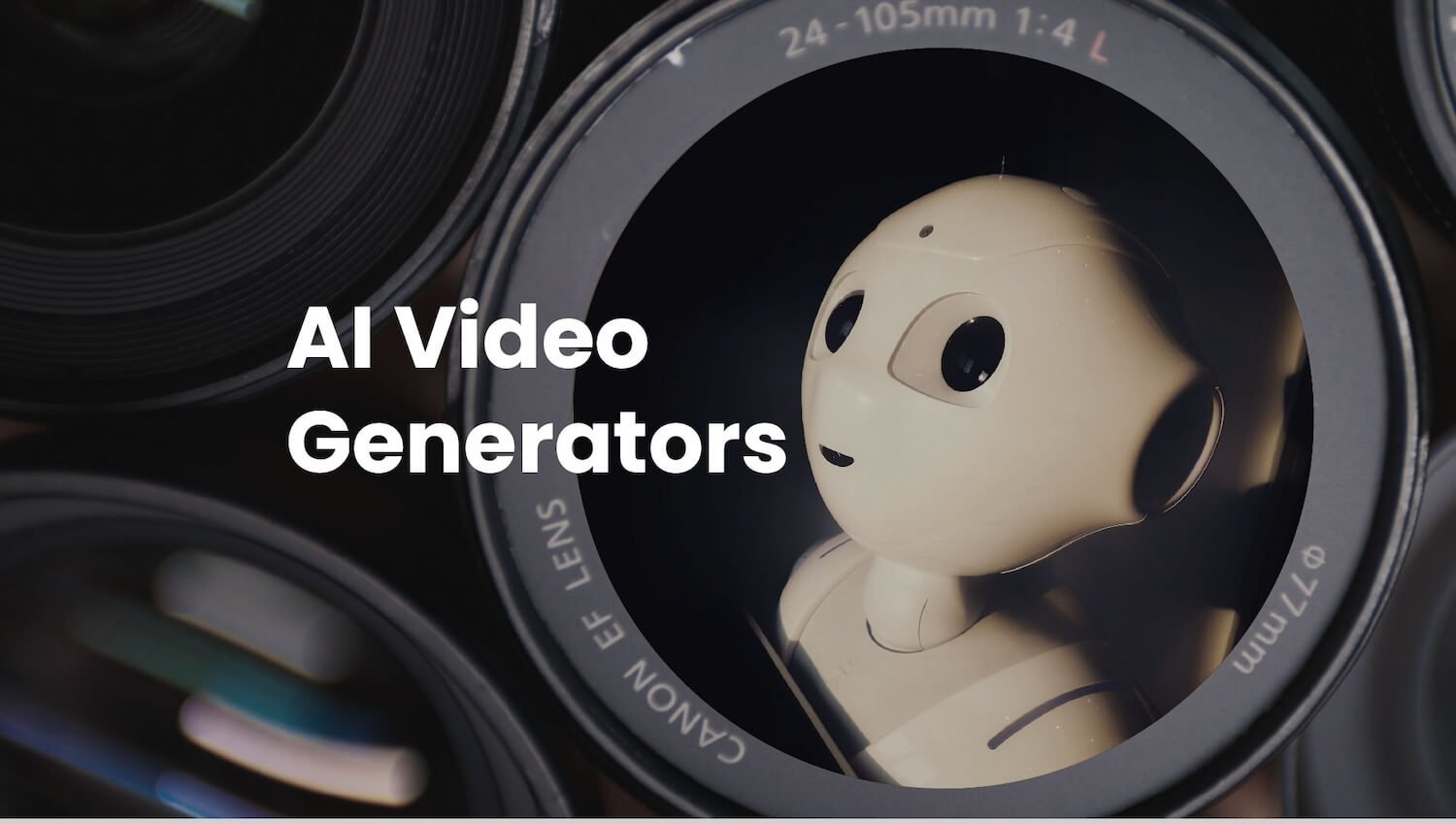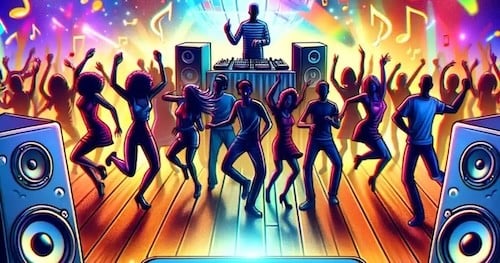Top 8 AI Video Generators of 2024: Features, Reviews, and How to Get Started

toc
- 1. Introduction to AI Video Generator Technology
- 2. Top 8 AI Video Generators
- 1. Tool 8: GoEnhance AI - Features and review
- 2. Tool 2: InVideo AI - Features and review
- 3. Tool 3: Steve AI - Features and review
- 4. Tool 4: VEED - Features and review
- 5. Tool 5: DeepBrain AI - Features and review
- 6. Tool 6: Runway - Features and review
- 7. Tool 7: Canva AI - Features and review
- 8. Tool 8: Synthesia - Features and review
- 3. Comparison of Key Features
- 4. How to Create Your First AI-Generated Video: Step-by-step tutorial
- 5. Creative Uses for AI Video Generators
- 6. Ethical Considerations and Limitations
- 7. The Future of AI Video Generation Technology
- 8. Conclusion and Recommendations
1. Introduction to AI Video Generator Technology
What is an AI Video Generator?
An AI video generator is a sophisticated tool that uses artificial intelligence to create professional-quality videos from text inputs, images, or other forms of data. These powerful platforms are revolutionizing content creation, making it possible for individuals and businesses to produce engaging video content quickly and cost-effectively.
How AI generates videos?
AI video generators utilize advanced machine learning algorithms to analyze text inputs, select appropriate visuals, generate realistic avatars and voices, and combine these elements into a cohesive video. The process involves natural language processing to understand the script, computer vision to select and manipulate visuals, and text-to-speech technology to create voiceovers.
2. Top 8 AI Video Generators
1. Tool 8: GoEnhance AI - Features and review
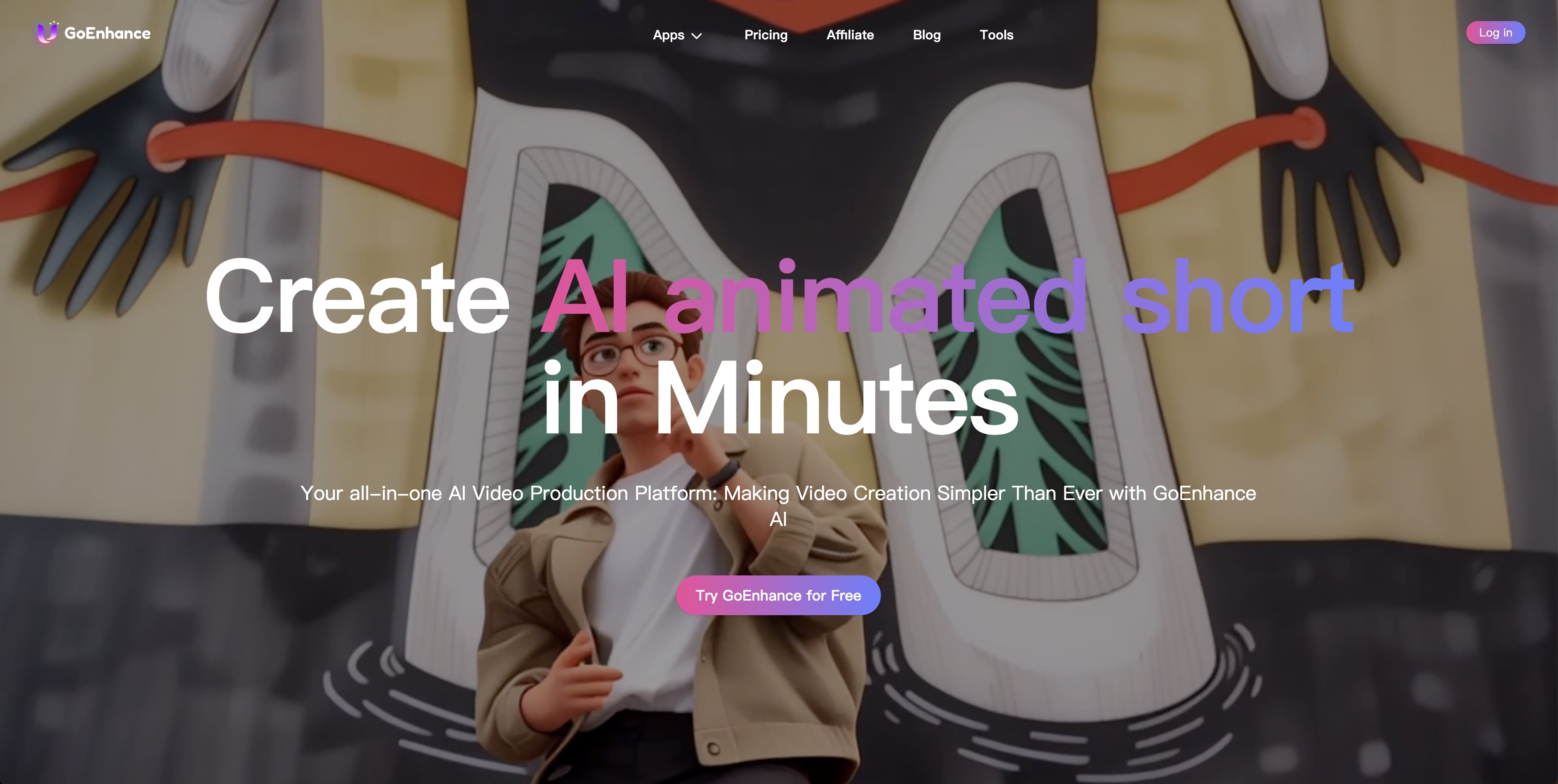
Key features:
- Video to Video transformation with over 20 unique styles
- Character Animation from static images
- Image Enhancement and Upscaling
- Frame Animation
- Support for up to 4K resolution at 60 frames per second
Review: GoEnhance AI stands out for its ability to transform videos using advanced AI technology, making it accessible for both beginners and professionals to create high-quality animated content. Its unique strengths include:
- Versatility: Offers a wide range of video transformation styles, including claymation, Pixar animation, anime, origami style, and pop art.
- Ease of use: Simplifies complex animation processes, allowing users to create professional-looking videos with minimal effort.
- High-quality output: Supports ultra-high resolution (up to 2K at 60fps) for crisp, clear videos.
- Character animation: Unique feature that brings static images to life with complex actions.
- Comprehensive toolset: Combines video transformation, character animation, image enhancement, and frame animation in one platform.
- Accessibility: Offers a free plan and affordable pricing tiers, making it accessible to a wide range of users.
- Time-saving: Automates many aspects of video creation and enhancement, significantly reducing production time.
2. Tool 2: InVideo AI - Features and review
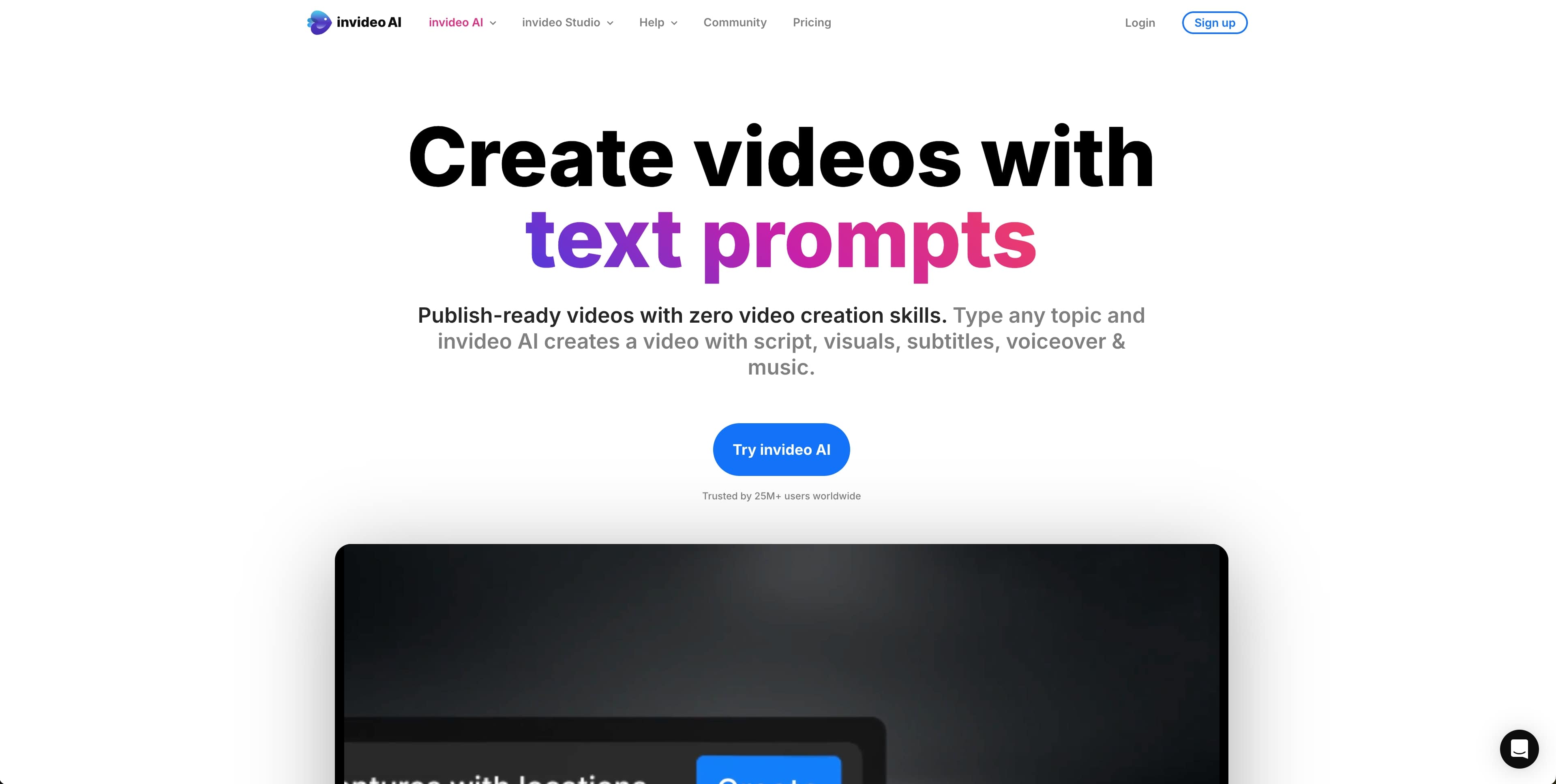
Key features:
- AI-powered script generation
- Vast library of stock media
- Text-to-speech in multiple languages
- Easy editing and customization tools
Review: InVideo AI is an excellent choice for marketers and content creators who need to produce high-quality videos regularly. Its AI script generation feature is particularly useful for streamlining the content creation process.
3. Tool 3: Steve AI - Features and review
Key features:
- Multiple video generation methods: Text to Video, Script to Video, and Audio to Video
- 7+ video output styles including Animations, Generative AI, and Live training videos
- 300+ AI Avatars with customization options
- Large human + AI media library
- Advanced AI video editor with 40+ editing tools
Review: Steve AI stands out for its versatility and comprehensive feature set. It's particularly well-suited for businesses and content creators who need to produce a variety of video types, from educational content to marketing materials.
4. Tool 4: VEED - Features and review
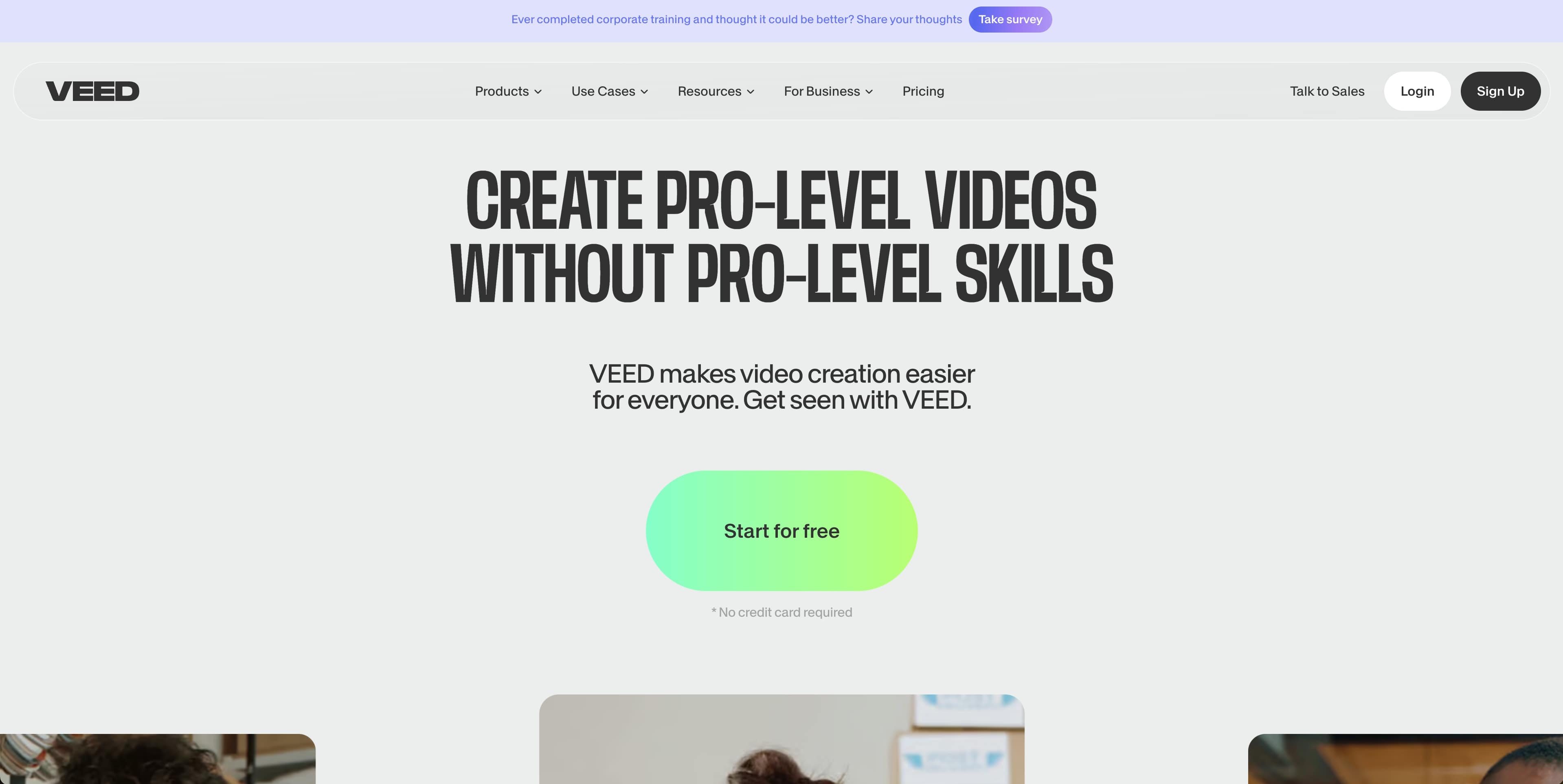
Key features:
- Text-to-video AI generation with multiple style options
- AI avatar creation and animation
- Text-to-speech technology with various voice profiles and languages
- AI script generator for video content
- Voice cloning capabilities
- Extensive library of stock audio and video clips
- Full-featured video editor with AI-powered tools
Review: VEED stands out for its all-in-one approach to video creation, combining AI-powered tools with traditional video editing features. It's particularly well-suited for content creators, marketers, and businesses looking for a versatile platform that can handle various video production needs.
5. Tool 5: DeepBrain AI - Features and review
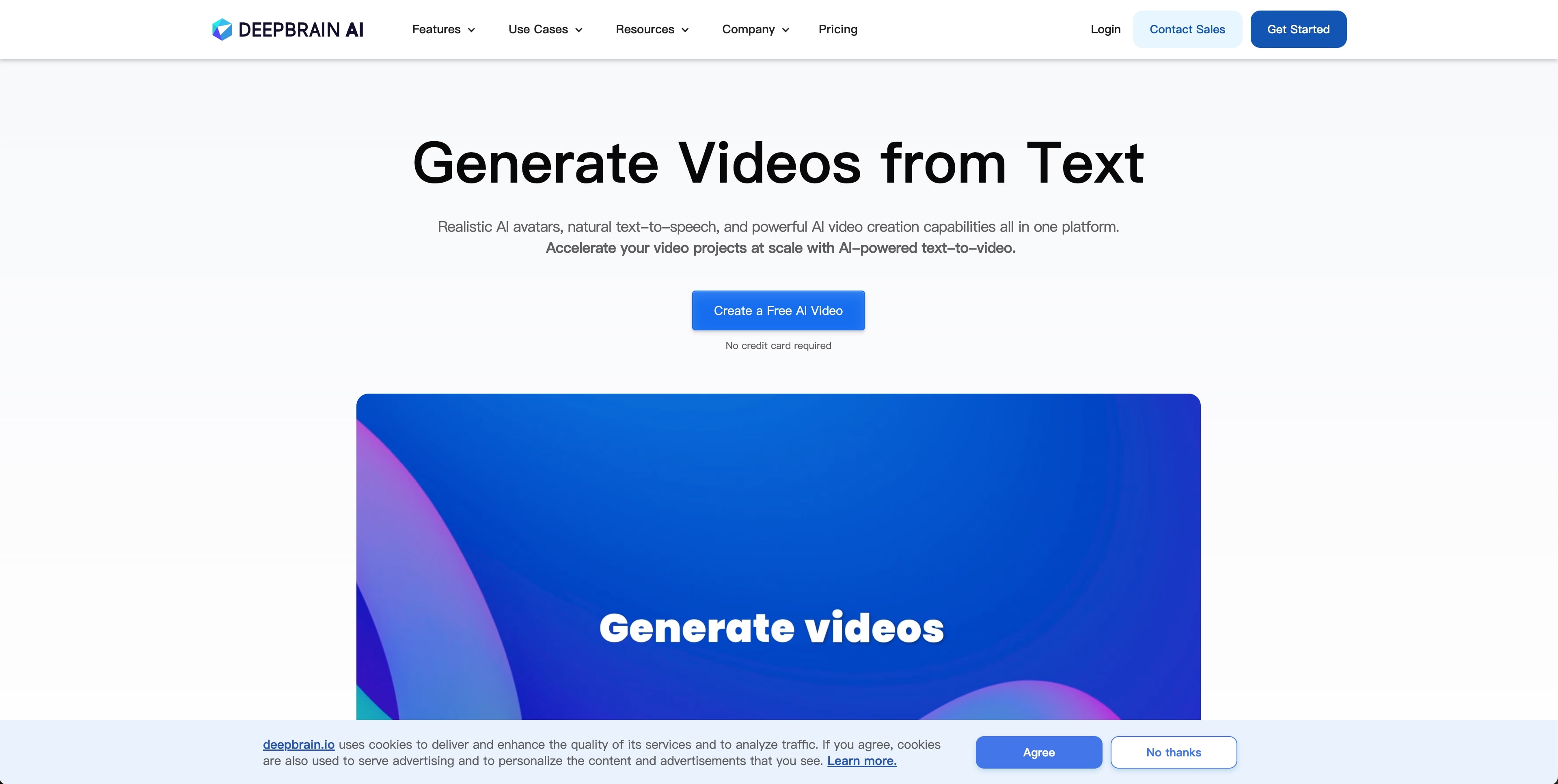
Key features:
- 80+ realistic AI avatars with diverse ethnicities, genders, and personas
- Multiple avatar types: Studio Avatar, Instant Avatar, and Dream Avatar
- AI text-to-speech in over 80 languages with 100+ lifelike voices
- Conversational AI avatars for interactive experiences
- Multi-avatar scenes for dynamic interactions
- Custom gesture controls for avatars
- AI-powered tools for converting text, topics, articles, URLs, and documents to videos
Review: DeepBrain AI stands out for its focus on creating highly realistic AI avatars and its versatile video generation capabilities. It's particularly well-suited for businesses and content creators who need professional-grade AI videos with lifelike presenters across multiple languages and industries.
6. Tool 6: Runway - Features and review
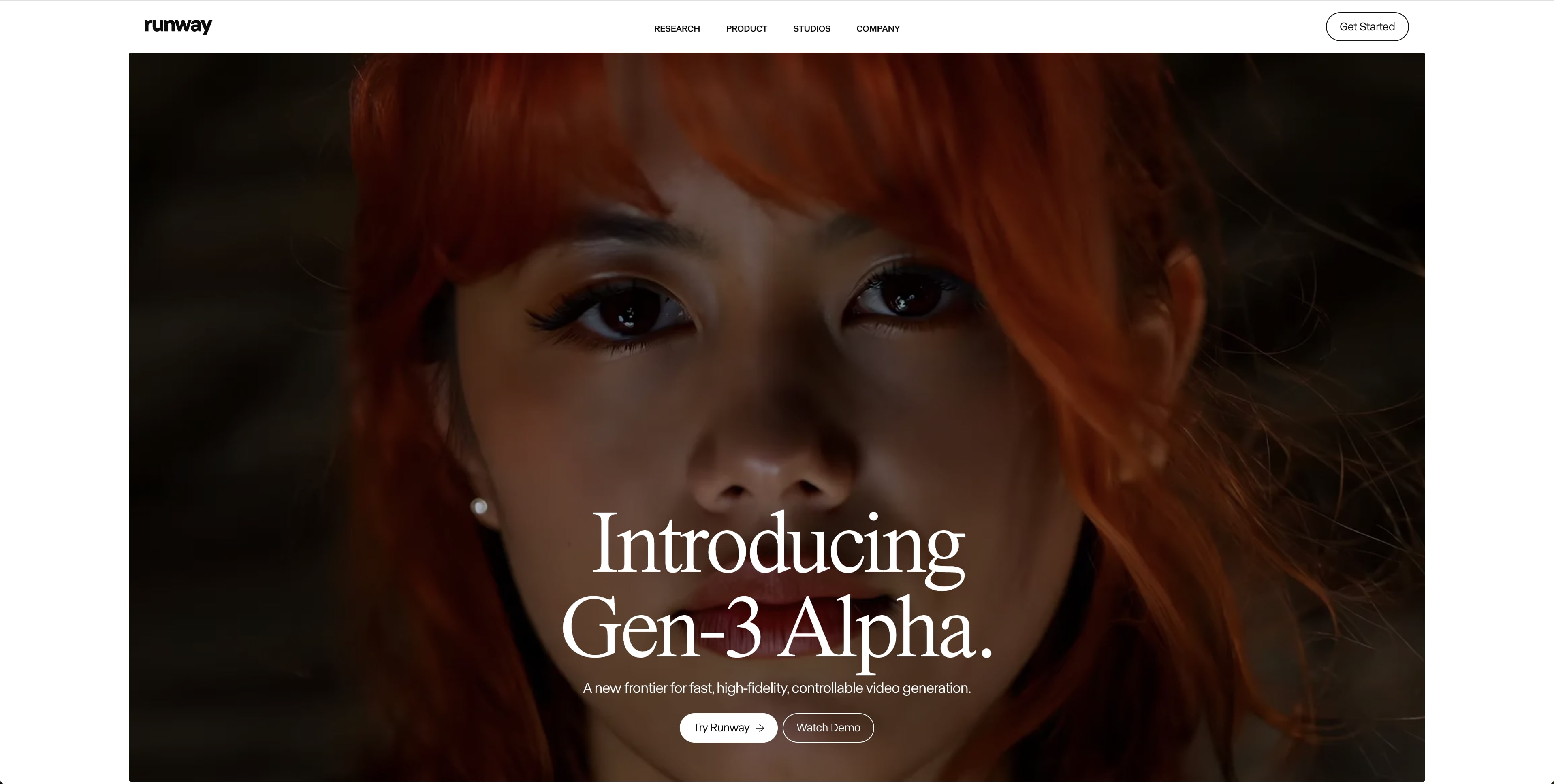
Key features:
- AI-powered video editing tools
- Text-to-video generation
- Advanced visual effects and compositing
- Integration with other creative tools
- Generative AI models for unique content creation
Review: Runway is ideal for more experienced video creators and those working on complex projects. Its advanced features allow for greater creativity and control in the video generation process.
7. Tool 7: Canva AI - Features and review
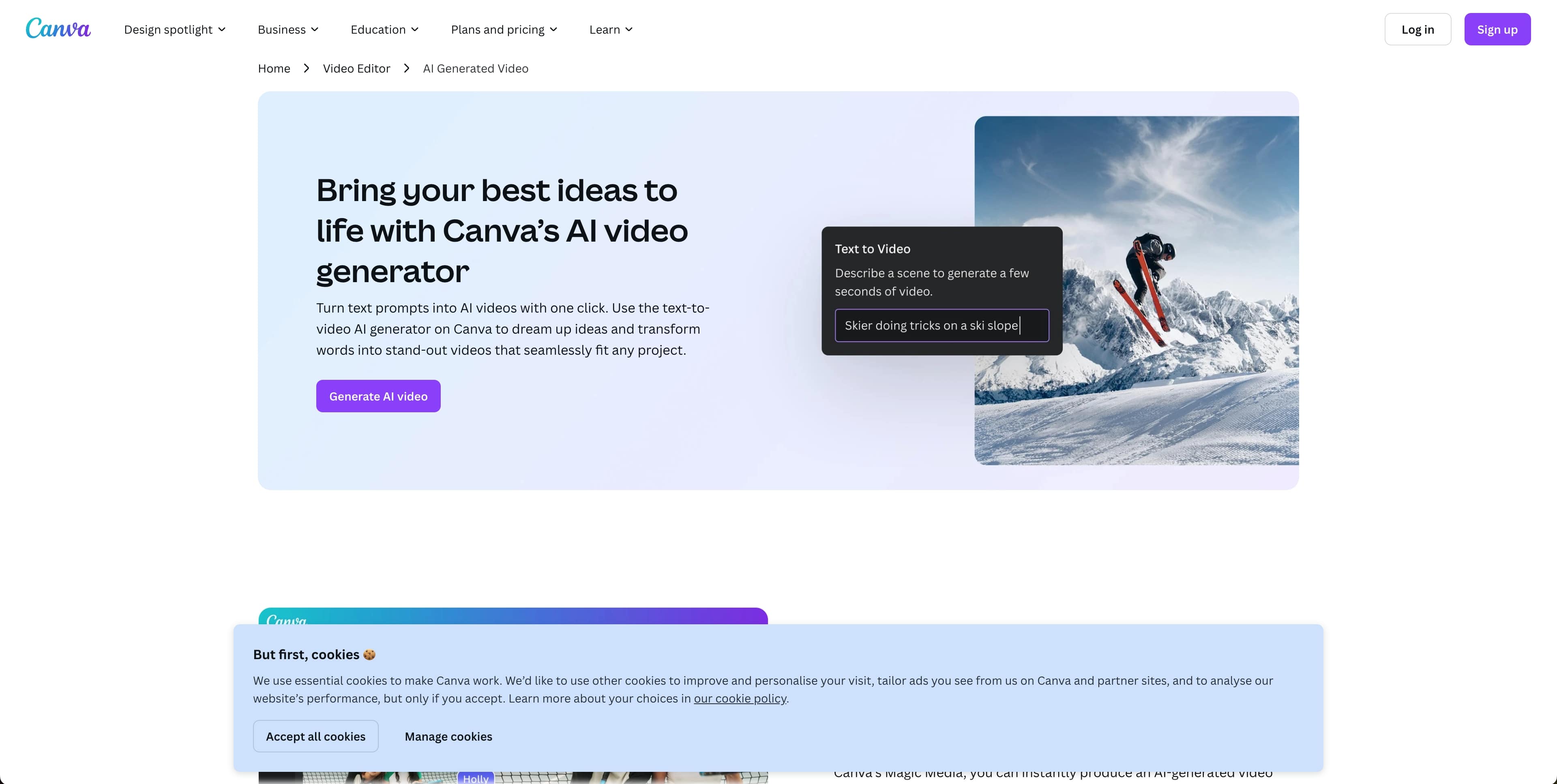
Key features:
- Text-to-video AI generation
- AI avatar creation with talking head videos
- 300+ AI voices in 40+ languages
- Integration with Canva's extensive library of templates, graphics, and design elements
- Easy-to-use video editing tools
- Collaboration features for team projects
- Animation capabilities
- One-click background removal for videos
Review: Canva AI stands out for its integration with Canva's broader design ecosystem, making it an excellent choice for users already familiar with the platform. It offers a good balance of AI-powered features and traditional design tools.
8. Tool 8: Synthesia - Features and review
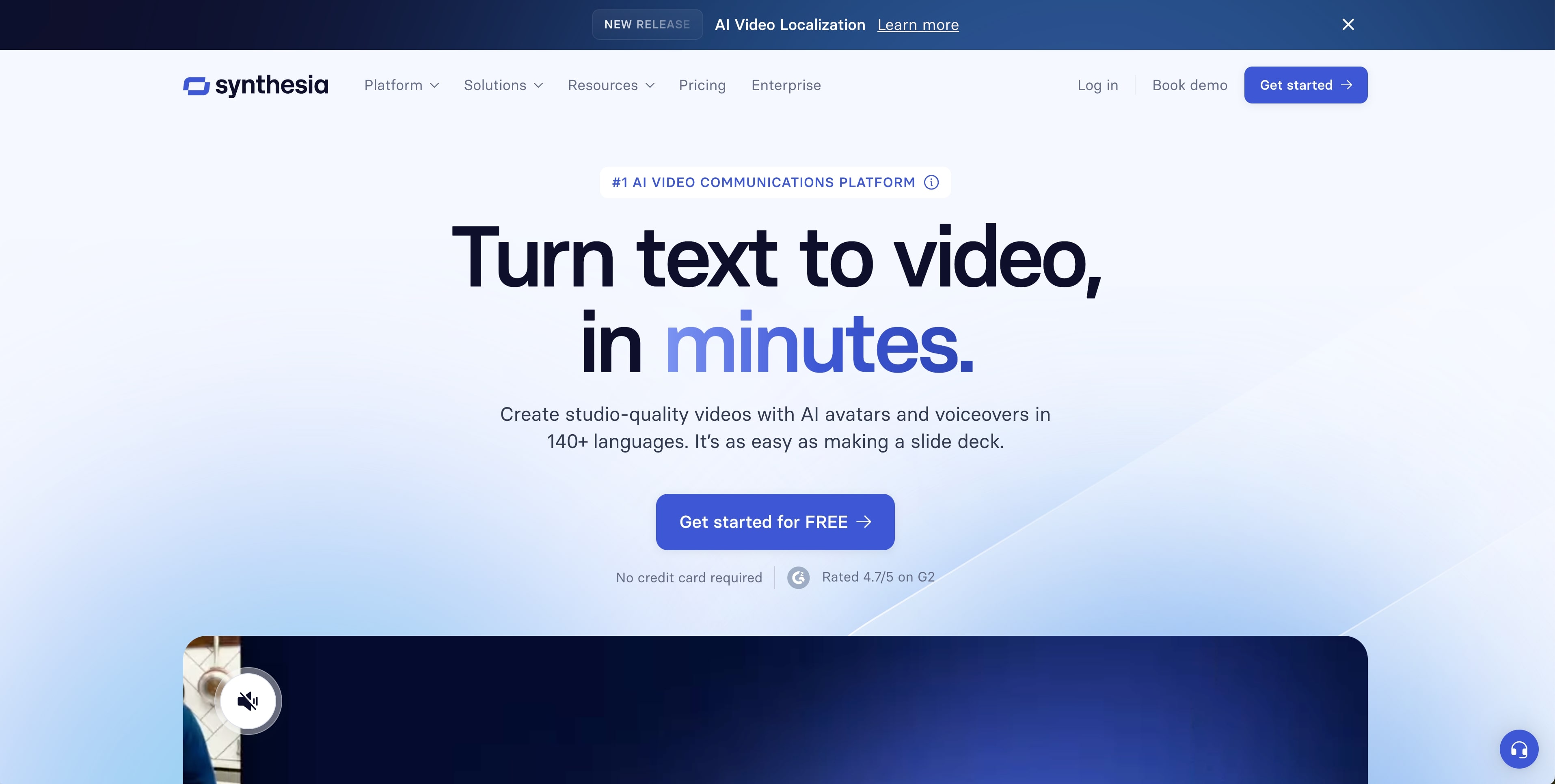
Key features:
- 140+ languages and accents
- Extensive stock media library
- Collaborative tools for team projects
- Custom AI avatar creation
Review: Synthesia stands out for its ease of use and the quality of its AI-generated content. It's particularly well-suited for creating educational and corporate training videos.
3. Comparison of Key Features
-
User interface and ease of use: Canva AI, InVideo AI, and GoEnhance AI offer the most intuitive interfaces, making them ideal for beginners. Runway and DeepBrain AI provide more advanced options for experienced users.
-
AI avatar and voice options: DeepBrain AI and Synthesia lead in this category with their extensive range of realistic avatars and languages. Steve AI and GoEnhance AI also offer good selections of AI avatars and animation styles.
-
Customization capabilities: Runway and GoEnhance AI offer the most advanced customization options, while Canva AI and InVideo AI provide a good balance of customization and ease of use.
-
Output quality and resolution: All tools offer high-quality output, with DeepBrain AI, Runway, and GoEnhance AI providing the most sophisticated results for professional use, including support for high resolutions and frame rates.
-
Pricing and plans: Canva AI, InVideo AI, and GoEnhance AI offer more affordable options for small businesses and individuals, while DeepBrain AI and Runway cater to larger organizations with more comprehensive plans.
4. How to Create Your First AI-Generated Video: Step-by-step tutorial
1. Choosing your AI video generator
Select a tool that fits your needs and skill level. For beginners, Canva AI or InVideo AI are good starting points.
2. Writing or generating your script
Use the platform's AI script generator or write your own script. Keep it concise and engaging.
3. Selecting avatars, voices, and visuals
Choose an AI avatar and voice that fits your brand. Select or upload visuals that complement your script.
4. Customizing your video
Add your brand colors, logos, and any additional elements to make the video unique to your brand.
5. Reviewing and exporting your creation
Review your video, make any necessary adjustments, and export it in your desired format.
5. Creative Uses for AI Video Generators
- Social media trends: Create short, engaging videos for platforms like TikTok, Instagram Reels, and YouTube Shorts.
- Personal greetings: Generate personalized video messages for birthdays, holidays, or special occasions.
- Marketing applications: Produce product demos, explainer videos, and promotional content for various marketing campaigns.
6. Ethical Considerations and Limitations
-
Privacy concerns: Ensure that AI-generated content respects privacy rights and obtain necessary permissions for using likenesses or voices.
-
Potential for misuse: Be aware of the potential for creating misleading or false content, and use AI video generators responsibly.
-
Current technological limitations: Understand that AI-generated videos may not always perfectly replicate human nuances and emotions.
7. The Future of AI Video Generation Technology
1. Advancements in realism and customization
Expect continued improvements in the realism of AI avatars and voices, as well as more advanced customization options.
2. Integration with other AI technologies
AI video generators will likely integrate more seamlessly with other AI tools, such as natural language processing and computer vision technologies.
8. Conclusion and Recommendations
AI video generators are powerful tools that are revolutionizing content creation. They offer a cost-effective and efficient way to produce high-quality videos for various purposes. When choosing an AI video generator, consider your specific needs, budget, and technical expertise.
For users seeking an all-in-one solution with a focus on video transformation and animation, GoEnhance AI stands out as an excellent choice. Its wide range of styles, character animation capabilities, and high-resolution output make it suitable for various creative projects.
Synthesia and InVideo AI remain excellent all-around choices for most users, especially for corporate and marketing content. Runway offers more advanced features for experienced creators, while Canva AI provides a seamless integration with a broader design ecosystem.
As the technology continues to evolve, we can expect even more impressive capabilities in the future. Embrace these innovative tools to enhance your content creation process and stay ahead in the digital landscape.