Photo Dance AI Online Free: Make Photo Dance with GoEnhance AI Photo Animator
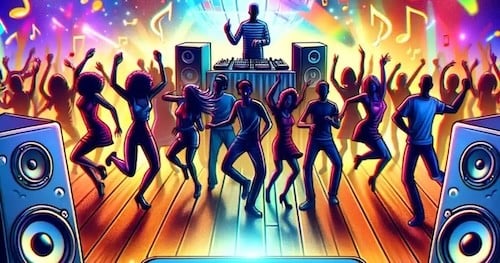
toc
- Overview
- Part 1: How Can AI Make a Picture Dance?
- Part 2: Top AI Tools to Make Picture Dancing Videos
- Part 3: How to Make Picture Dance Fast & Free
- Part 4: Bonus - Change Face in Dancing Videos via Face Swapping
- Conclusion
Overview
Photo dance AI is a tool that turns pictures into animated dancing videos with AI. Learn how to make a picture dance online with the perfect AI photo dance tools, especially GoEnhance AI.

Have you ever wondered how those funny animated videos were created on social media? This article guides you on how to make pictures dance, allowing you to recreate those iconic videos on TikTok. Learn how to animate photographs using AI, which eliminates the need to know complex animation and video editing techniques. The AI has been trained to pick up cues within the photographs, allowing them to create keyframes for animation. The article also provides a list of the best tools you can find on the Internet to animate your photographs. There’s a bonus at the end of the article for those dedicated enough to make it to the end!
Part 1: How Can AI Make a Picture Dance?
How to make a picture dance? Animating a photograph to AI dance requires just a few simple steps.
Even though the steps to make a photo dance might differ slightly within different tools, the basic idea is always the same. The AI photo dance tools use an AI engine to process images provided by the user. These AI models are capable of analyzing images and figuring out how a certain image can be animated. To transform these still images into fluid animations, the AI will create keyframes. These keyframes will then be stitched together to create dynamic and animated visuals. The AI models used by these special tools have been trained using massive data sets to recognize images and decide on the most effective method to animate them. However, there are a few exceptions where the AI might not be able to fully identify and animate the images due to weird angles and positions.
Part 2: Top AI Tools to Make Picture Dancing Videos
With numerous video restyling tools available, selecting the right one can be overwhelming. Here are the top seven tools in 2024 that stand out for their features, benefits, and ease of use.
1. GoEnhance AI Photo Animator - The Ultimate AI Dancing Photo Maker
GoEnhance AI Photo Animator is a standout tool in the world of AI animation, utilizing advanced AI algorithms to transform static images into captivating dance videos. Whether you want to animate a single person or a group, GoEnhance AI ensures high-quality, fluid animations with minimal distortions. Its intuitive interface and powerful AI make it easy for anyone to create professional-looking dance animations from their photos.
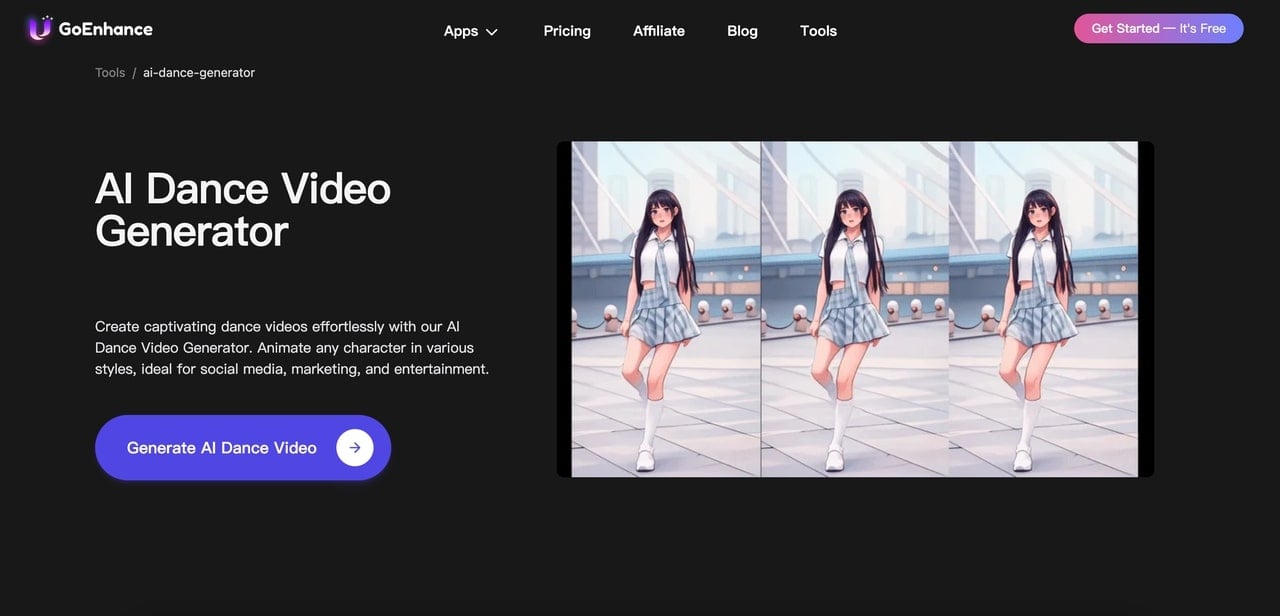
Key Features:
- Advanced AI algorithms for precise and smooth animations.
- User-friendly interface that simplifies the animation process.
- Customizable dance styles to match your preferences.
- Background music integration to enhance the final video.
- Multi-person animation capabilities for group photos.
- High-quality output with minimal distortions.
2. Vidnoz MagicAnimate - Free AI Online Dancing Photo Maker
MagicAnimate by Vidnoz AI is another fantastic photo dance AI tool that uses the website’s AI engine to animate still photographs into stunning videos. MagicAnimate is completely free and optimized for animating humans within photographs. Users can add background music to the dancing photos, choose from different dance sequences, and create animations with multiple individuals featured in the photograph.
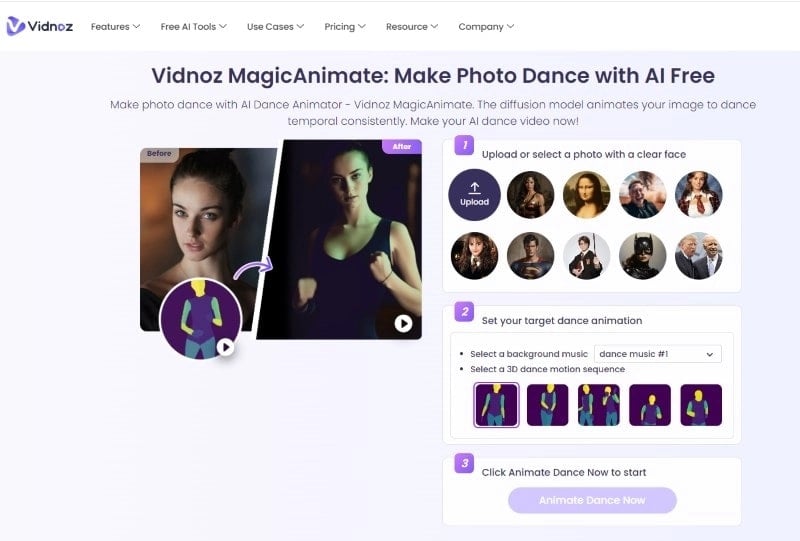
Key Features:
- Free to use with no cost barriers.
- Customizable dance styles for better personalization.
- Background music integration for added appeal.
- AI engine trained to recognize humans and generate missing limbs.
- Multi-person animation for group photos.
3. FaceDance - AI Face Dancing Video App
FaceDance specializes in animating the face of the person featured in a photograph. Users can choose from over 19 different animations and add various attachments and special effects for enhanced attractiveness and comedic effect. While it mainly focuses on facial animation, the app provides unique and entertaining results.
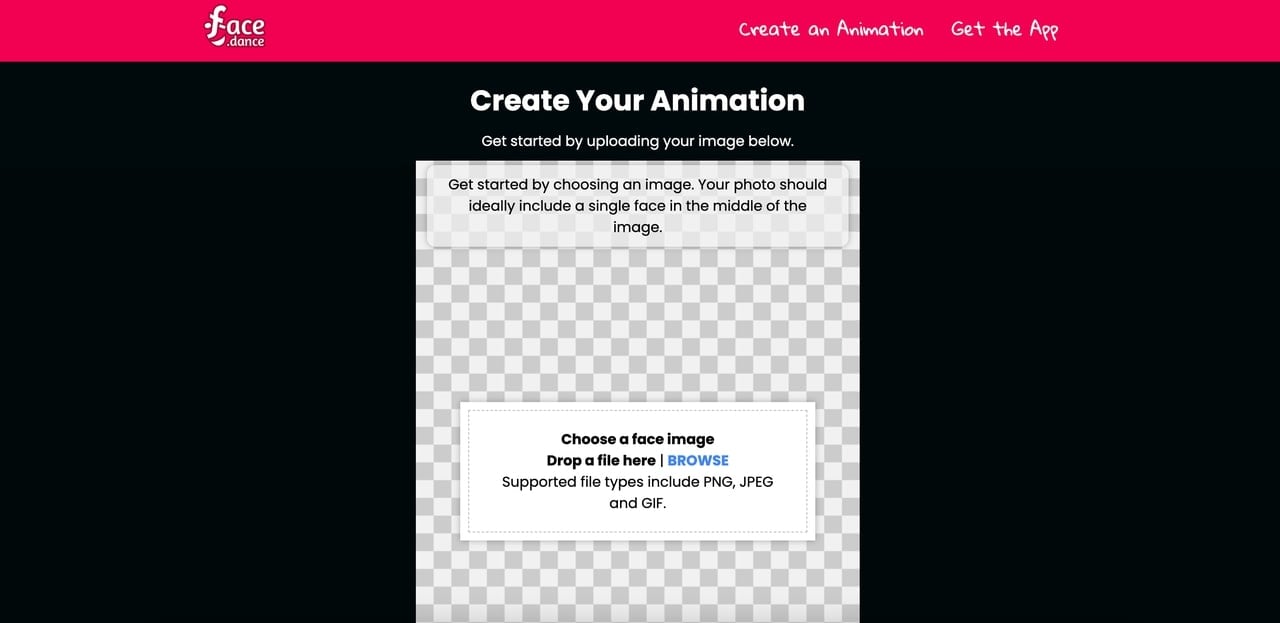
Key Features:
- Over 19 different animations to choose from.
- Attachments and special effects for added style and humor.
- Easy-to-use interface for quick animations.
Part 3: How to Make Picture Dance Fast & Free
In GoEnhance AI, you can make photo dance with its Character Animation feature, and here here are the steps on how to make a picture dance with GoEnhance:
Step 1: Upload a reference image
Upload the reference image to the GoEnhance AI, ensure the image is complete, featuring both a face and a body, for the best results.
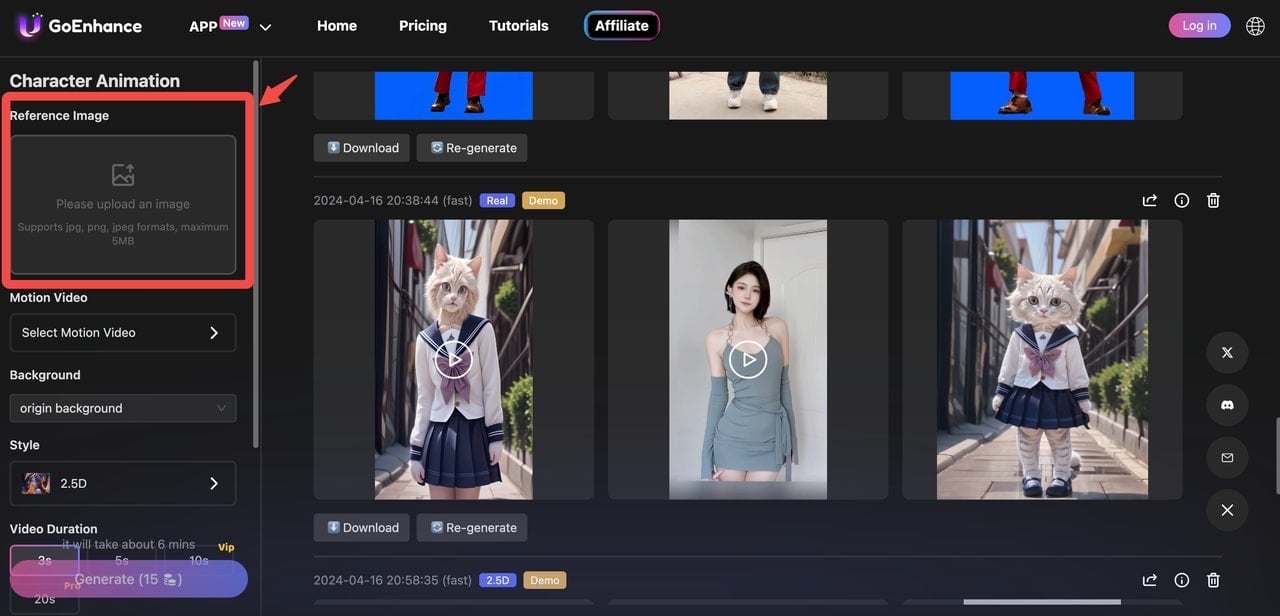
Step 2: Upload your motion video
Upload the motion video you preferred to mimic.
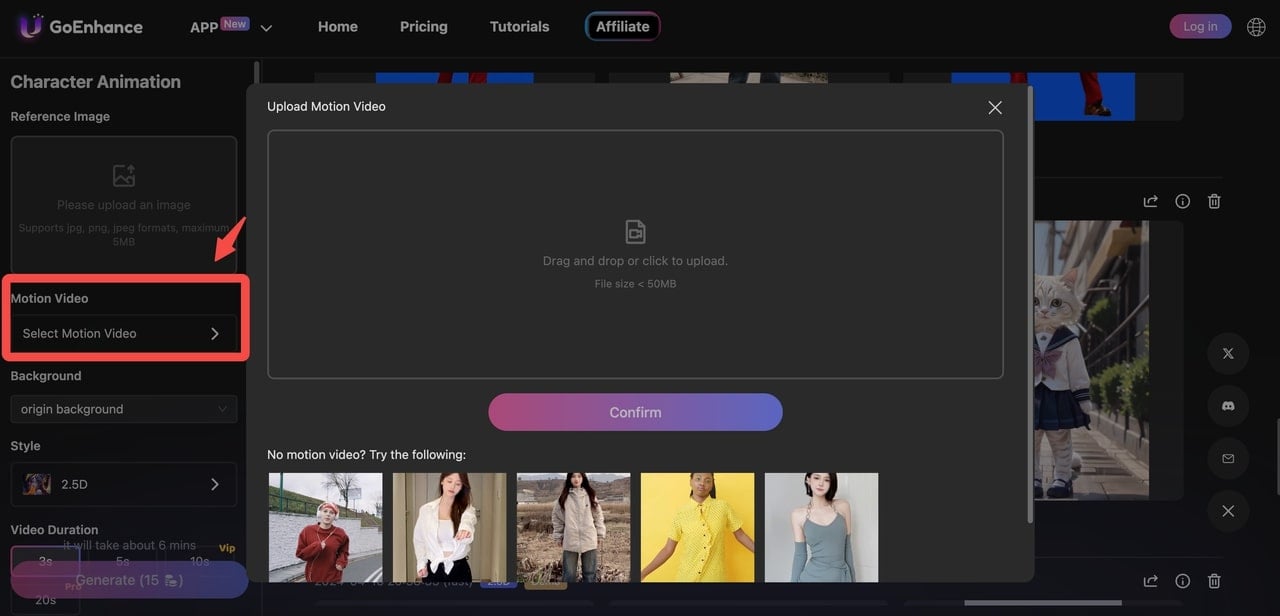
Step 3: Customize your Background, Style, and Video Duration
Select your dance video background, the video style and the duration you want to transfer to.
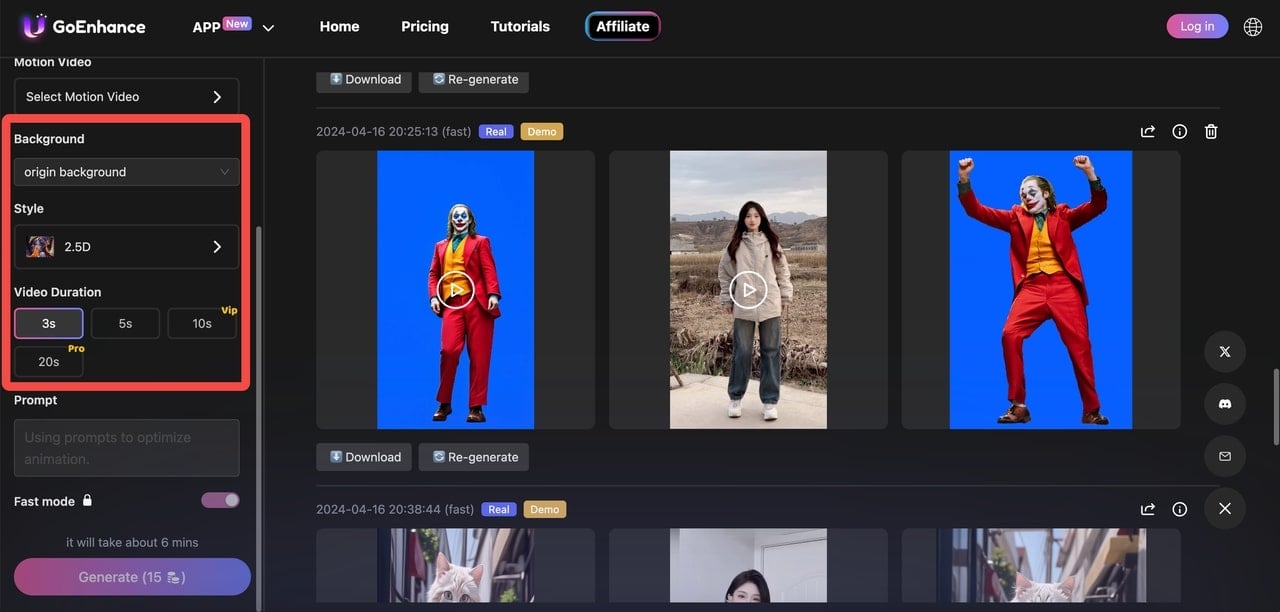
Step 4: Generate the dancing photo video
Click "Generate" to create the animated dancing photo video.
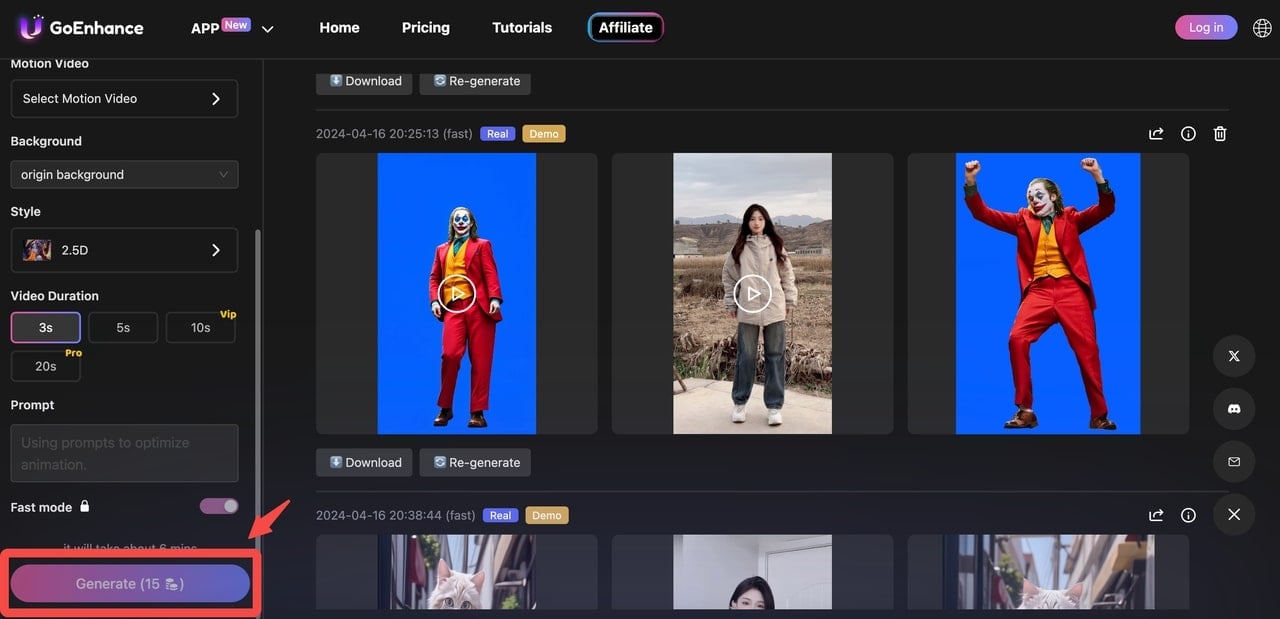
Part 4: Bonus - Change Face in Dancing Videos via Face Swapping
What if the dance moves you want aren’t available through GoEnhance AI? How to make people dance with AI in your desired moves? GoEnhance AI offers a face swap tool to solve this problem. Swap faces with those in a video showcasing your preferred dance moves!
How to Make Natural Dancing Video
Step 1: Upload base dancing video
Upload the base dancing video with your preferred dance moves to the GoEnhance AI platform.
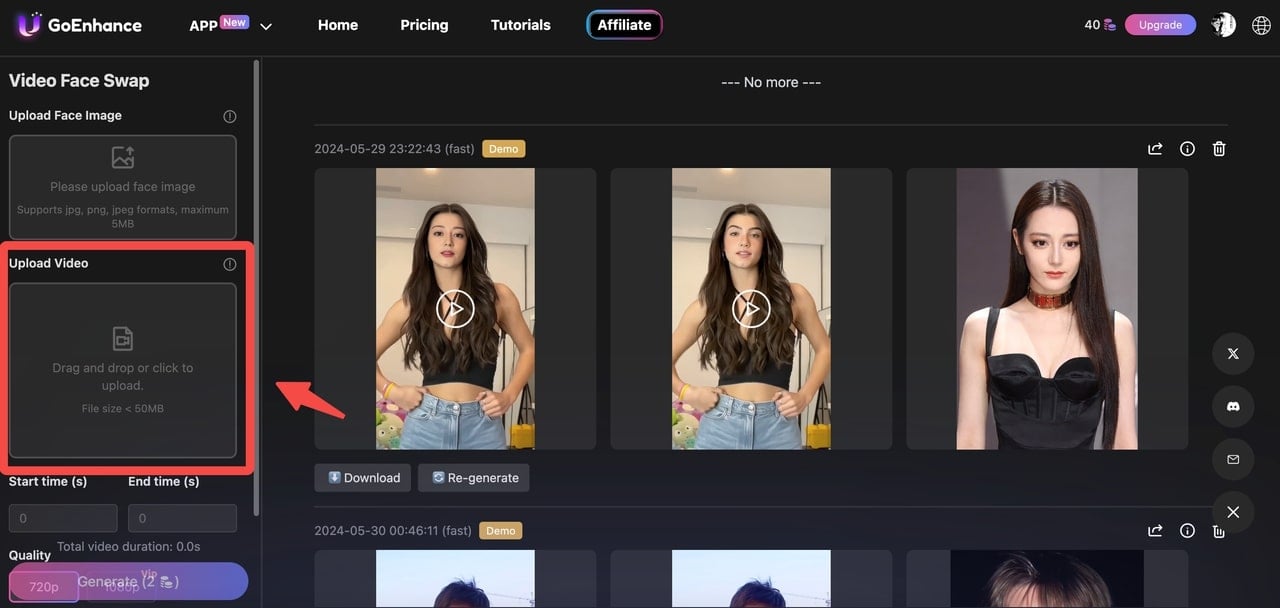
Step 2: Upload a front face selfie
Upload a front-facing selfie of the person you wish to feature in the video.
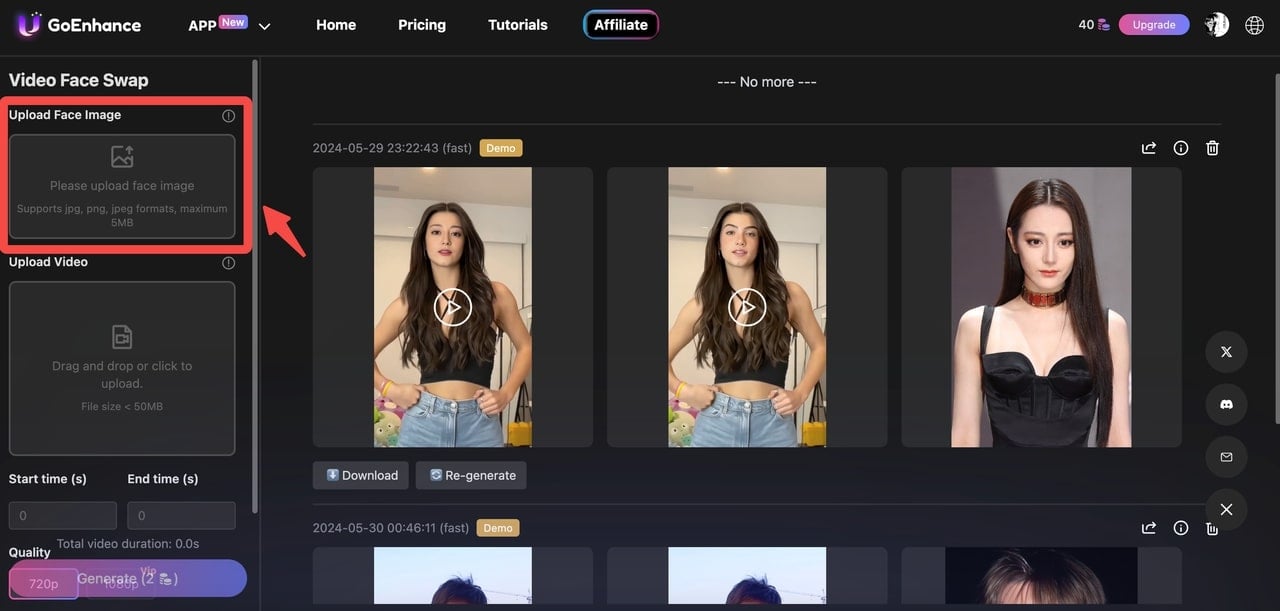
Step 3: Face swap now
Click "Generate" to generate the video with the swapped faces. That's how to make someone dance with AI through face swapping.
Conclusion
How to make a picture dance? Using tools such as GoEnhance AI, Vidnoz MagicAnimate, and FaceDance, anyone can make a picture dance from a photo. With these AI platforms, the barrier to creating animations is lifted as the AI handles most of the work. All that’s left is for you to select the image and customize your preferences to generate the perfect dancing photo video.