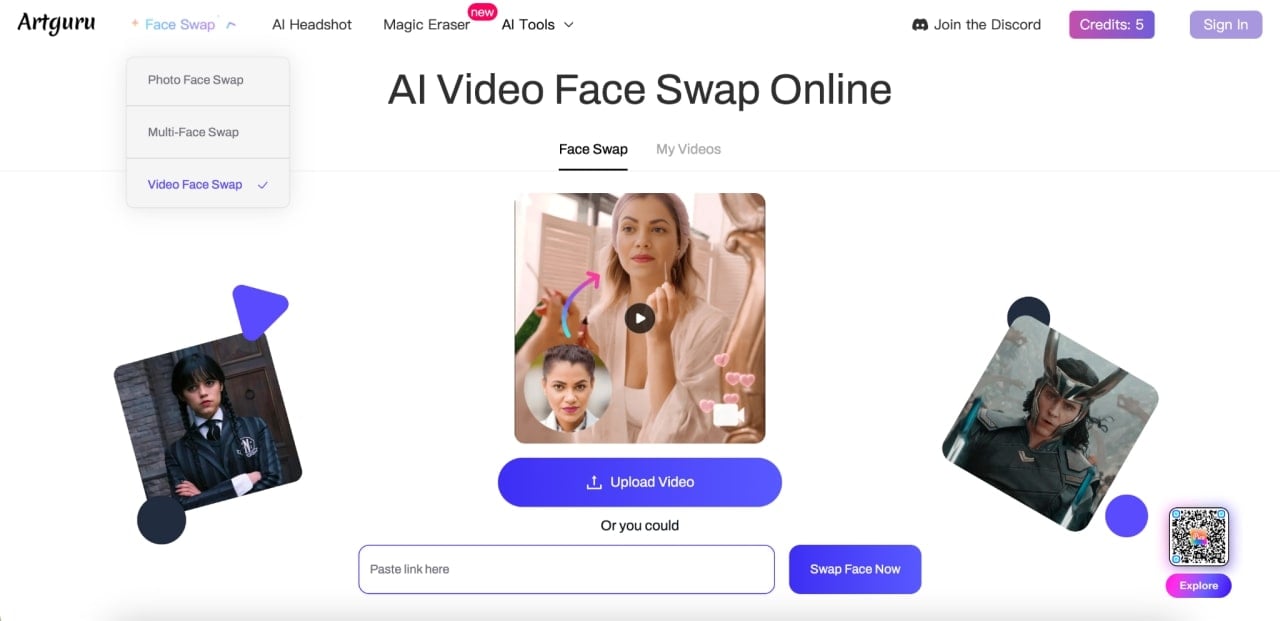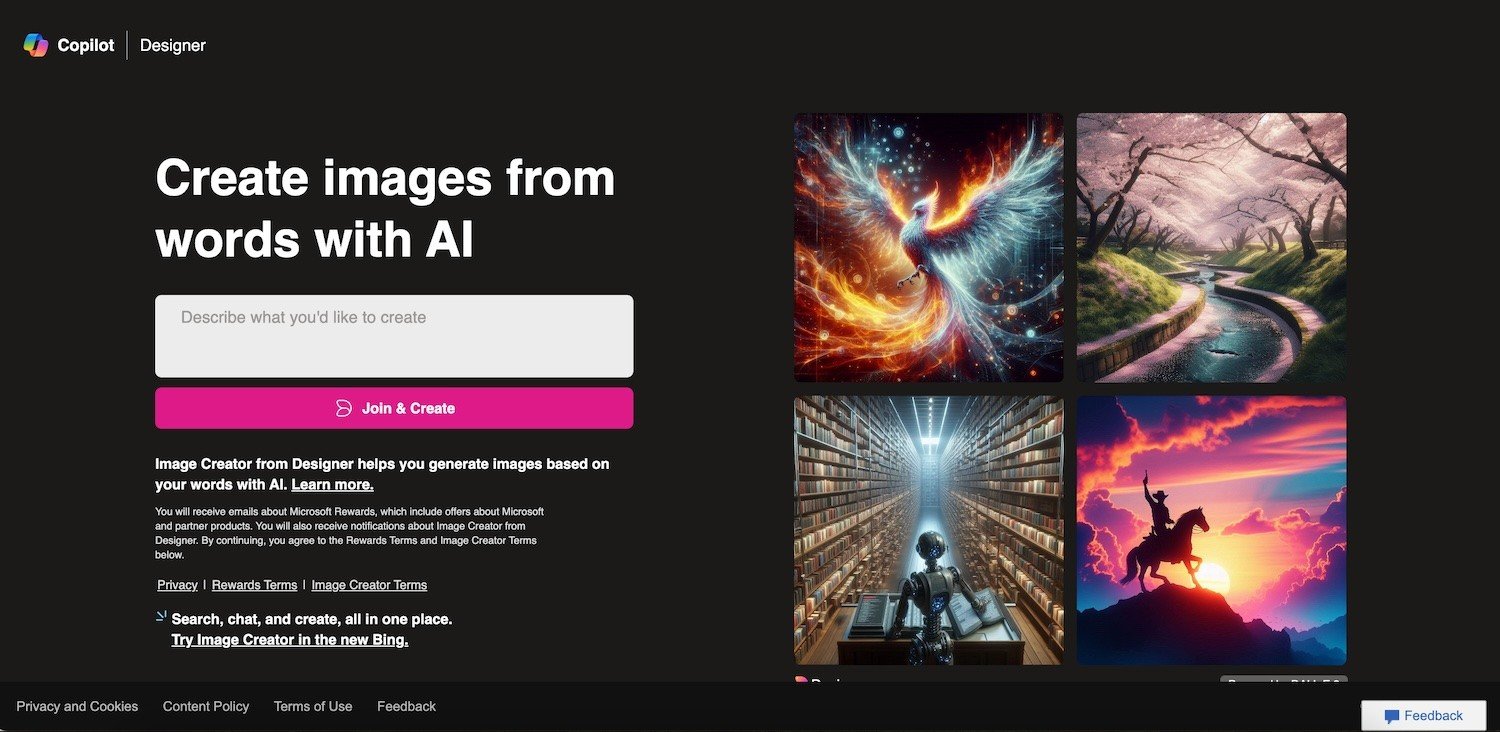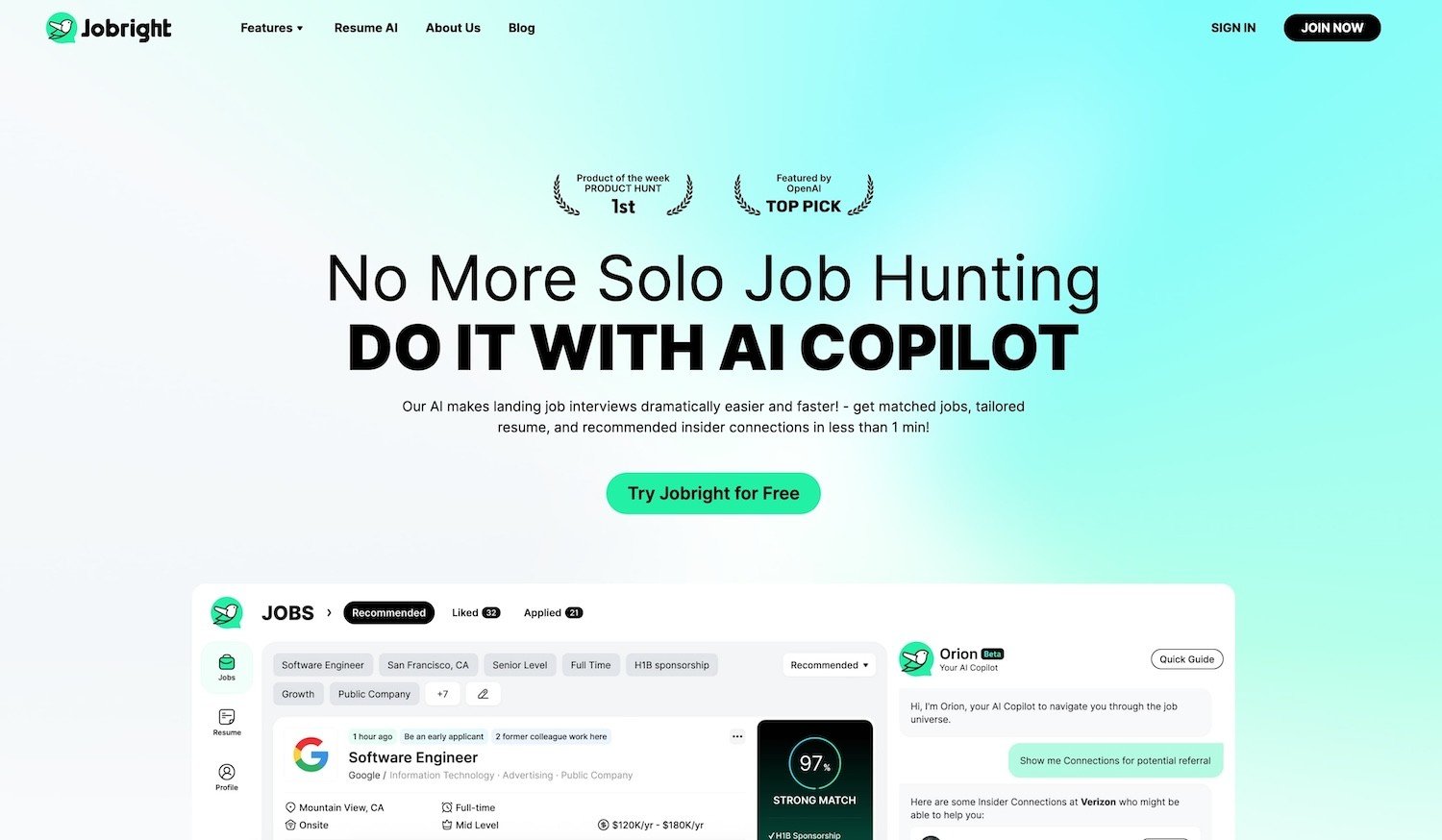How to Create a Claymation Video with GoEnhanceAI

How to Create a Claymation Video with GoEnhanceAI
toc
- Why Choose GoEnhanceAI?
- Step-by-Step Guide to Creating Your Claymation Video
- Key Features of AI Claymation Video Maker
- Frequently Asked Questions
- Explore More from GoEnhance
Why Choose GoEnhanceAI?
GoEnhanceAI provides an advanced AI-powered platform designed to simplify and improve the claymation video creation process. With features like high-quality animation, an intuitive interface, and fast processing times, you can easily bring your creative vision to life.
Step-by-Step Guide to Creating Your Claymation Video
Step 1: Upload Your Video
Start by uploading your claymation video to the GoEnhanceAI platform. Whether it’s a new project or an existing one, our AI will analyze and animate each frame to produce fantastic effects.
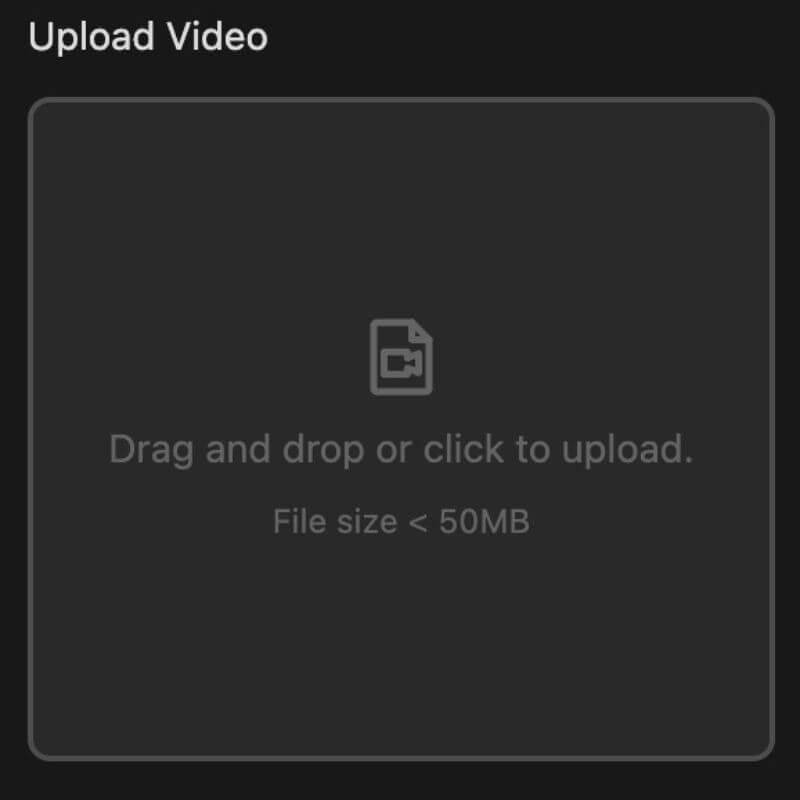
Step 2: Choose AI Claymation Style
Next, click on the 'Style' button to select the claymation style that best suits your project. GoEnhanceAI offers a variety of styles to cater to different artistic preferences.
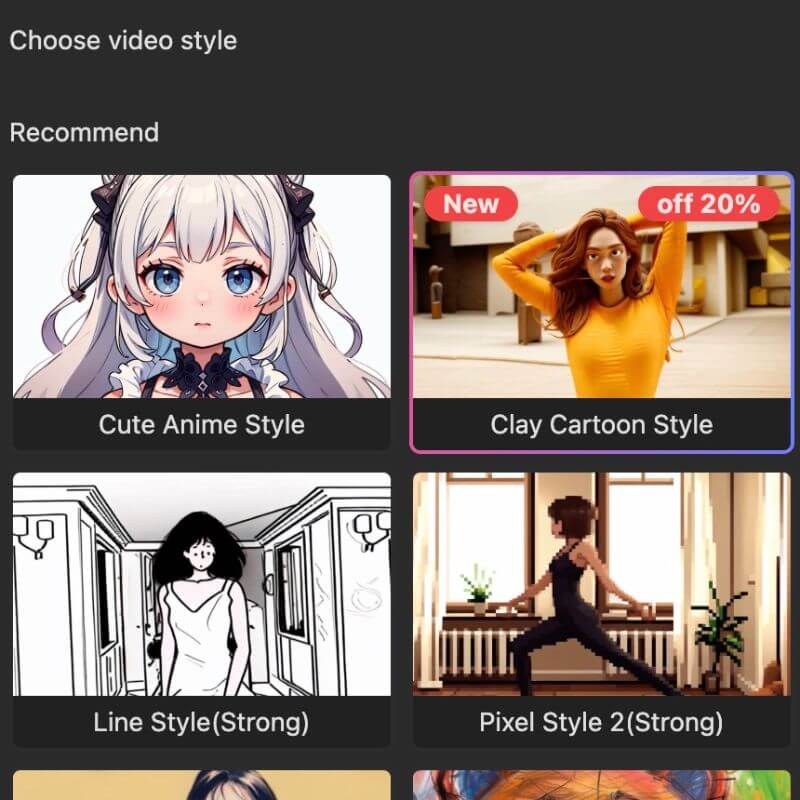
Step 3: Generate Claymation Video
Once you have chosen your preferred style, simply wait a few minutes while our AI processes your video. You will then be able to download your high-quality claymation video and share it with your audience.
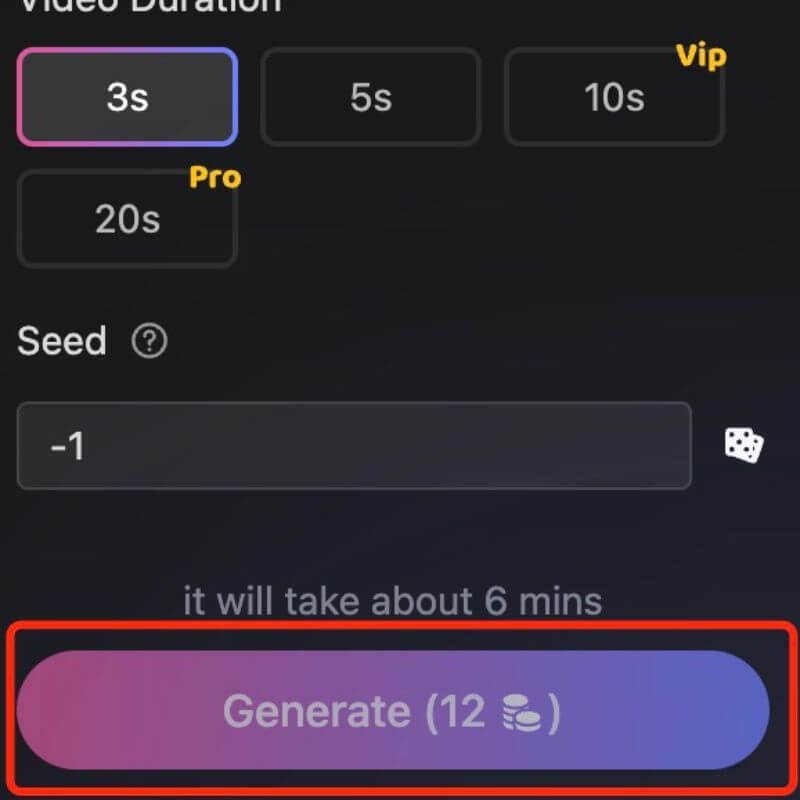
Key Features of AI Claymation Video Maker
High-Quality Animation
GoEnhanceAI ensures that your claymation video is processed with the highest quality, maintaining stability and aesthetics throughout.
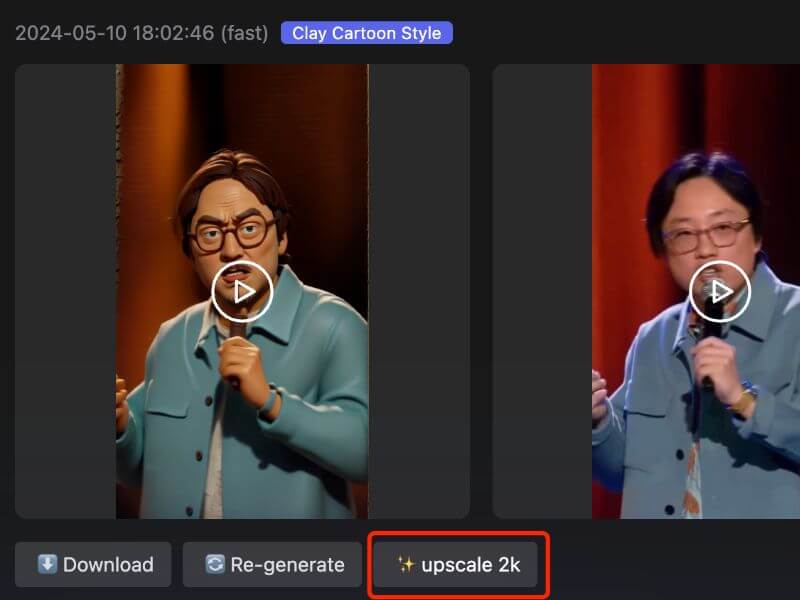
User-Friendly Interface
Navigate our platform with ease, thanks to its intuitive design. The interface is suitable for both beginners and professionals.
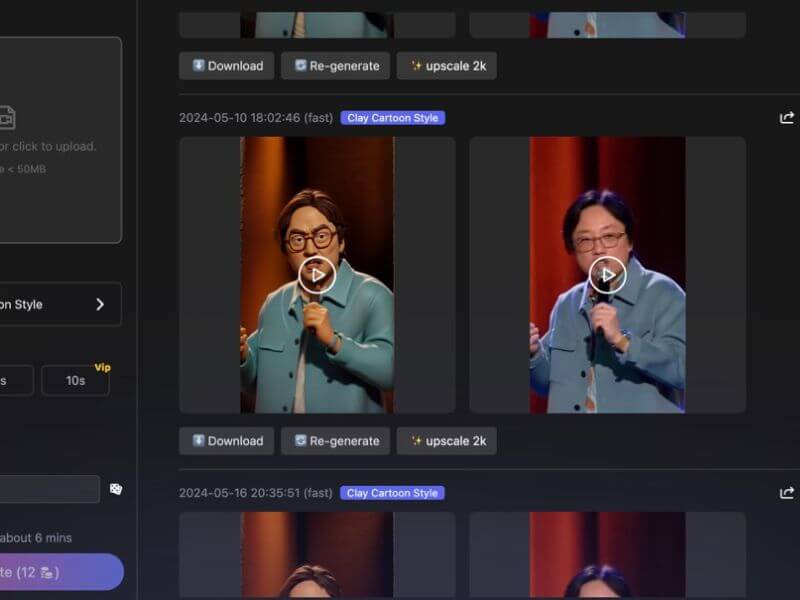
Fast Processing
Experience quick and efficient processing times, allowing you to see the animation effects promptly without long waits.

Frequently Asked Questions
How does the AI Claymation Video Maker work?
Our AI uses advanced algorithms to analyze and animate each frame of your claymation video, ensuring stable and beautiful high-quality results.
Is the AI Claymation Video Maker free?
Yes, you can use our basic features for free. For more advanced features, we offer a subscription service.
Can I use the AI Claymation Video Maker on my phone?
Of course! Our platform supports mobile devices, allowing you to create animation videos anytime, anywhere.
What formats does the AI Claymation Video Maker support?
We support various video formats, including MP4, AVI, and MOV.
Explore More from GoEnhance
GoEnhanceAI is not just about claymation. Explore other powerful tools from GoEnhance to enhance your creative projects.
By following these simple steps, you can easily create professional claymation videos with the help of GoEnhanceAI. Embrace the power of AI and let your creativity shine!