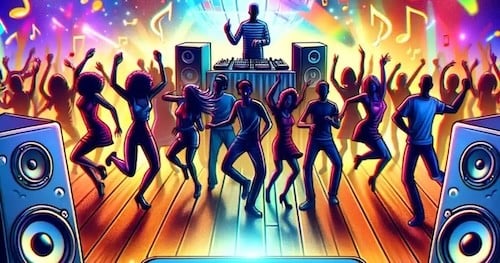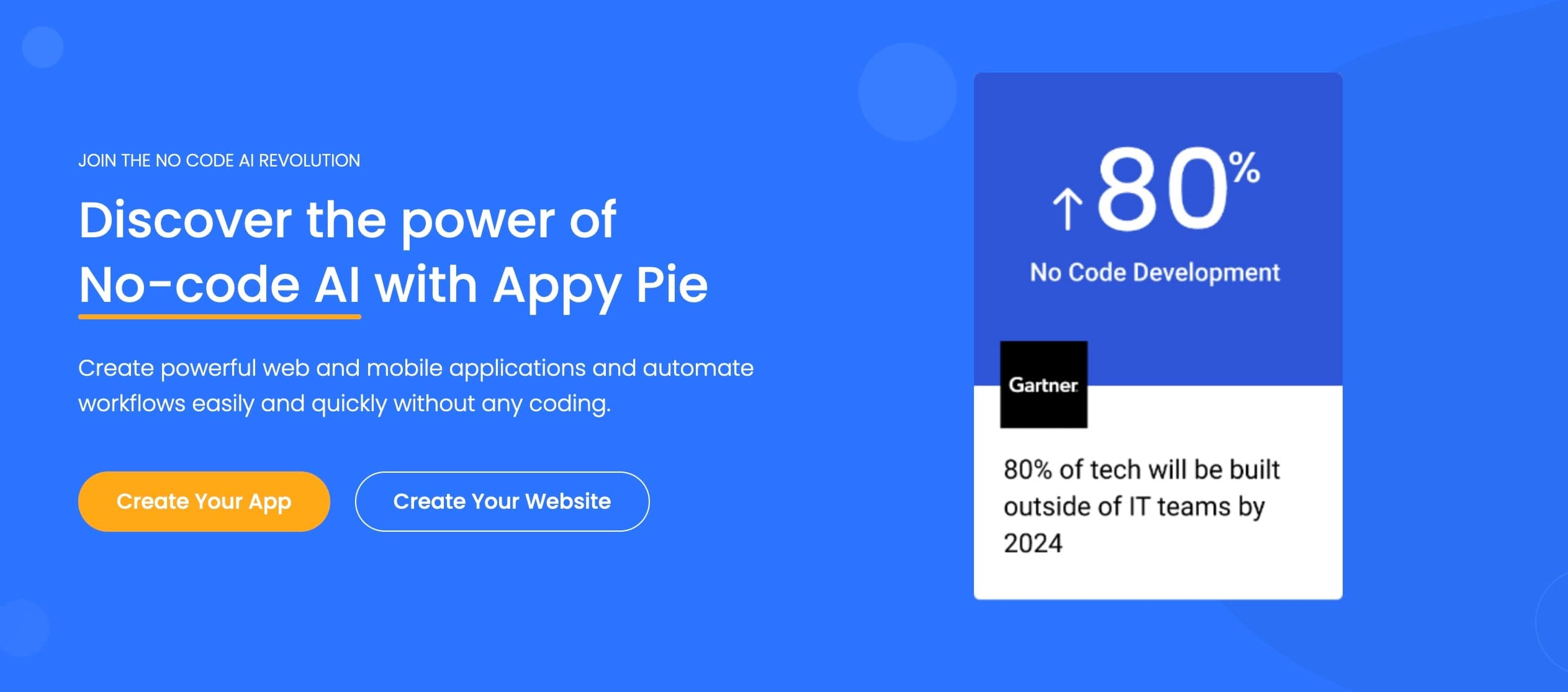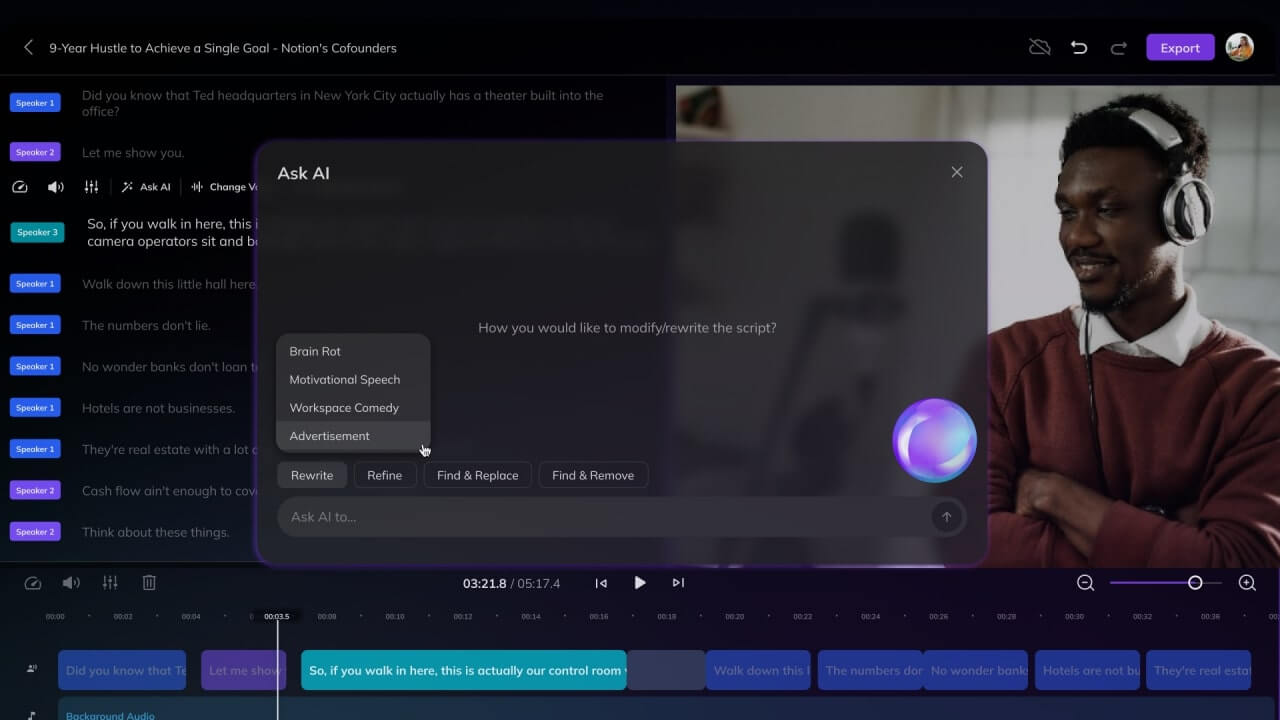Bing AI Image Generator: The Best AI Image Generator for Stunning Visuals in 2024
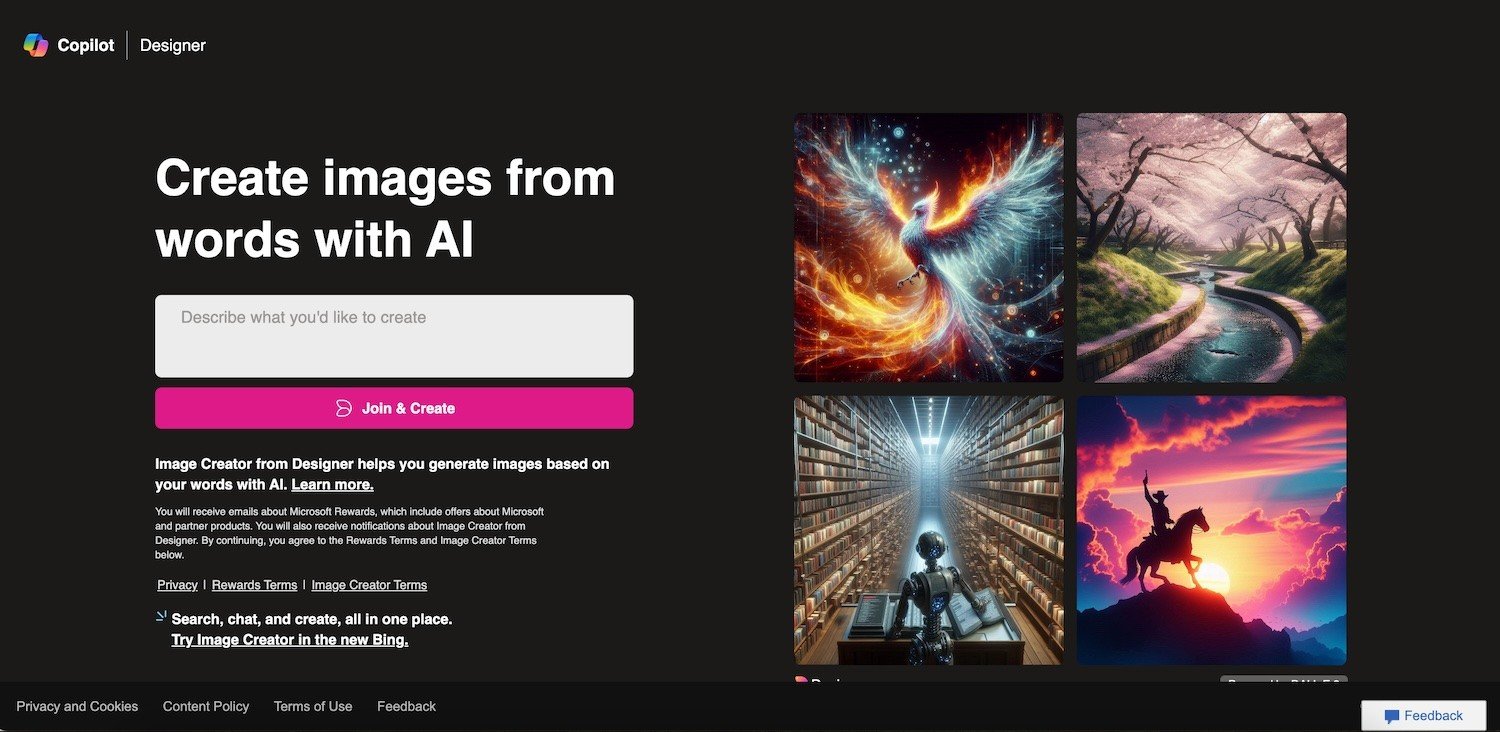
toc
- Intro
- Part 1: What is the Bing AI Image Generator?
- Part 2: Benefits of Using the Bing AI Image Generator
- Part 3: How to Use the Bing AI Image Generator
- Part 4: The Best Alternative to Bing AI Image Generator
- Final Words
Intro
The world of visual content creation is undergoing a revolution. AI image generators are rapidly changing the game, empowering users to create stunning visuals with just a few words. Among these innovative tools, the Bing AI Image Generator stands out as a powerful and accessible option for anyone looking to bring their creative ideas to life.
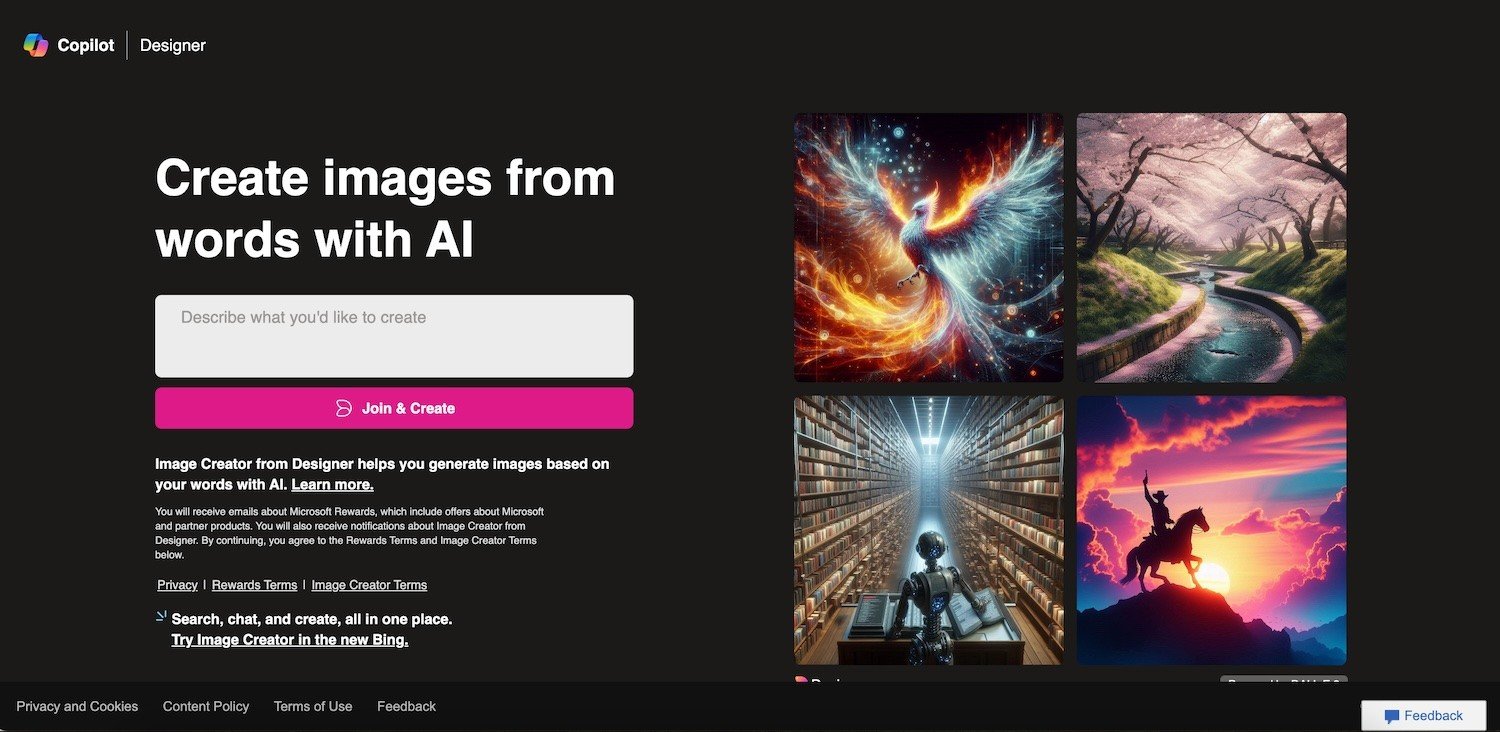
Part 1: What is the Bing AI Image Generator?
The Bing AI Image Generator, also known as Image Creator from Microsoft Designer, is a cutting-edge tool that utilizes artificial intelligence to generate high-quality images based on your textual descriptions.
Here's how it works: You simply provide a detailed description of the image you want to create, including elements like objects, colors, style, and mood. The Bing AI image generator then taps into its vast database of images and its powerful AI algorithms to generate a unique and visually stunning image that aligns with your vision.
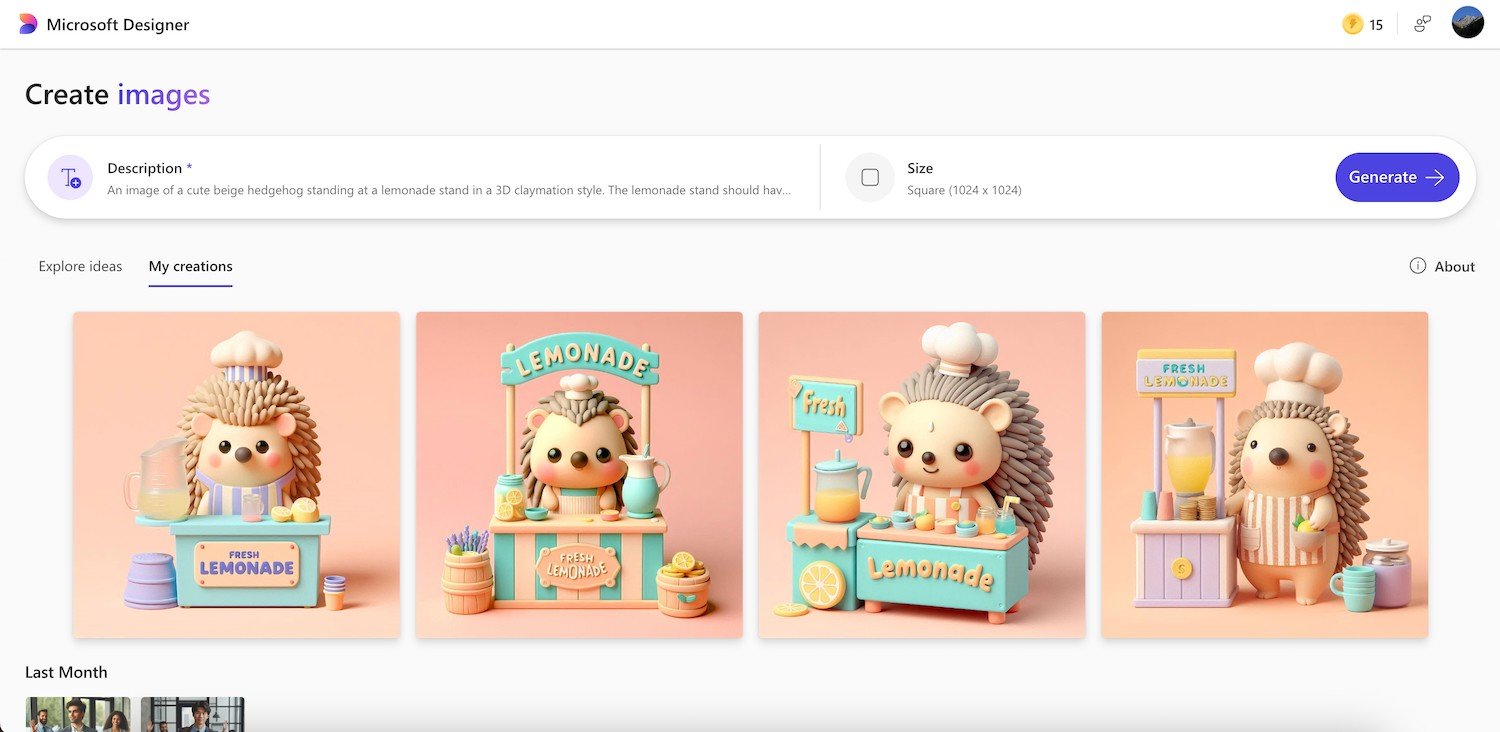
This tool boasts several key features that make it a user favorite. First, it's incredibly easy to use. The interface is intuitive and doesn't require any prior design experience. Second, the Bing AI image generator offers exceptional output quality. The generated images are often highly realistic and detailed, making them perfect for a variety of purposes.
Part 2: Benefits of Using the Bing AI Image Generator
The benefits of using the Bing AI image generator are numerous.
- Save Time and Effort: Gone are the days of spending hours wrestling with complex design software. With the Bing AI image generator, you can generate visuals in a matter of seconds, freeing up your valuable time to focus on other aspects of your project.
- Enhanced Creativity: The Bing AI image generator can spark your creativity by generating unexpected and unique visuals based on your descriptions. It can help you break out of creative ruts and explore new visual possibilities.
- High-Quality Visuals: Even without design expertise, you can still produce professional-looking images with the help of the Bing AI image generator. The generated visuals are often polished and visually appealing, making them ideal for presentations, marketing materials, social media posts, or even personal projects.
- User-Friendly Interface: One of the biggest advantages of the Bing AI image generator is its user-friendly interface. Anyone from seasoned designers to complete beginners can easily pick it up and start generating images right away.
- Accessibility: The Bing AI image generator is a web-based tool, meaning there's no software to download or install. You can access it from any device with an internet connection, making it incredibly accessible for users on the go.
Part 3: How to Use the Bing AI Image Generator
Using the Bing AI Image Generator is a straightforward process. Here’s a step-by-step guide:
- Access the Bing Image Creator: You can find the Bing Image Creator by visiting http://www.bing.com/create.
- Sign In: To use the tool, you'll need a Microsoft account. Sign in with your existing account or create a new one.
- Enter Your Description: In the provided text box, describe the image you want to create. Be as specific as possible. Include details like objects, people, actions, setting, style, and mood. For example, "A futuristic cityscape with flying cars and neon lights, in a cyberpunk style."
- Generate Image: Once you're satisfied with your description, click the "Create" button. The AI will process your request and generate four different image options.
- Refine Your Image: If you're not happy with the results, you can modify your description and generate new images. You can also experiment with different keywords and styles to achieve your desired outcome.
- Download or Share: Once you've found the perfect image, you can download it to your device or share it directly on social media.
Tips for Better Results
- Be Specific: The more detailed your description, the better the AI can understand your vision.
- Use Keywords: Incorporate specific keywords to guide the AI. For example, instead of "a cat," try "a fluffy gray tabby cat."
- Experiment with Styles: Indicate the desired art style in your description, such as "oil painting," "watercolor," or "anime."
- Combine Ideas: Don't be afraid to mix and match different elements in your description. For example, "A futuristic city with a medieval castle in the center."
- Utilize Negative Prompts: If you want to exclude certain elements, use negative prompts. For example, "A photorealistic image of a dog, no humans."
Examples of Images You Can Create
The possibilities are endless with the Bing AI Image Generator. Here are some examples to inspire you:
- Social Media Graphics: Create eye-catching images for your social media posts.
- Marketing Materials: Generate visuals for advertisements, brochures, and websites.
- Art and Design: Explore different art styles and create unique pieces of art.
- Storyboarding: Visualize scenes for your writing projects.
- Product Mockups: Create realistic product images without the need for photography.
- Educational Materials: Generate images for textbooks, presentations, and worksheets.
By following these tips and experimenting with different prompts, you can unleash your creativity and produce stunning visuals with the Bing AI Image Generator.
Part 4: The Best Alternative to Bing AI Image Generator
While the Bing AI Image Generator is a formidable tool, it's essential to explore other options that might offer a wider range of creative possibilities. One such platform is GoEnhance AI.
GoEnhance AI is a comprehensive AI-powered image generation platform that goes beyond basic image creation. It offers a diverse array of specialized tools tailored to different artistic styles and preferences.
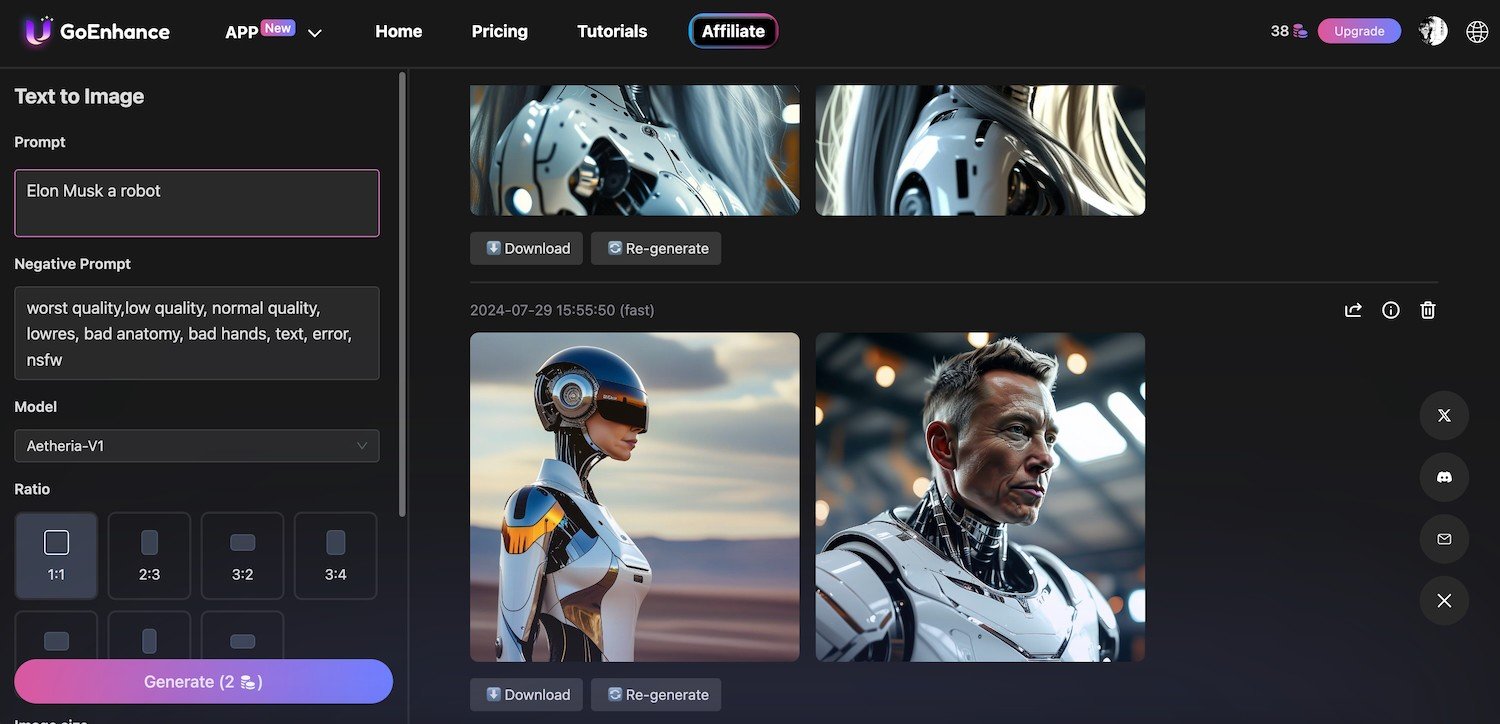
From anime enthusiasts to meme lovers, GoEnhance AI has something for everyone. Its standout features include:
- AI Anime Art Generator: Create stunning anime-style artwork with precision and detail.
- AI Comic Generator: Bring your comic book ideas to life with professional-quality panels.
- AI Face Generator: Design realistic or stylized faces for various purposes.
- AI Girl Generator: Generate beautiful and diverse female characters.
- AI Girlfriend Online Free: Create virtual companions with unique personalities.
- AI Landscape Generator: Design breathtaking natural scenes for your projects.
- AI Loli Generator: Create adorable anime-style characters.
- AI Photography Generator: Generate high-quality, realistic photos.
- AI Pop Art Generator: Transform your images into iconic pop art masterpieces.
- Genshin Impact AI Art Generator: Create custom Genshin Impact-inspired artwork.
- Sexy AI Art Generator: Generate suggestive and provocative images (use with discretion).
- Wojak Meme Generator: Create custom Wojak memes with ease.
GoEnhance AI's versatility and focus on specific artistic styles make it a compelling alternative to general-purpose image generators. Its ability to cater to a wide range of creative interests, coupled with high-quality outputs, positions it as a strong contender in the AI art generation market.
Whether you're a professional artist, a casual hobbyist, or simply looking for fun and creative outlets, GoEnhance AI offers a world of possibilities.
Final Words
The Bing AI Image Generator has revolutionized the way we create visuals, offering a user-friendly platform to generate stunning images with ease. Its ability to save time, enhance creativity, and produce high-quality outputs makes it a valuable tool for both professionals and hobbyists.
While Bing excels in its versatility, GoEnhance AI stands out with its specialized tools for specific artistic styles. This platform caters to a wider audience with its diverse range of options, from anime to meme generation.
Ultimately, the best choice depends on your specific needs and creative vision. We encourage you to explore both platforms and discover which one empowers your imagination most effectively.