Welcome to GoEnhance AI! Harness the power of advanced artificial intelligence to transform your media in ways you've only imagined. Here’s a quick overview of our core features:
Thank you for choosing GoEnhance AI. Dive into our tutorials below to explore what you can achieve with our technology!
Transform your videos into a variety of anime styles. Whether you're looking for a touch of Japanese anime, Pixar-like animation, or something uniquely cute, our AI adapts your video to fit your vision.
Go to https://app.goenhance.ai/vid2vid
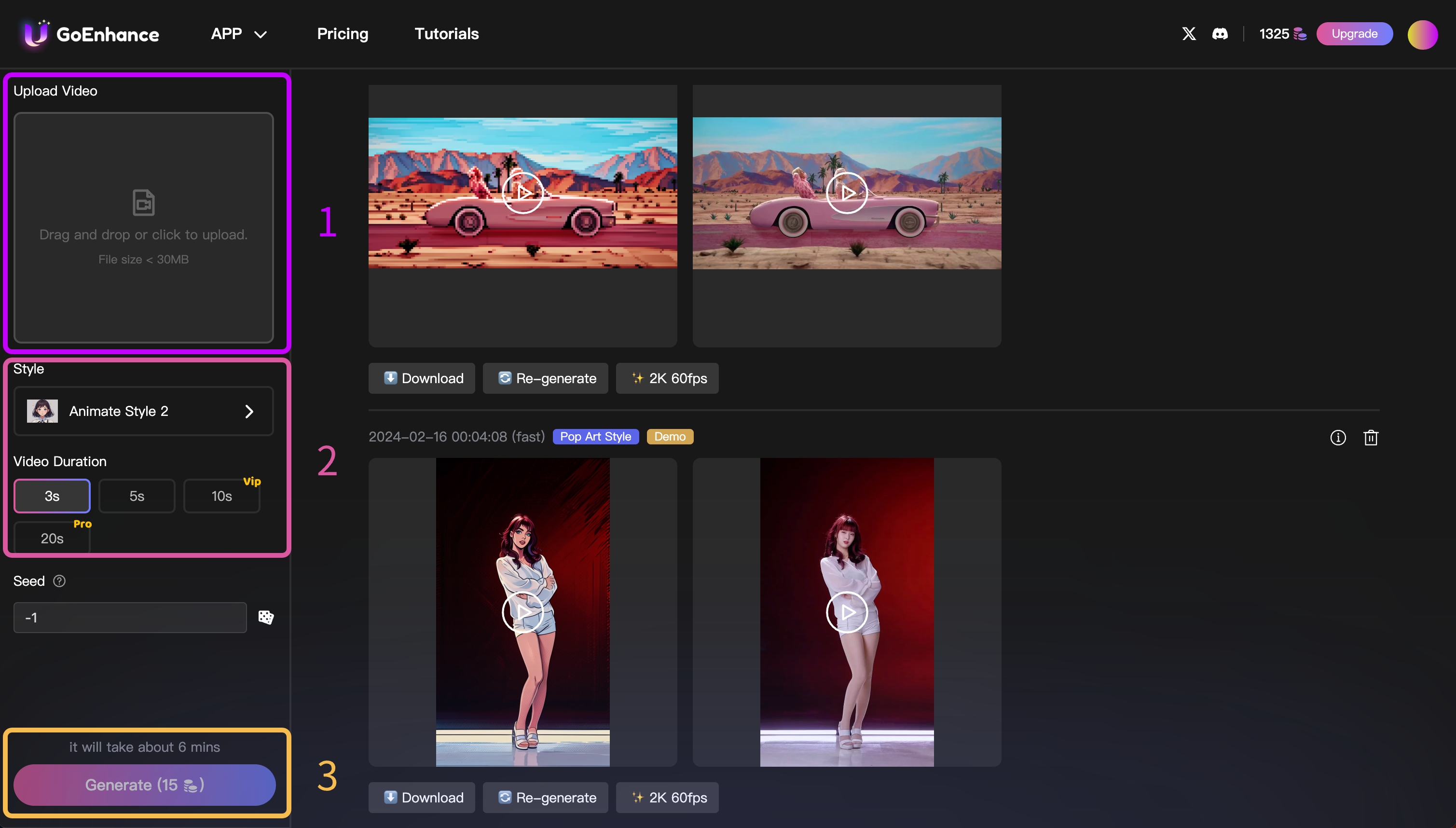
The default value for the seed parameter is set to '-1', which signifies that a random seed number will be generated for each video. By using this default setting, you ensure each video generation is unique and unpredictable. However, you can override this by specifying your own seed number to achieve consistent results with the same input.
Utilize our AI-powered face swapper to replace faces in any video. It's perfect for creating personalized content or just for fun experiments with different characters.
Go to https://app.goenhance.ai/video-face-swap
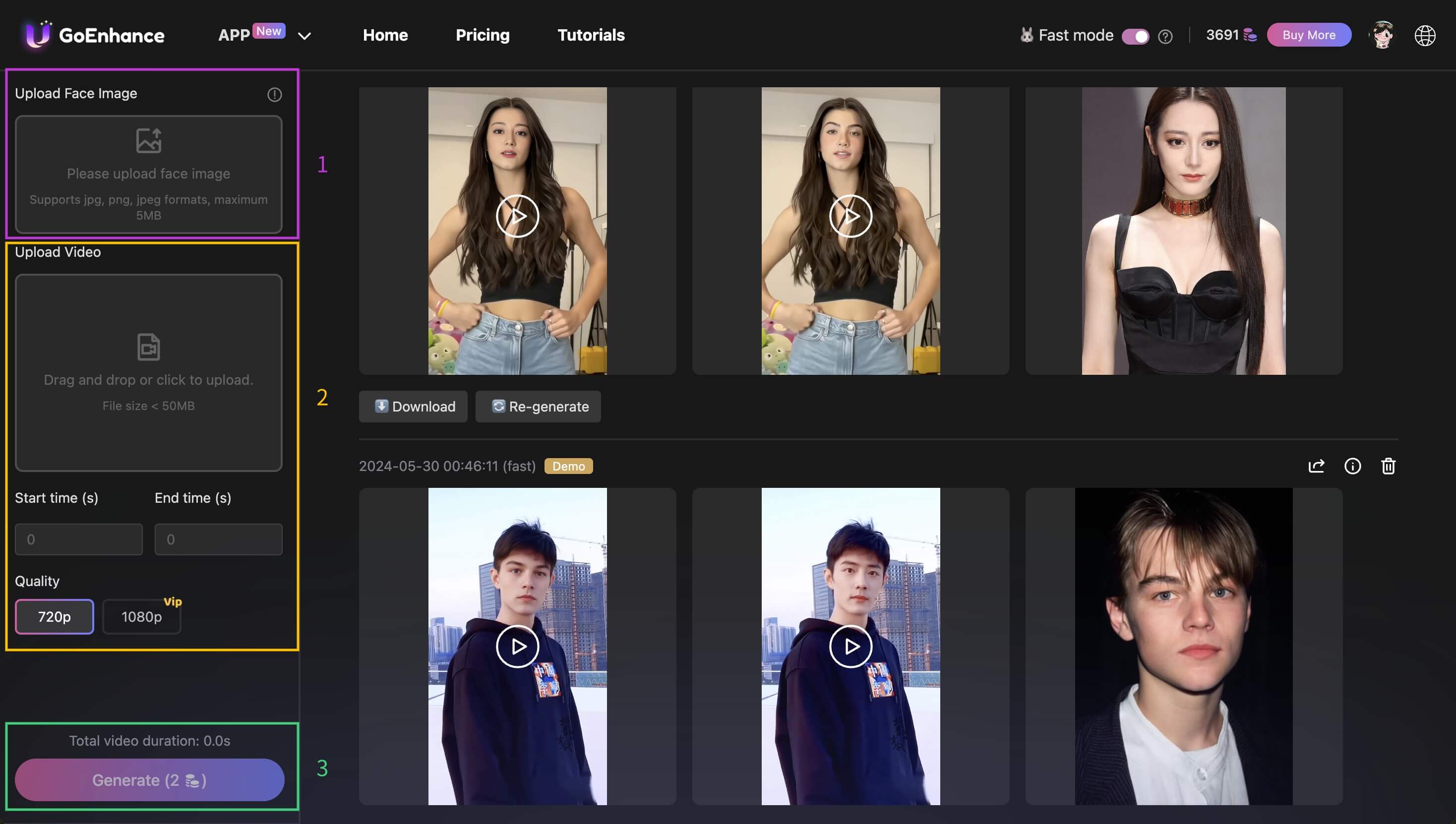
Bring characters to life from a single image. Our AI animates static images, mimicking dynamic movements to generate new and engaging content.
Go to https://app.goenhance.ai/upscale
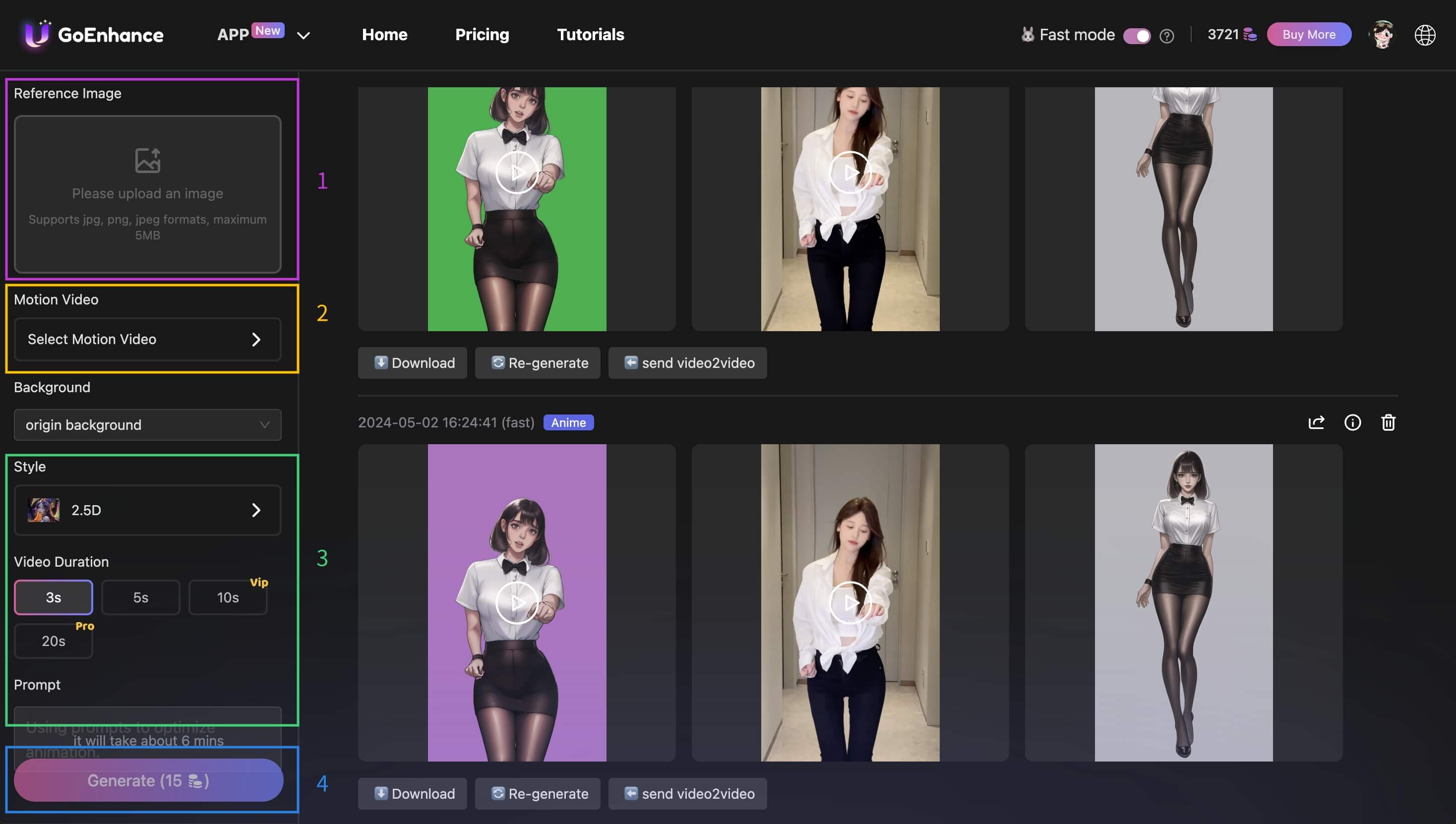
Dramatically improve your image quality. Enhance resolution, sharpen details, and upscale images without losing clarity. Ideal for both professional and personal use.
Go to https://app.goenhance.ai/upscale
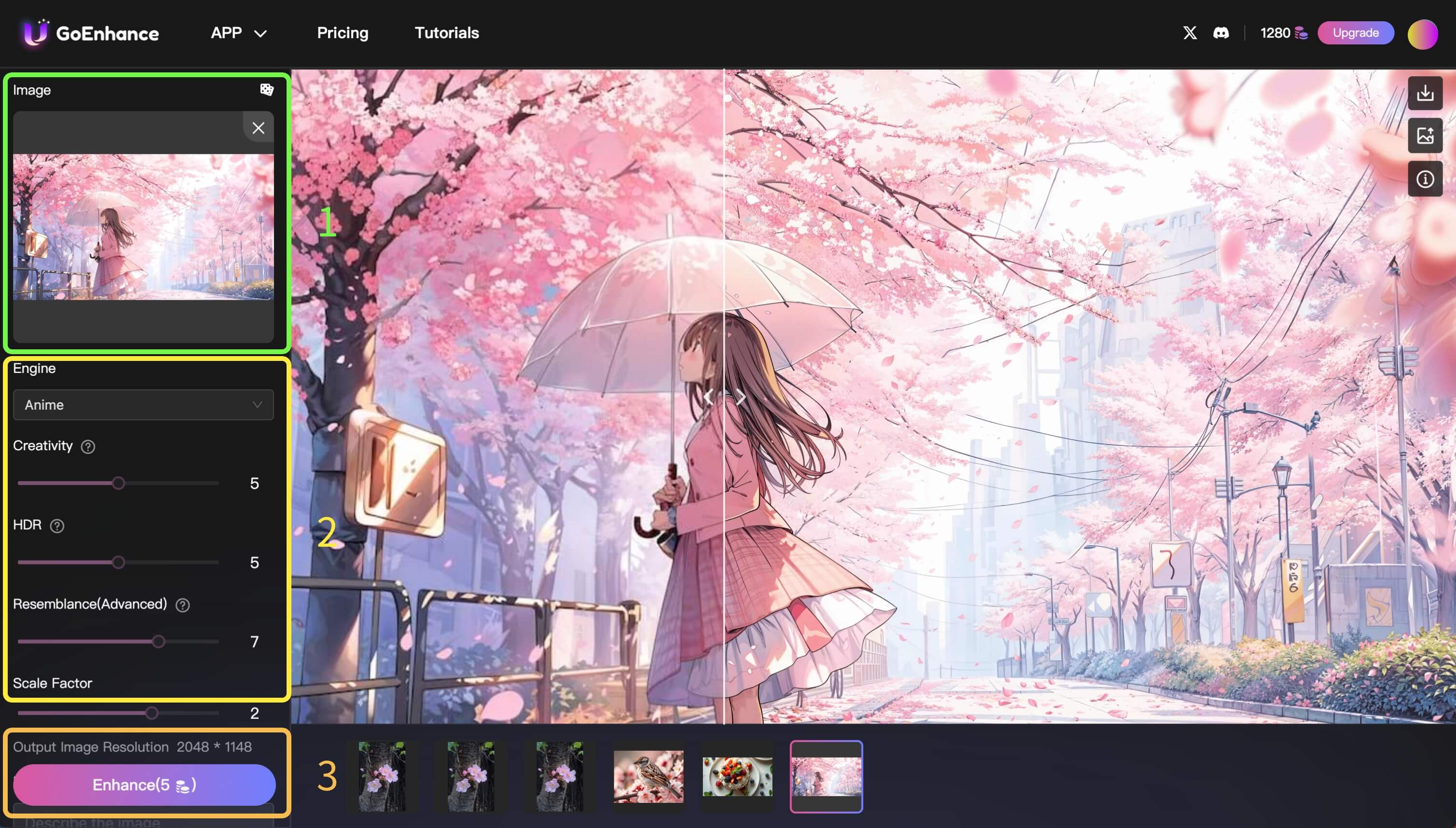
Real
Suitable for enhancing photographic images and realistic style images, adding a sense of realism to images
Anime
Suitable for enhancing anime images or illustrations, optimizing image colors, and producing more detail
Higher creativity will guide the AI to add more detail, but at the expense of moving away from the original image. Be careful: very high values can lead to some very strange results.
Enhancing sharpness and detail, but excessively high can result in the image appearing artificial or speckled.
Lowering this value will deviate from the original image, which can be used to change the style. Increase this value to fix the composition of the original image. If you just want to add detail to the image, keep the default values 7.


For anime-style images, you can select Real engine, increase Creativity and lower Resemblance to achieve a change in painting style!

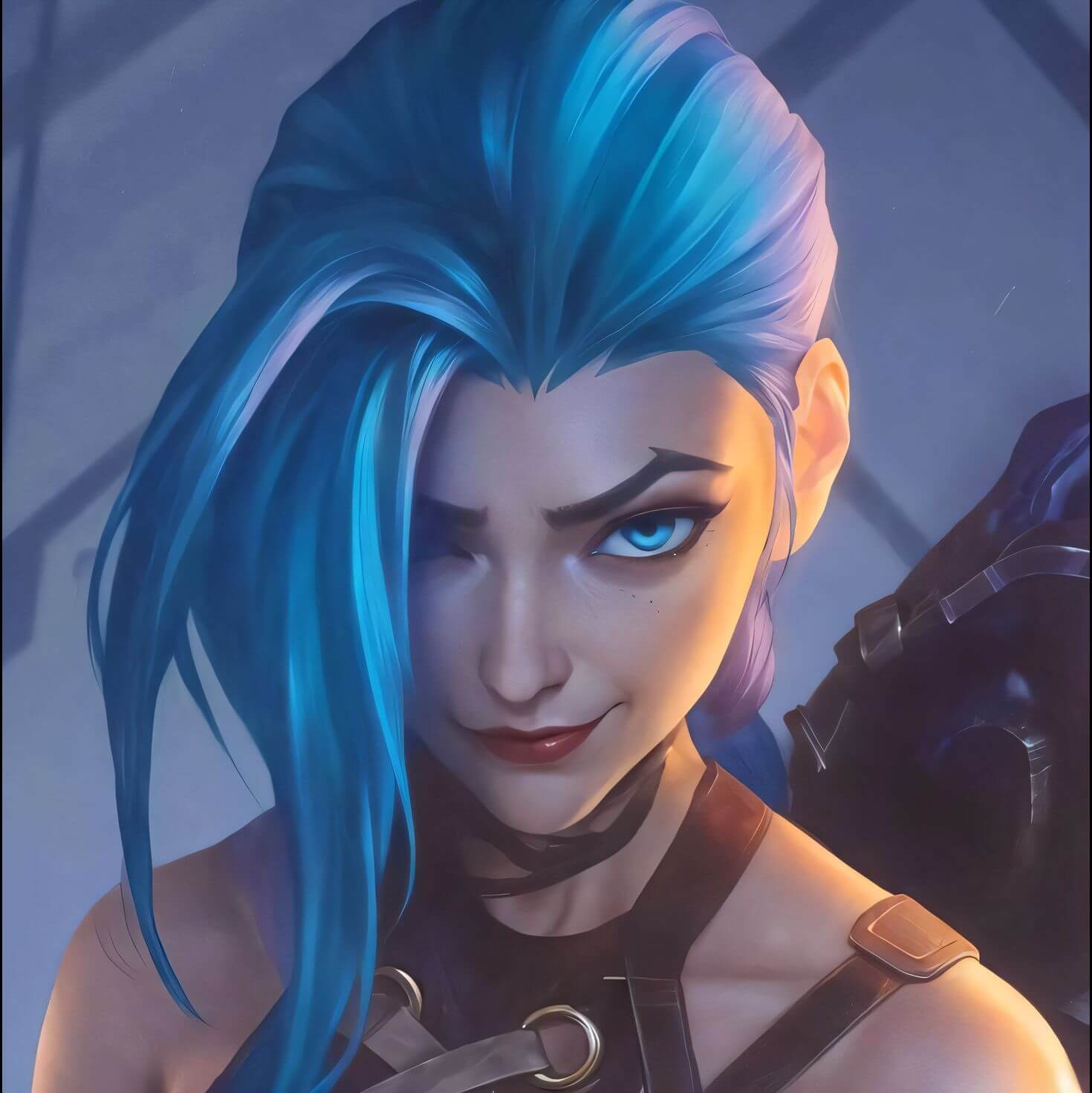
Here are a few Midjourney v6 images of gta style upscaled using GoEnhance. With fascinating results! ✨
Midjourney prompt: "GTA style poster of a woman wearing sunglasses and holding an ak47 on the beach, smooth, medium shot --ar 16:9 --v 6.0"
Upscale in GoEnhance:
If you have any questions or suggestions, welcome to join our discord community to contact us: https://discord.com/invite/TTcHnDR76E
We're thrilled to have you here and look forward to helping you explore the full potential of GoEnhance. Let's create and enhance stunning videos and images together! Go enhance! 📸✨