How to use Image Enhancer & Upscaler
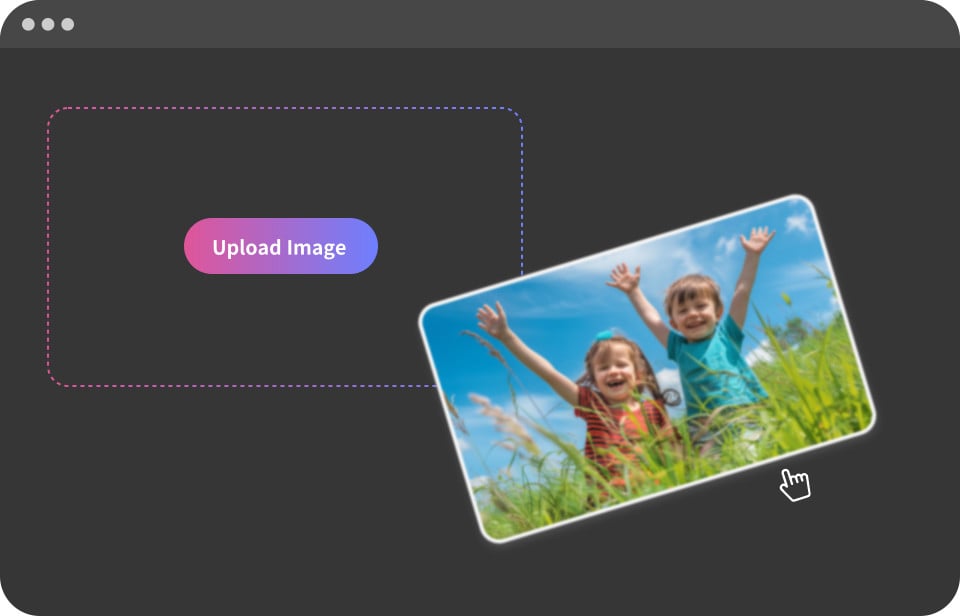
Step 1
Upload The Image
Start by uploading any image you want to upscale and enhance. Whether it's a low-resolution photo, blurry image, or pixelated artwork, our AI can help improve its quality.
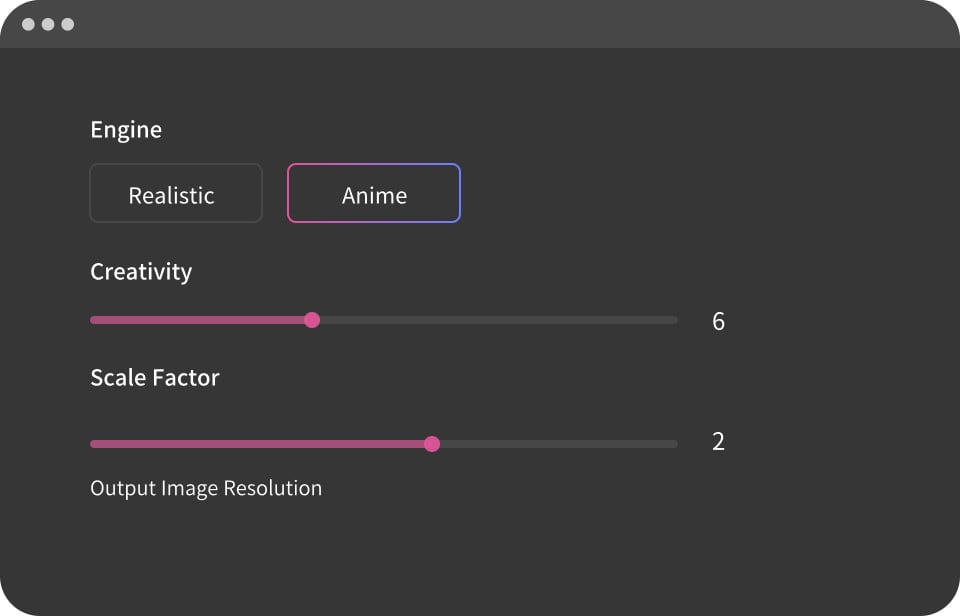
Step 2
Adjust Parameters
Fine-tune the enhancement settings such as upscaling ratio, detail level, and other parameters to achieve your desired level of image quality improvement.

Step 3
Start Enhancement
Click the generate button to create your image. Wait a few moments while the AI processes your prompt and delivers a high-quality image. You can make adjustments and regenerate as needed.
Try GoEnhance AI
Get High resolution images
Say Goodbye to Unclear Images
Eye Detail Enhancement
Powered by advanced AI
AI Portraits Image Enhancer
Embracing Diverse Identities While Preserving Original Facial Features






AI Anime Image Enhancer
Bringing Your Favorite Anime to Life with Stunning Clarity








AI Natural scenery Image Enhancer
Transform Your Photos into Professional Masterpieces










You may want to know
Frequently Asked Questions
Is the AI Image Enhancer free to use?
+
What's the maximum resolution I can upscale to?
+
How does the AI Image Enhancer work?
+
What image formats are supported?
+
How long does the enhancement process take?
+
How can I get the best results from the Image Enhancer?
+