Sora 2
Sora 2 is OpenAI’s next-generation text-to-video and image-to-video model, designed for physics-accurate world simulation and perfectly synchronized audio. Now you can create realistic, controllable multi-shot scenes for free. Try now on GoEnhance AI.
Try Sora 2 FreeKey Features of Sora 2
- Physics-Accurate World Simulation: Realistic motion, object permanence, and consistent scene dynamics.
- Synchronized Dialogue & Sound Effects: Generate visuals with matching speech, SFX, and background music.
- Cameo Uploads (Personalized Likeness): Appear in scenes with accurate look and voice from a quick sample.
- Controllable, Multi-Shot Generation: Follow shot lists while preserving world state across cuts.
- Cinematic & Anime Styles: From filmic realism to stylized cel animation.
- Provenance & Safety Controls: Consent, moderation, and usage governance.
Physics-Accurate World Simulation
Sora 2 maintains believable physics—proper rebounds, buoyancy, and rigid-body dynamics—so shots feel grounded rather than warped.
| Prompt | Generated Video |
|---|---|
A gymnast flips on a balance beam. cinematic. |
Synchronized Dialogue & Sound Effects
Produce immersive videos where audio is timed to on-screen actions, from dialogue to ambient soundscapes and musical cues.
| Prompt | Generated Video |
|---|---|
A little child dressed in a Halloween costume said, 'Give me a piece of candy.' |
Cameo Uploads (Personalized Likeness)
Upload a short reference to place your likeness into any Sora 2 scene. Control usage and keep brand consistency across clips.
| Prompt | Generated Video |
|---|---|
The man is happy and said 'Welcome to GoEnhance AI' |
Controllable, Multi-Shot Generation
Sora 2 adheres to prompts for camera moves, pacing, and transitions, keeping identities, props, and environments stable across shots.
| Prompt | Generated Video |
|---|---|
A man bought coffee and then walked into the company. |
Cinematic & Anime Styles
Direct the look of your video—cinematic color, lens aesthetics, or refined anime linework—without losing physical plausibility.
| Prompt | Generated Video |
|---|---|
The visual style is reminiscent of Studio Ghibli animations, depicting a girl and her dog running through lush green grass, with the sea beside them and white clouds drifting across the blue sky. |
Provenance & Safety Controls
Content provenance and policy-aligned safeguards support responsible creation for businesses and creators.
How to Use Sora 2 on GoEnhance AI
01
Pick Sora 2
Open the model selector and choose Sora 2 for text-to-video or image-to-video.
02
Write Prompt or Upload Image
Describe your scene with camera moves and timing, or animate a reference image.
03
Generate & Fine-Tune
Render a short clip, then iterate—adjust prompt details, shot length, or aspect ratio.
Frequently Asked Questions
What is Sora 2 by OpenAI?
+
Does Sora 2 support audio generation?
+
Can I upload myself as a cameo?
+
How controllable is Sora 2?
+
Is Sora 2 suitable for commercial use?
+
Can I use OpenAI's Sora 2 for free?
+
X Posts About Sora 2 AI Video Model
Related Sora 2 Videos on YouTube
Create with Sora 2 on GoEnhance AI
Generate realistic, controllable videos with synchronized audio—perfect for ads, trailers, short films, and social content.
Try Sora 2 Free